Playback /review mode – Sakar 90379 User Manual
Page 20
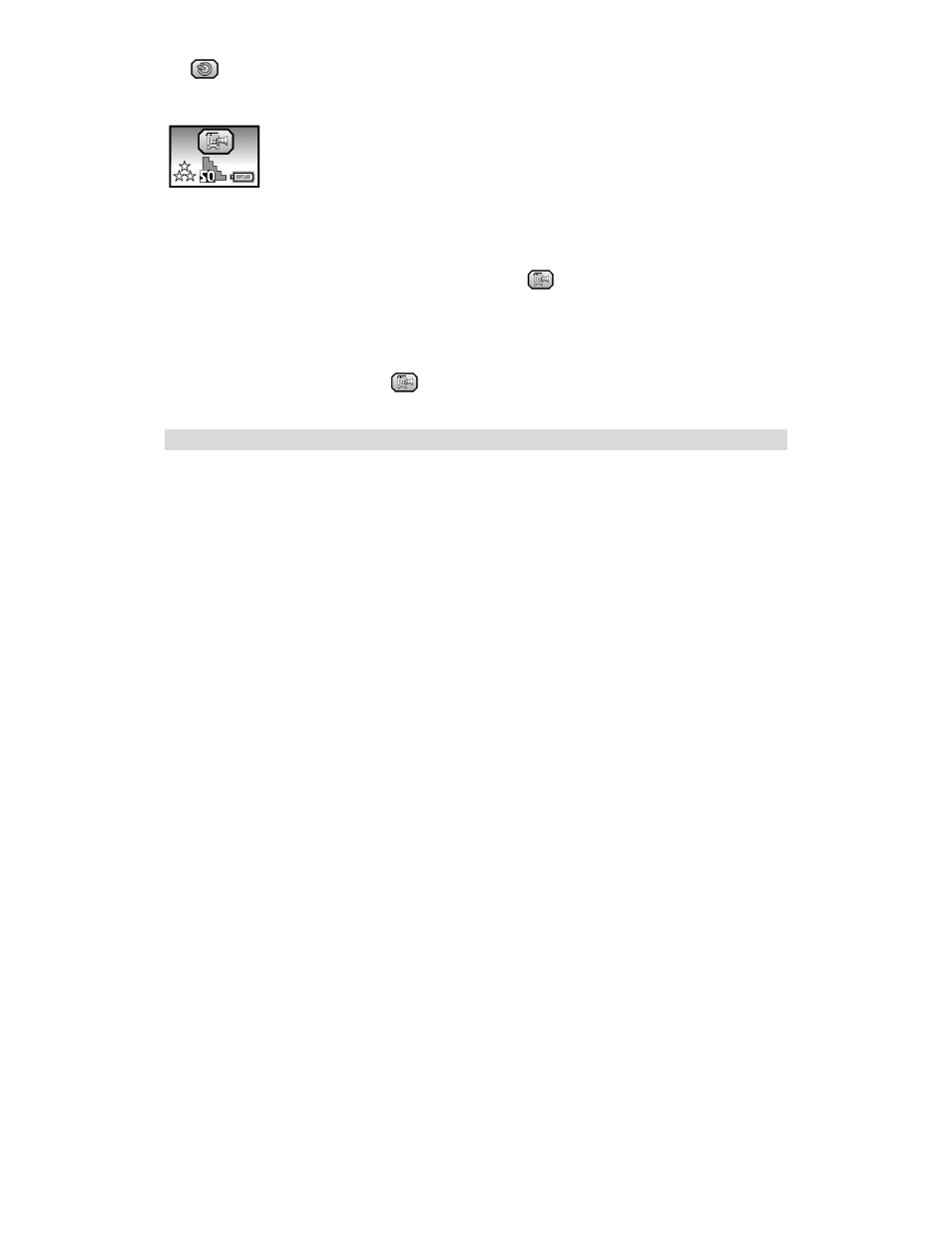
20
NOTE: The camera will return to standby mode if you do not press the shutter within 5 seconds after selecting
the
icon.
Taking Videos
You can take video clips with your camera. The internal 16MB of memory in your camera can record up to a
total of 3 minutes of video based on how much memory is available at the time.
To take videos:
1. Press the POWER/MENU button repeatedly until you see the
icon on the LCD screen.
2. Press the shutter within 5 seconds. The Flash Indicator/Camera ready light will continue to flash.
3. To end recording the video, press the shutter button again.
NOTE: The video will be saved in AVI format. Shooting time varies depending on the available space
in your camera's memory. Both the
icon and the shooting time are displayed on the LCD screen.
Please also note that the camera can only take motion videos WITHOUT audio (sound).
Playback /Review Mode
You can view all the photos and videos you have taken on the camera’s LCD screen.
