Installation on macintosh – Sprint Nextel U727 User Manual
Page 28
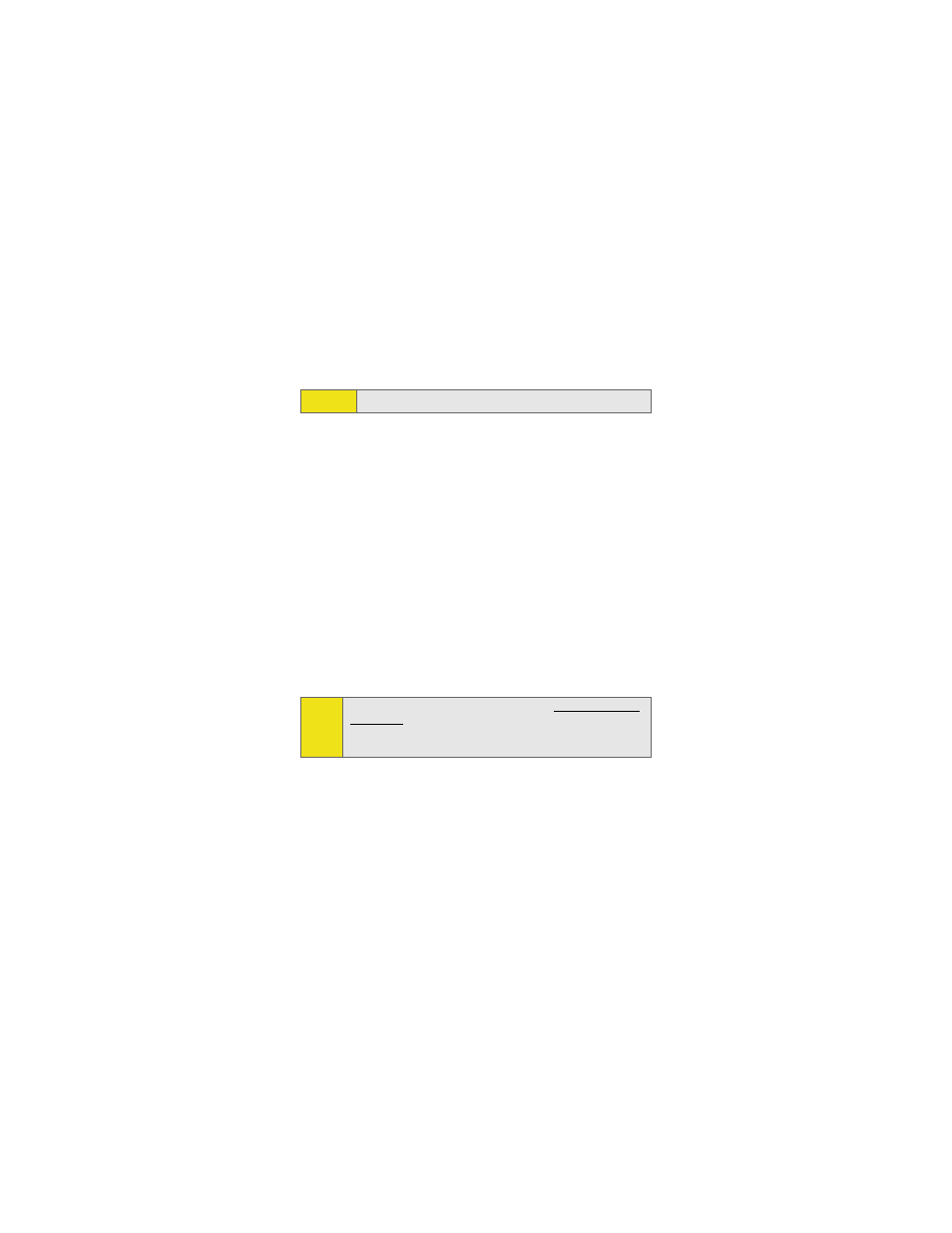
20 Section 2A: Installing the Sprint Mobile Broadband USB Modem
activated, it will automatically prompt you to activate
your device. Click Yes to activate your device. (See
“Activating Your Device” on page 35.)
Once the USB modem is provisioned successfully, it will start
OMA-DM (Open Mobile Alliance Device Management)
activation to update your user profile from the OMA-DM
server.
Installation on Macintosh
Please follow the steps below for proper configuration of the
Sprint Mobile Broadband USB Modem and your Macintosh
computer.
Installing the Sprint Mobile Broadband software and the Sprint
Mobile Broadband USB modem driver on your Mac Computer:
1.
Insert the installation CD into your CD-ROM drive that
came with your device and run the Mac package file.
You will be required to sign in as administrator to install,
and asked to restart your computer upon completion.
Caution:
Please do not remove the device during this process
Note:
If you do not have the installation CD, visit
www.sprint.com/
downloads
, select Mac OS as the operating system, and
download and install the Novatel Rev A Device file. Follow the
onscreen installation instructions.
