Tuning into a preset dab service – JVC KS-FX840R User Manual
Page 44
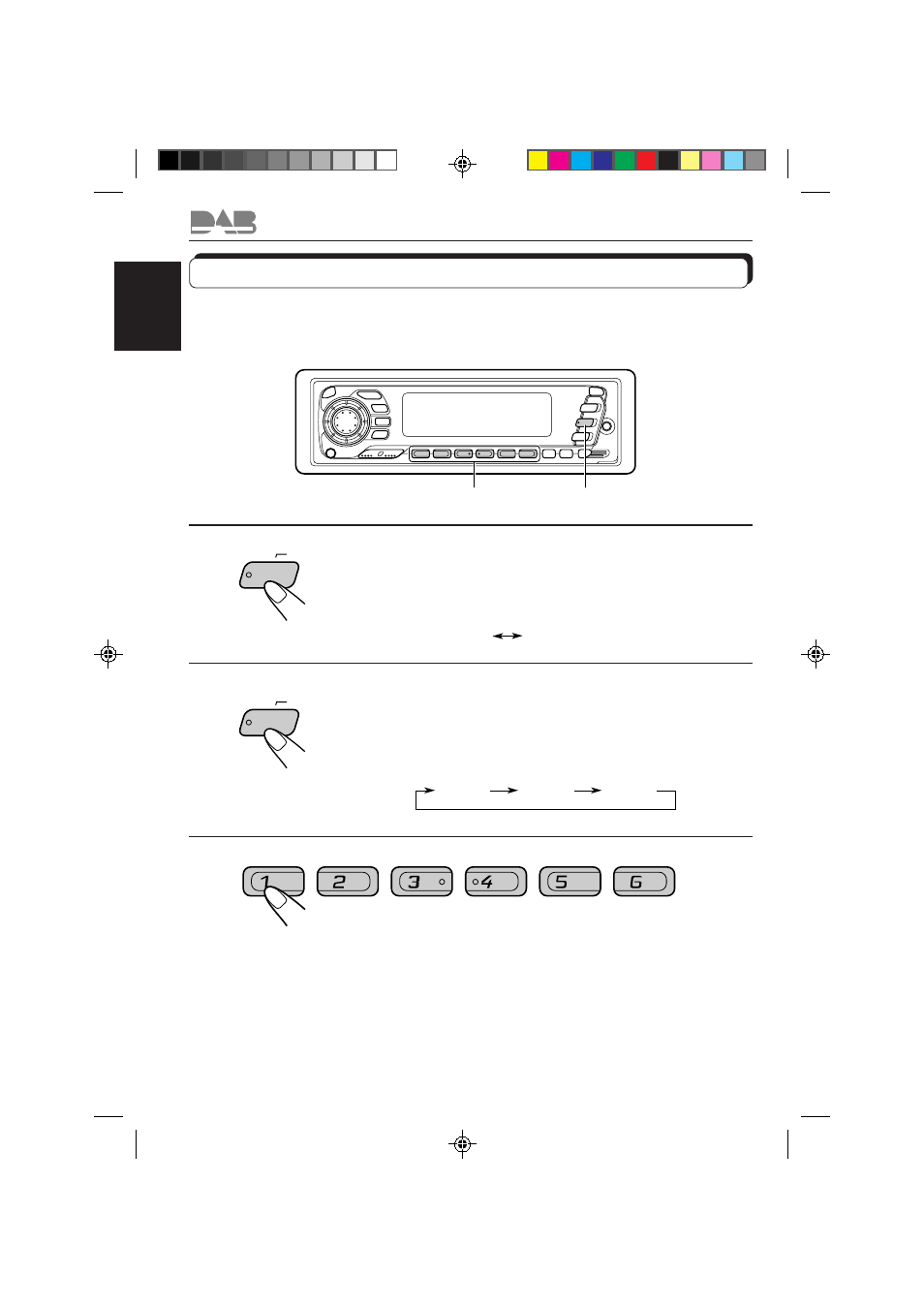
44
ENGLISH
Tuning into a preset DAB service
You can easily tune into a preset DAB service.
Remember that you must store services first. If you have not stored them yet, see pages 42
and 43.
1
Select the DAB tuner.
Each time you press and hold the button, the DAB tuner and
the FM/AM tuner are alternately selected.
2
Select the DAB band (DAB1, DAB2, or DAB3)
you want.
Each time you press the button, the DAB band changes as
follows:
3
Select the number (1 – 6) for the preset DAB
service you want.
DAB 1
DAB 2
DAB 3
1, 2
3
FM/AM
DAB
FM/AM
DAB
DAB
FM/AM
EN40-44.KS-FX940R/840R[E]/f
98.12.18, 5:36 PM
44
See also other documents in the category JVC Receivers and Amplifiers:
- RX-7012RSL (44 pages)
- RX-8032VSL (160 pages)
- RX-F10S (47 pages)
- RX-E112RSL (52 pages)
- RX-ES1SL (76 pages)
- KD-G501 (4 pages)
- RX-554VBK (44 pages)
- 0199MNMMDWTKR (4 pages)
- RX-664VBK (56 pages)
- RX-9010VBK (78 pages)
- AX-V5BK (34 pages)
- LVT1321-010C (45 pages)
- KS-AX3300 (2 pages)
- XV-THC3 (44 pages)
- KS-AX4700 (20 pages)
- KS-AX4500 (20 pages)
- RX-8012VSL (62 pages)
- RX-430VBK (38 pages)
- RX-730RBK (58 pages)
- KS-AX4302 (3 pages)
- RX-669P (38 pages)
- RM-SR60U (50 pages)
- KD-SX959R (194 pages)
- KD-NX5000- (357 pages)
- RX-665VBK (54 pages)
- RX-8010RBK (64 pages)
- RX-D701S (63 pages)
- KS-AR8001D (6 pages)
- RX-6010VBK (36 pages)
- KS-AR9004 (6 pages)
- 0303NHMMDWJEIN (54 pages)
- RX-8020VBK (64 pages)
- RX-7001PGD (58 pages)
- RX-5032VSL (38 pages)
- RX-6012VSL (34 pages)
- RX-D412BUJ (58 pages)
- RX-7000RBK (60 pages)
- 0497OFYOTKJEMEN (42 pages)
- RX-889P (56 pages)
- RX-5052S (39 pages)
- RX-8022PSL (64 pages)
- RX-5001VGD (30 pages)
- RX-8010VBK (62 pages)
- KS-AX6750 (20 pages)
