Getting started – Sony SPP-ID970 User Manual
Page 17
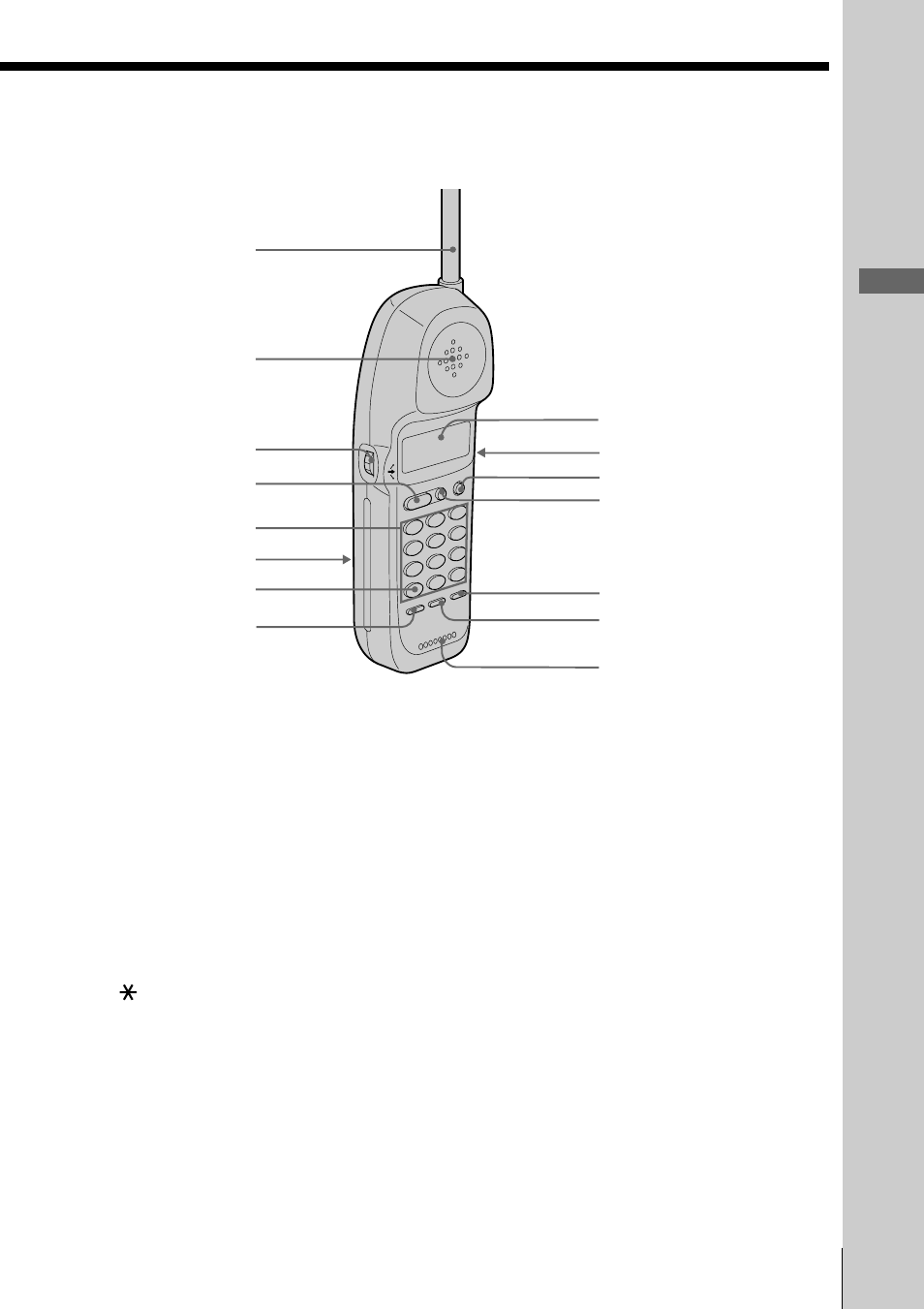
Getting Started
17
US
Getting Started
Handset
1
7
9
qa
qs
qd
qg
6
5
4
3
2
qf
0
8
1
Antenna
2
Speaker
3
Jog dial (p. 13, 23, 32)
4
TALK button (p. 18, 21)
Lets you make or receive a call.
5
Dialing keys (p. 18)
6
Battery compartment (p. 11)
7
TONE button (p. 18)
Allows you to switch temporarily to
tone dialing.
8
PGM (Program) button
(p. 13, 23)
Used to store numbers in Phone
Directory.
9
Display window (p. 31)
q;
VOL (volume) switch (p. 18)
Adjusts the handset volume.
qa
CALL WAITING/FLASH button
(p. 21, 39)
Switches to a second call if you
have “call waiting” service, or lets
you make a new call.
qs
OFF button (p. 18)
Allows you to disconnect the call.
qd
REDIAL button (p. 20)
Redials the last number called.
qf
PAUSE button (p. 24)
Inserts a pause in the dialing
sequence.
qg
Microphone
