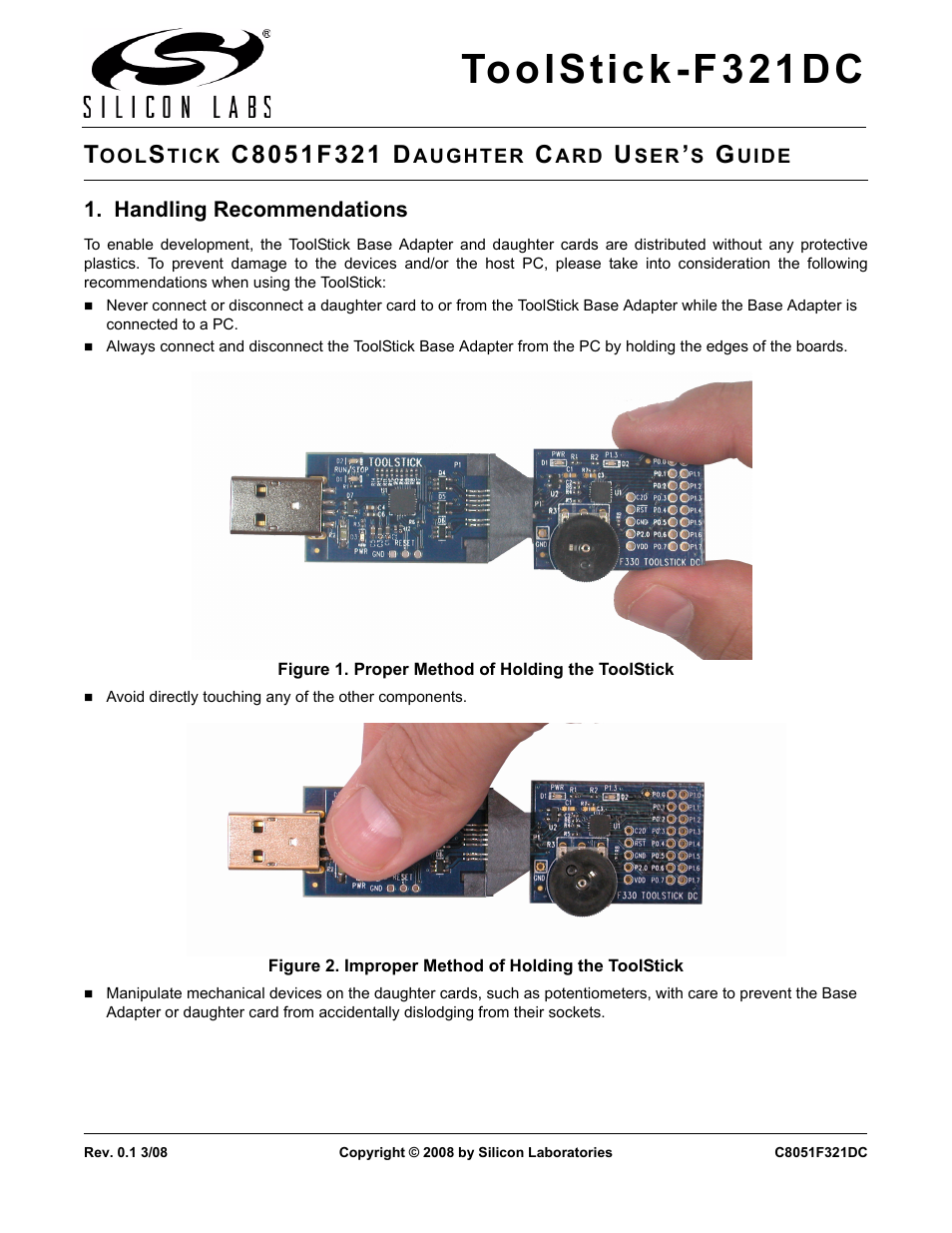Silicon Laboratories F321DC User Manual
Toolstick-f321dc
Table of contents
Document Outline
- 1. Handling Recommendations
- 2. Contents
- 3. ToolStick Overview
- 4. Getting Started
- 5. Software Overview
- 6. ToolStick C8051F321 Daughter Card Features Demo
- 7. Additional Demo Example
- 8. Using the C8051F321 Daughter Card as a Development Platform
- 9. Information Locations
- 10. C8051F321 Daughter Card Schematic
- Contact Information