Rotation copying – Sharp AL-1670 User Manual
Page 36
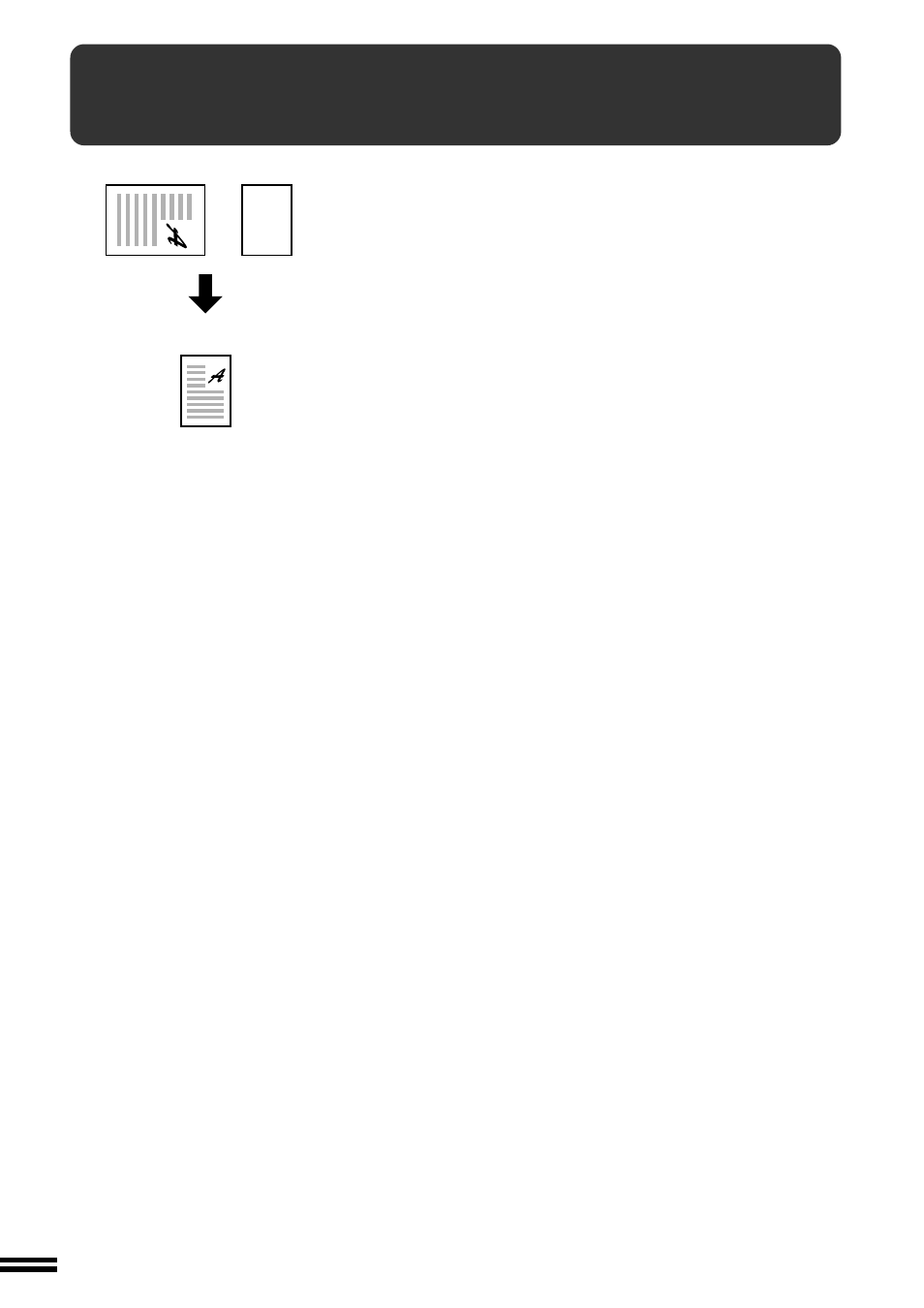
34
SPECIAL FEATURES
Rotation copying
Original
Paper
Copy
ROTATION COPYING
If user program No. 7 is set, the image of the original will rotate when the
orientation of the original does not match that of the copy paper. Rotation
copying will function only if the auto paper select mode or auto copy ratio
mode has been selected. Even if user program No. 7 is not set, rotation
copying will function when the 2 in 1 or 4 in 1 function is selected. See page
49.
●
If enlargement copying onto a paper size larger than 8-1/2" x 11" is
performed, the image cannot be rotated. When this occurs, the detected
size and orientation of the original will be indicated by a steadily lighted
indicator and a flashing indicator will show the required orientation of the
original. The original must be rotated 90° to match the flashing indicator
to prevent image loss on the copies.
Example: Copying from an 11" x 17" original
onto 8-1/2" x 11" paper
- UX-460 (152 pages)
- DM-3501 (118 pages)
- MX-M350 (12 pages)
- MX-DS11 (2 pages)
- Digital Laser Copier/Printer AR-5127 (94 pages)
- MX-C311 (148 pages)
- AJ-2200 (55 pages)
- MX-7001 (710 pages)
- AR-M277 (2 pages)
- MX-2300G (112 pages)
- AR-M620N (172 pages)
- FO-DC635 (248 pages)
- MX-2600N (799 pages)
- AL-1255 (88 pages)
- R-208S (311 pages)
- AR-207 (84 pages)
- MX-M1100 (32 pages)
- ML-4550 (112 pages)
- MX-C402SC (58 pages)
- MX-3110N (12 pages)
- AL-2040CS (92 pages)
- AR-C265P (310 pages)
- 350LP (32 pages)
- MX-PB12 (172 pages)
- UX-465L (136 pages)
- DX-B450P (146 pages)
- MX-M753U (56 pages)
- AR-M300U (6 pages)
- AL-1340 (46 pages)
- UX-A255 (112 pages)
- MX-C401 (849 pages)
- UX-CD600 (156 pages)
- JW-20FL5 (224 pages)
- COLORINKJET AJ-5030 (140 pages)
- AJ2000 (56 pages)
- ER-A440 (52 pages)
- DX-B350P (28 pages)
- AR-M350 (2 pages)
- AL-1600 (47 pages)
- MX-M950 (655 pages)
- MX-5001N (28 pages)
- FO-3800M (6 pages)
- MX-2310U (2 pages)
- FODC525 (248 pages)
- AL-1631 (20 pages)
