SoundCraft Spirit Folio 4 User Manual
Page 10
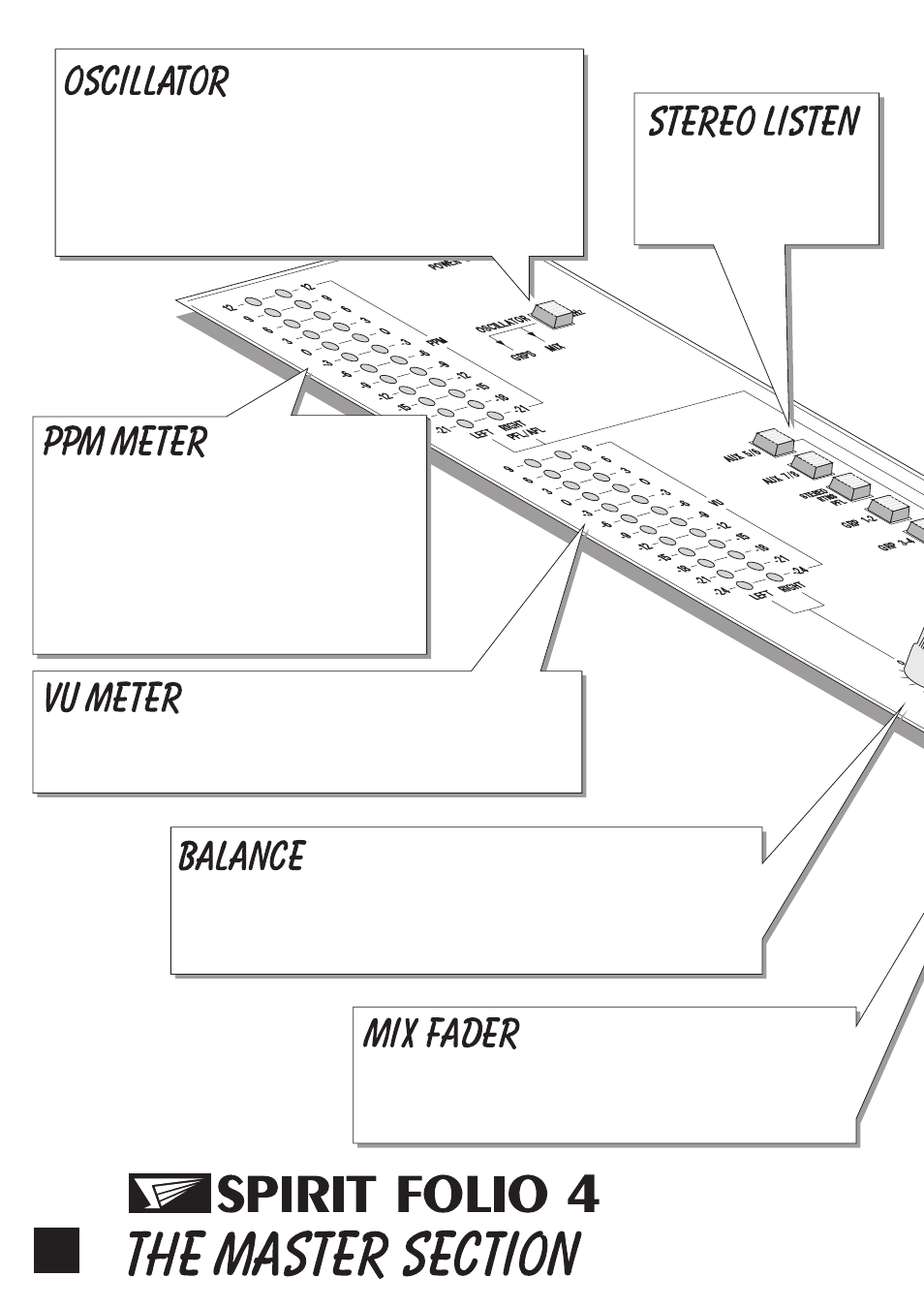
'
For further detail
see page 18
e
This group of switches selects
a choice of sources for the
STEREO LISTEN switch
(see below). Any combination
may be selected as required.
A built-in 1kHz OSCILLATOR provides a test tone for system tests or
aligning Tape Machines. Press the switch to turn ON the oscillator and
feed a 1kHz tone to the MIX and GROUP outputs at a fixed level.
DON’T DO THIS DURING A LIVE PERFORMANCE, OR WITH THE
AMPLIFIERS TURNED UP HIGH - a sudden, very loud burst of tone will
not do your ears or your loudspeakers any good! The mauve cap colour
indicates that this button must be used with caution.
The stereo MIX FADER sets the final level of the MIX outputs. This
should normally be set close to the ‘ 0’ mark if the input GAIN settings
have been correctly set, to give maximum travel on the fader for
smoothest control.
The BAL control trims the relative levels of Left and Right Mix signals and this is
positioned before the Insert point so that the Mix signal can be balanced before
any compressor or other external processing unit. Note that the Mix signal is
always displayed on the VU Bargraph Meter above the fader.
The three colour PPM Bargraph Meters follow the
Monitor selection to show the level of the stereo MIX
outputs or 2-Track Tape Return, Groups, Auxs or
Stereo Returns giving you a constant warning of
excessive peaks in the signal which might cause
overloading. You should aim for an average reading of
+6/+9 if the mix contains a high proportion of high level
transients and a lower reading of around ‘ 0’ for
steadier signals with the Master Faders at about the
‘ 0’ mark.
The three-colour VU Bargraphs display the MIX signal at all times, and
sample the signal after the Balance control and Insert point. The ‘ 0’ mark on
the meter corresponds to a nominal +4dBu sine wave output.
