Resetting – Sony CPD-101VS User Manual
Page 31
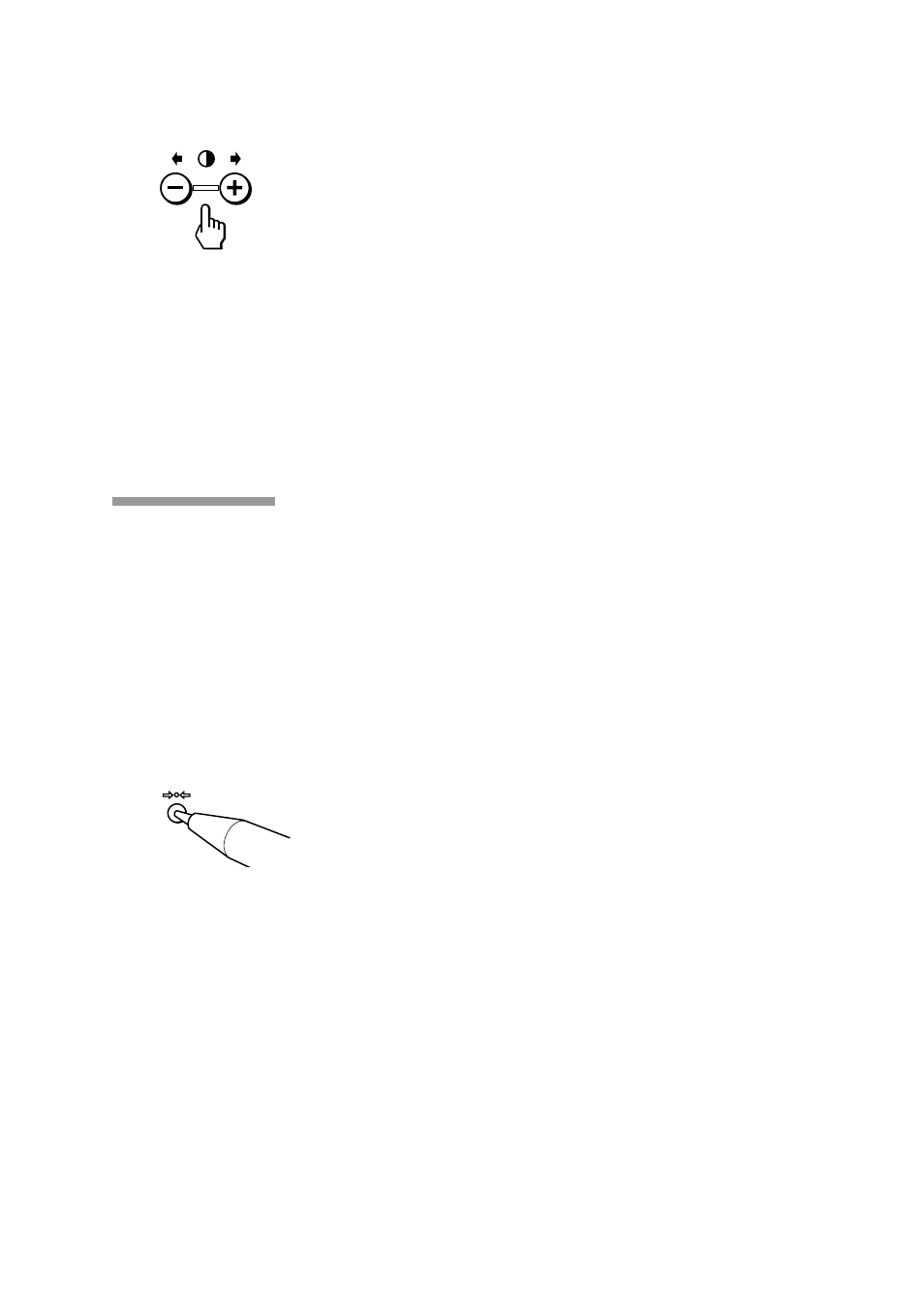
31
Adjustments
3.
Press the ?// buttons to select the desired language.
To exit the OSD
Press the MENU button again.
✎
Tip
If you don’t touch any buttons, the OSD automatically disappears after 30 seconds.
Resetting
p
To recall the factory settings for an individual
adjustment item
1.
Select the item you want to reset.
First select the OSD containing the item in the MENU OSD, and then
select the item in the OSD.
2.
Press the ? button while the OSD of the item is on.
Only the item highlighted in yellow returns to the factory setting.
p
To recall the factory settings for the current
video mode
Press the ? button while no OSD is displayed.
p
To recall the factory settings for all modes
Press and hold the ? button for more than two seconds.
All adjustments return to the factory settings.
- CPD-200SF (27 pages)
- CPD-100SF (30 pages)
- CPD-E240 (24 pages)
- PFM-510A2WU (244 pages)
- DDM-2810CSU (14 pages)
- CPD-G410R (24 pages)
- CPD-20SF2 (48 pages)
- GDM-F420 (52 pages)
- GDM-F520 (52 pages)
- HMD-A220 (88 pages)
- BVM-D32E1WA (82 pages)
- BVM-D24E1WU (5 pages)
- GDM-500PST (104 pages)
- XBRITE SDM-HS74P (2 pages)
- CPD-E430 (52 pages)
- GDM-500PST9 (104 pages)
- GDM-17SE2T5 (63 pages)
- X82/B (2 pages)
- CPD-520GS (55 pages)
- GDM-F500R (148 pages)
- CPD-300SF (33 pages)
- CPD-120VS (32 pages)
- CPD-200GS (57 pages)
- CPD-100GS (57 pages)
- GDM-90W01T (91 pages)
- CPD-G220S (19 pages)
- GDM-20OPS (63 pages)
- BVM-D SERIES BVM-D14H1E (5 pages)
- GDM-F500T9 (84 pages)
- DDM-2802CU (28 pages)
- CPD-E200 (48 pages)
- CPD-G400P (148 pages)
- CPD-E530 (52 pages)
- CPD-G420S (64 pages)
- CPD-17F03 (33 pages)
- CPD-100GST (92 pages)
- CPD-210GS (18 pages)
- CPD-100SFT (44 pages)
- GDM-17SE2T (40 pages)
- CPD-E100 (62 pages)
- GDM-200PST9 (104 pages)
- CPD-100GS (22 pages)
- CPD-E400P (132 pages)
- CPD-E100E (88 pages)
- CPD-G520 (64 pages)
