Sakar 94044 User Manual
Page 16
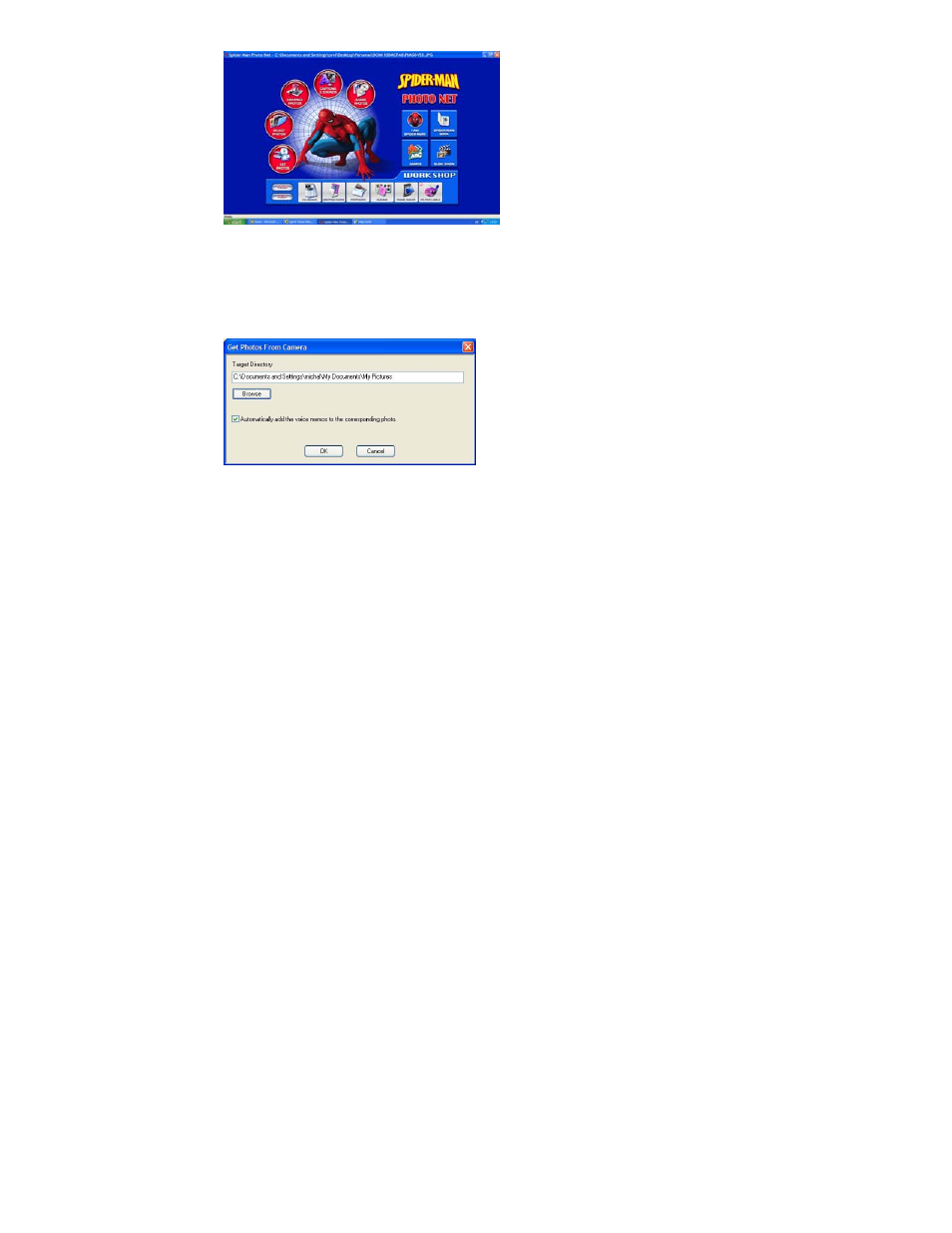
- 16 -
6.
Click on the “Get Photos” button on the Main Menu.
7. The “Get photos from camera” window will appear.
8.
The photos will be placed by default in the C:\My Documents\My Pictures folder. To select another
location click the “Browse” button and then select a folder you wish to place your photos and videos.
9.
Click the “OK” button to proceed.
