Print head position alignment – SATO M 8400RVe User Manual
Page 8
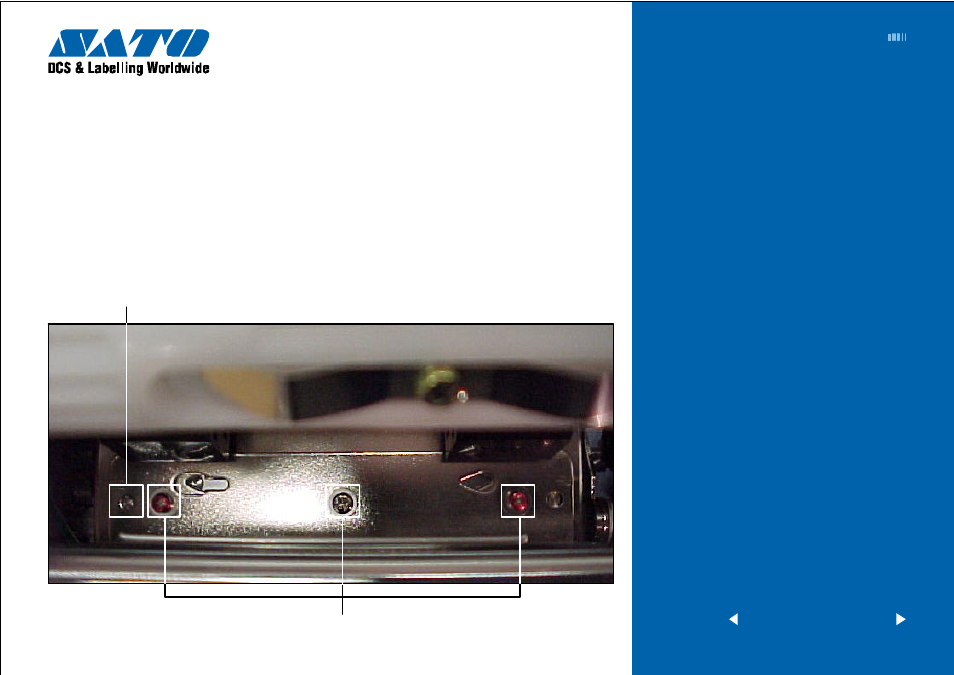
<
previous | home | next
>
EZ Manual: M-8400RVe
8
Barcode SATO International Pte Ltd
Print Head Position
Alignment
Minor Adjustment
Required equipment
10mm Open End Wrench
“+”Screw-driver
(JIS No.2 equivalent)
To adjust the print head alignment and consistent quality
across label, perform the following steps:
STEPS
1 Loosen the screws on the head plate. Print user test
pattern. Realign the print head by prying adjust plate
forward or backward with flat blade screwdriver. Refer
to il lus tr ati ons and no te ad jus tment marks.
2 Tighten the screws.
Screw
Adjustment Marks
