Locating a channel by station id, Basic operations, You can select the tv program from station id – Sony SLV-795HF User Manual
Page 57: Press ch +/– to select the station id you want, Press enter
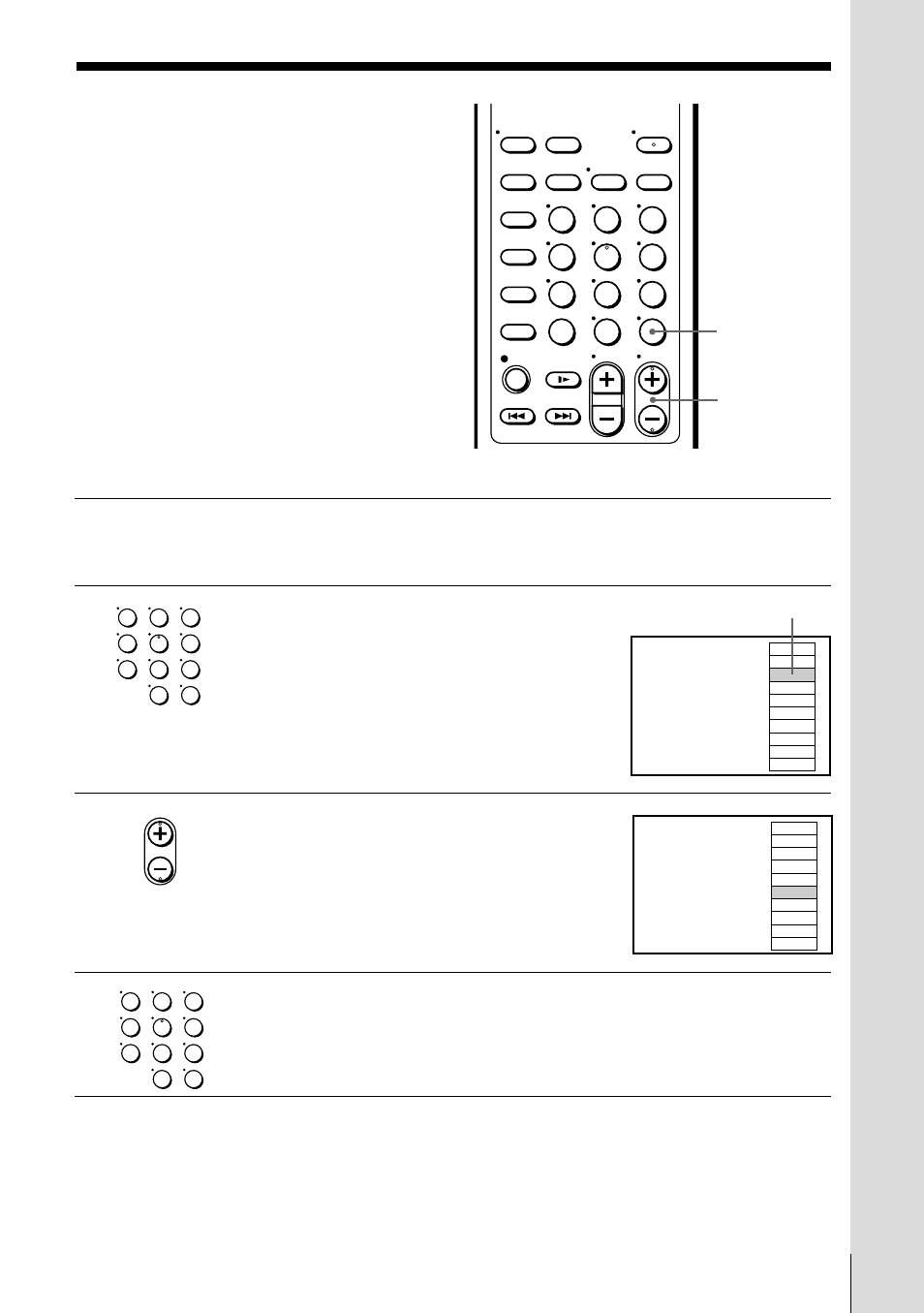
57
Basic Operations
Basic Operations
Locating a
channel by
station ID
You can select the TV program from
station ID.
1
Turn on your TV and set it to the video channel.
To record from a cable box, turn it on.
2
Press ENTER.
The station ID appears on the TV screen.
3
Press CH +/– to select the station ID
you want.
4
Press ENTER.
Note
• If the TV channel has no station ID, the channel number appears on the TV screen.
MTV
CNN
WNET
HBO
ABC
CBS
ESPN
E!
COM
DISN
MTV
CNN
WNET
HBO
ABC
CBS
ESPN
E!
COM
DISN
The selected station ID
CH +/–
1
2
3
4
5
6
7
8
9
0
• CH
1
2
3
4
5
6
7
8
9
0
1
2
3
4
5
6
7
8
9
0
ENTER
See also other documents in the category Sony Video recorders:
- Video Cassette Player SLV-GA35MKII (4 pages)
- SLV-SE100A2 (92 pages)
- SLV-SE230D (80 pages)
- SLV-SE100K (72 pages)
- SLV-SE220B (80 pages)
- SLV-PH77EE (49 pages)
- SLV-M20HF (88 pages)
- SLV-M20HF (1 page)
- SLV-M20HF (52 pages)
- SLV-SE220D (80 pages)
- SLV-SE210G (56 pages)
- SLV-SE20UX (72 pages)
- SLV-PH88EE (28 pages)
- SLV-GA59SG (2 pages)
- SLV-SE220G (76 pages)
- SLV-SE10EG (56 pages)
- SLV-SE210D (61 pages)
- SLV-SE230G (76 pages)
- SLV-N51 (9 pages)
- SLV-N51 (1 page)
- SLV-N51 (60 pages)
- SLV-KF295ME (28 pages)
- SLV-SE10EE (56 pages)
- SLV-SE210B (56 pages)
- SLV-ED915TH (61 pages)
- BKDW-515 (36 pages)
- SLV-ED115PS (53 pages)
- 1500A (125 pages)
- HKSR-5803HQ (8 pages)
- SLV-ED10MPS (47 pages)
- SLV-ED616MJ (20 pages)
- PAL NTSC 4.43 SLV-SE80UX (80 pages)
- DVW-M2000 (155 pages)
- HVR-M35E (20 pages)
- SLV-998HF (1 page)
- SLV-777HF (88 pages)
- SLV-ED70MN (55 pages)
- HVR-M25E (104 pages)
- CCD-TRV21 (72 pages)
- CCD-TRV11 (56 pages)
- SLV-ED313 (20 pages)
- DSR-1600A (73 pages)
- SLV-ED828ME/SG (68 pages)
- SLV-E580EG (72 pages)
- HDW-S280 (94 pages)
