Optional: setting up a dun connection – Sierra Wireless RAVEN 20070914 User Manual
Page 31
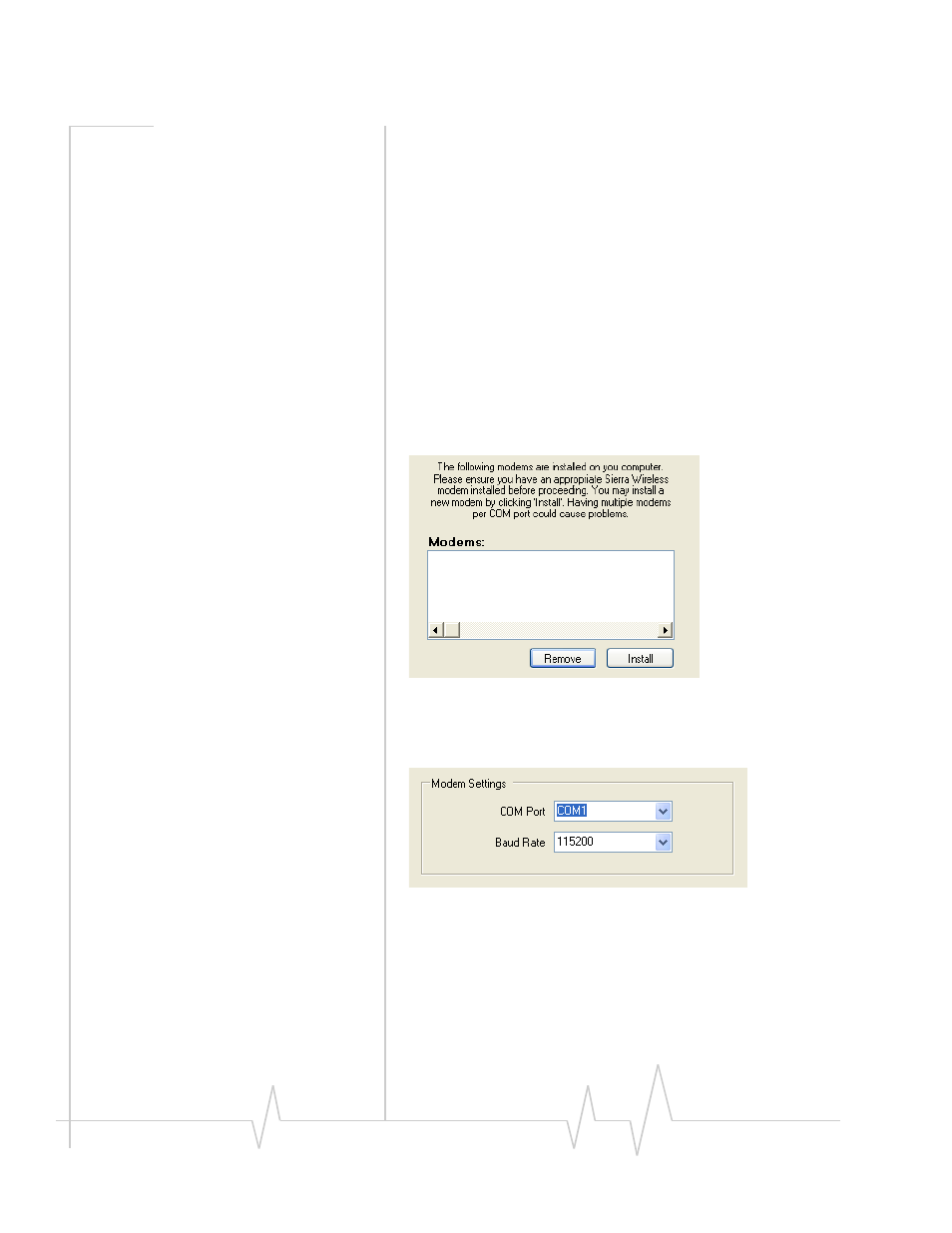
Raven 1x
26
20070914
7. Optional: Setting up a DUN
Connection
Dial‐up Networking (DUN) allows a computer or other device
to use the serial port on a Raven to connect to the Internet or
private network just like an analog modem using a standard
phone line. The Setup Wizard will install a driver for the
Raven and set up the connection between your computer and
the Raven. You will need to have administrator access on the
computer for this section of the installation.
If you already have other modems installed on your computer,
they will be listed on the Sierra Wireless AirLink Modem
Installation screen. If you have other modems installed on your
computer using the same serial port, they may conflict. As
long as you do not intend to use them, you can Remove other
modems using this menu.
Figure 3-10: Setup Wizard : DUN driver
a.
Select Install to begin adding the driver for the Raven
to your computer.
Figure 3-11: Setup Wizard : DUN settings
b.
The COM port and speed should match the settings of
the Raven and where it will be connected (default
settings will be pre‐entered).
c.
Select Next to begin the driver installation.
d.
You will see a confirmation box from Microsoft
Windows to specify if you wish to install this driver on
