Connectors and plug-ins – SOYO SY-6IZA User Manual
Page 8
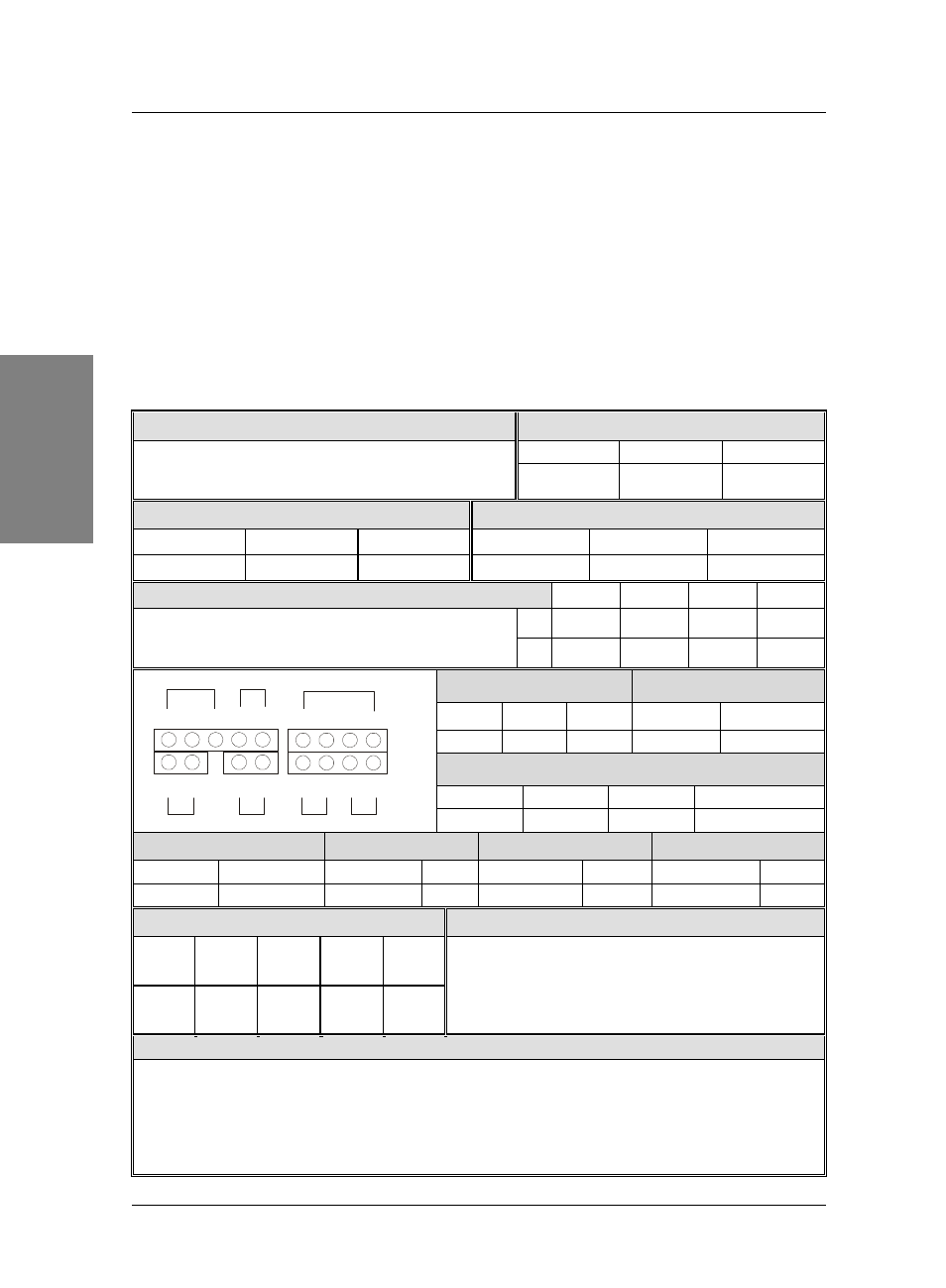
SY-6IZA/6IZA-NA Quick Start Guide
8
Hardware Installation
Step 2.
Make Connections to the Motherboard
This section tells how to connect internal peripherals and power supply to the Motherboard.
Internal peripherals include IDE devices (HDD, CD-ROM), Floppy Disk Drive, Chassis Fan,
Front Panel Devices (Turbo LED, Internal Speaker, Reset Button, IDE LED, and KeyLock
Switch.), Wake-On-LAN card, VGA card, Sound Card, and other devices.
For more details on how to connect internal and external peripherals to your new SY-
6IZA/6IZA-NA Motherboard, please refer to SY-6IZA/6IZA-NA Motherboard User's Guide
and Technical Reference online manual on CD-ROM.
Connectors and Plug-ins
PCI Audio Card Header: SB-Link ™ (PC-PCI)
Wake-On-LAN Header: JP44
Pin1
Pin2
Pin3
Connect the SB-Link ™ (PC-PCI) cable from your PCI audio
card to this header.
5VSB
GND
MP-Wakeup
CPU Cooling Fan: CPUFAN
Chassis Fan: CHAFAN
Pin1
Pin2
Pin3
Pin1
Pin2
Pin3
GND
12V
SENSOR
GND
12V
SENSOR
CD Line-in:J4,J5 (for SY-6IZA only)
Pin1
Pin2
Pin3
Pin4
J4
L
G
G
R
Connect the CD Line-in cord from the CR-ROM device to
the matching connector J4 or J5
J5
L
G
R
G
Power LED
Keylock
Pin1
Pin2
Pin3
Pin1
Pin2
5V
NC
GND Control Pin
GND
Speaker
Pin1
Pin2
Pin3
Pin4
5V
NC
NC
Speaker out
HDD LED
Turbo LED
PWRBT
RESET
Pin1
Pin2
Pin1
Pin2
Pin1
Pin2
Pin1
Pin2
LED Anode LED Cathode LED Cathode GND Power On/Off
GND
Power Good
GND
IrDA (Infrared Device Header): IR1
ATX Power On/Off: PWRBT
Pin1
Pin2
Pin3
Pin4
Pin5
VCC
None
IRRX
GND
IRTX
Connect your power switch to this header (momentary
switch type).
To turn off the system, please press this switch and
hold down for longer than 4 seconds.
ATX Power Supply: ATX PW
Attach the ATX Power cable to this connector.
When using the Power-On by PS/2 Keyboard function, please make sure the ATX power supply is able to be
loaded at least 720mA on the 5V Standby lead (5VSB) in order to meet the standard ATX specifications.
Note: Use only ONE type of power supply if an AT power supply is used, do not attach an ATX power
supply.
Power LED Key Lock
Speaker
Reset PWRBT Turbo LED HDD LED
+
+
+
+
_
_
_
_
