2 security codes, The centre key, The voicemail key – Sony CMD-J5 User Manual
Page 9: The side switch, Code type number of digits description
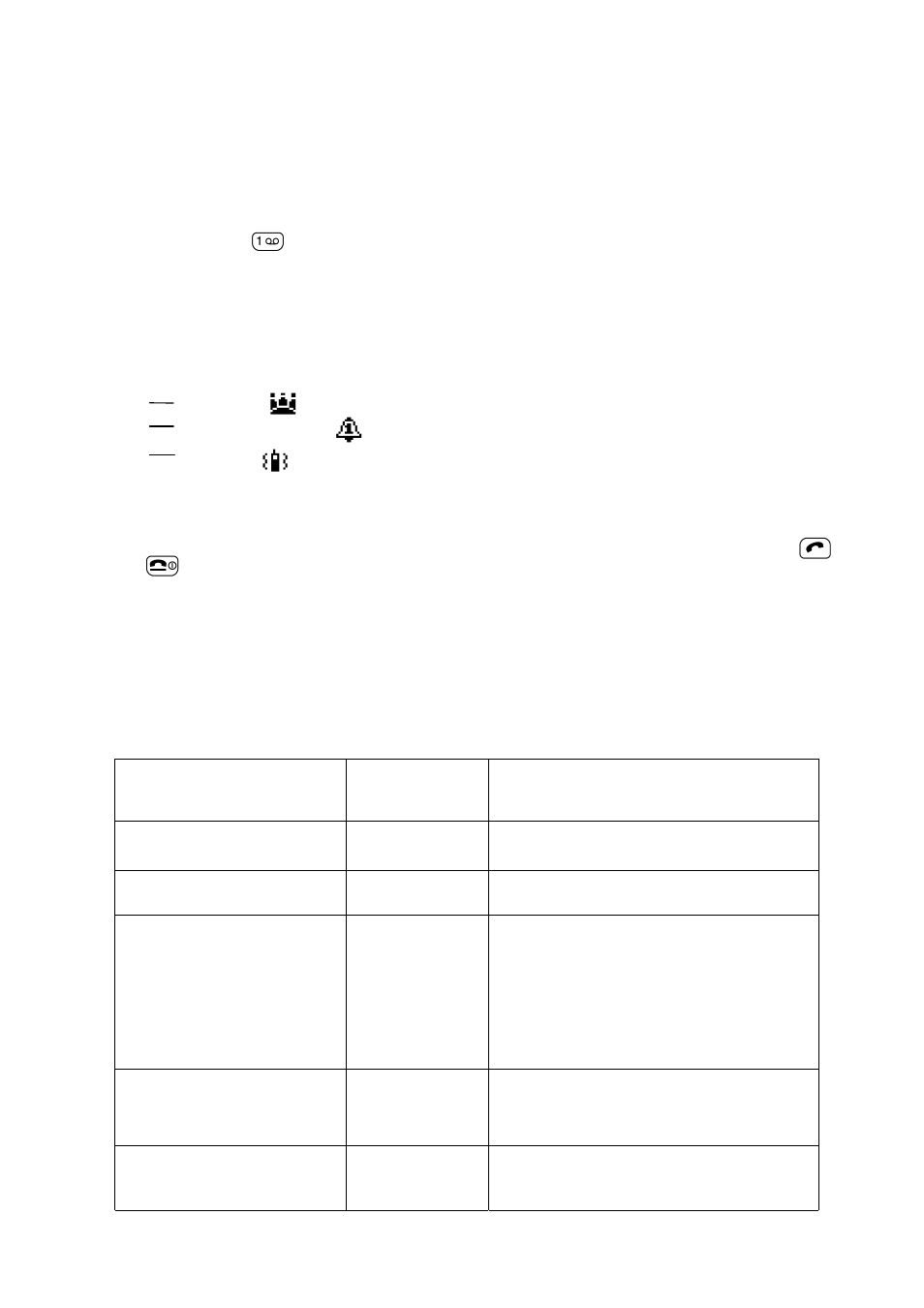
9
•
The Centre Key
Press the Centre Key in standby mode to access the Main Menu.
During a call, press the Centre Key to access the Call Menu.
In Sub-menus, access/exit the help function by pressing the Centre Key
•
The Voicemail Key
Press and hold to access your Voicemail
•
The Side Switch
In standby mode, slide the switch up to activate/deactivate the manner modes.
Afterwards, it is possible to switch among the manner mode functions. All manner mode icons appear
in the display; rotate the Jog Dial to select one:
For your convenience, sliding the side switch up in standby mode will toggle between the two last
settings.
In standby mode, slide the switch down to lock/unlock your keypad (including Jog Dial). It is still
possible to make emergency calls (112) as well as answer/reject an incoming call (by pressing /
) when the keypad is locked.
During a call, turn the loudspeaker on by sliding the switch up once. Turn the loudspeaker off by
sliding the switch up again.
During an incoming call, stop the ringer by sliding the side switch up.
During a game, stop/start the backround sound by sliding the side switch up.
3.2 Security Codes
CODE TYPE
NUMBER OF
DIGITS
DESCRIPTION
PIN
Personal Identification Number
4 to 8
Controls SIM security. Supplied by the
Service Provider !
PIN 2
4 to 8
Controls memory security. Supplied by the
Service Provider !
PIN / PIN 2
Personal Unblocking Key
(PUK / PUK 2)
8
Used to unblock PIN and PIN 2.
A PIN or PIN 2 will become blocked if the wrong
PIN or PIN 2 is entered three times.
When the blocked PIN or PIN 2 is unblocked, a
new PIN or PIN 2 must be entered. If the wrong
PUK or PUK 2 is entered 10 times, the SIM card
will be unusable.
Supplied by the Service Provider !
Bearing Password
4
Controls the call bar function. If the wrong
password is entered three times, this
service will be revoked.
Supplied by the Service Provider !
Security Code
4 to 8
Controls the access to wap-and e-mail settings.
The default Security Code is: 0000
Refer to Section 5 “Programming Instructions”
Silent Mode :turns the ringer and all tones to silent mode.
Ringer to Single beep :ringer is restricted to a discrete single beep.
Vibra Alert :Vibra Alert without the ringer.
