Snmp, System, Change password – SMC Networks EZ CONNECT SMC2755W User Manual
Page 34
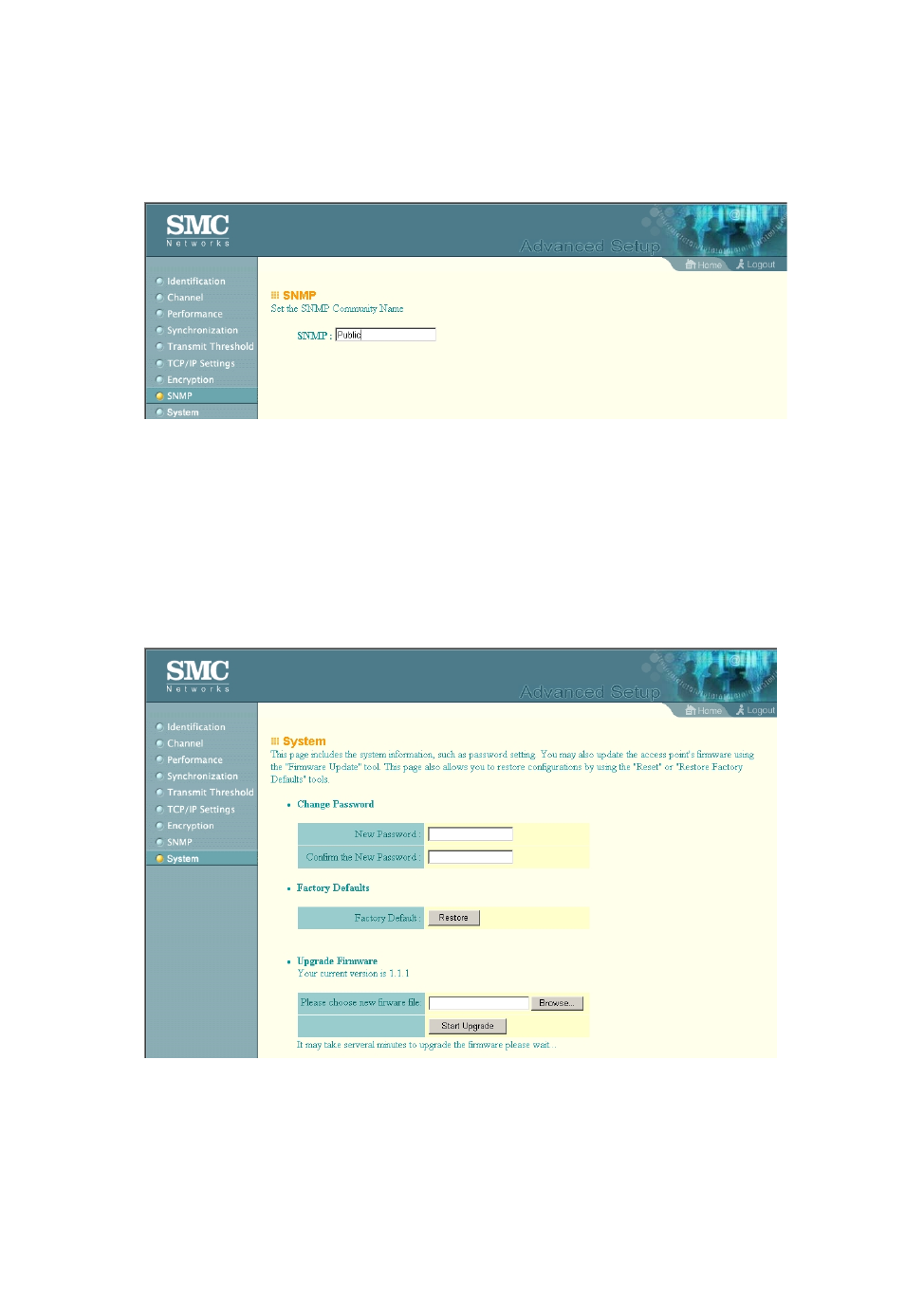
EZ C
ONNECT
™ 802.11
A
W
IRELESS
A
CCESS
P
OINT
26
SNMP
Use this screen to display and enter a community string for the
Simple Network Management Protocol (SNMP). To communicate
with the Access Point, the SNMP agent must first be enabled, and
the Network Management Station must submit a valid community
string for authentication.
System
Change Password
Use this screen to change the password on the Access Point.
