Audio deck, Quick start icon, Control panel – SIIG 04-0631A User Manual
Page 9
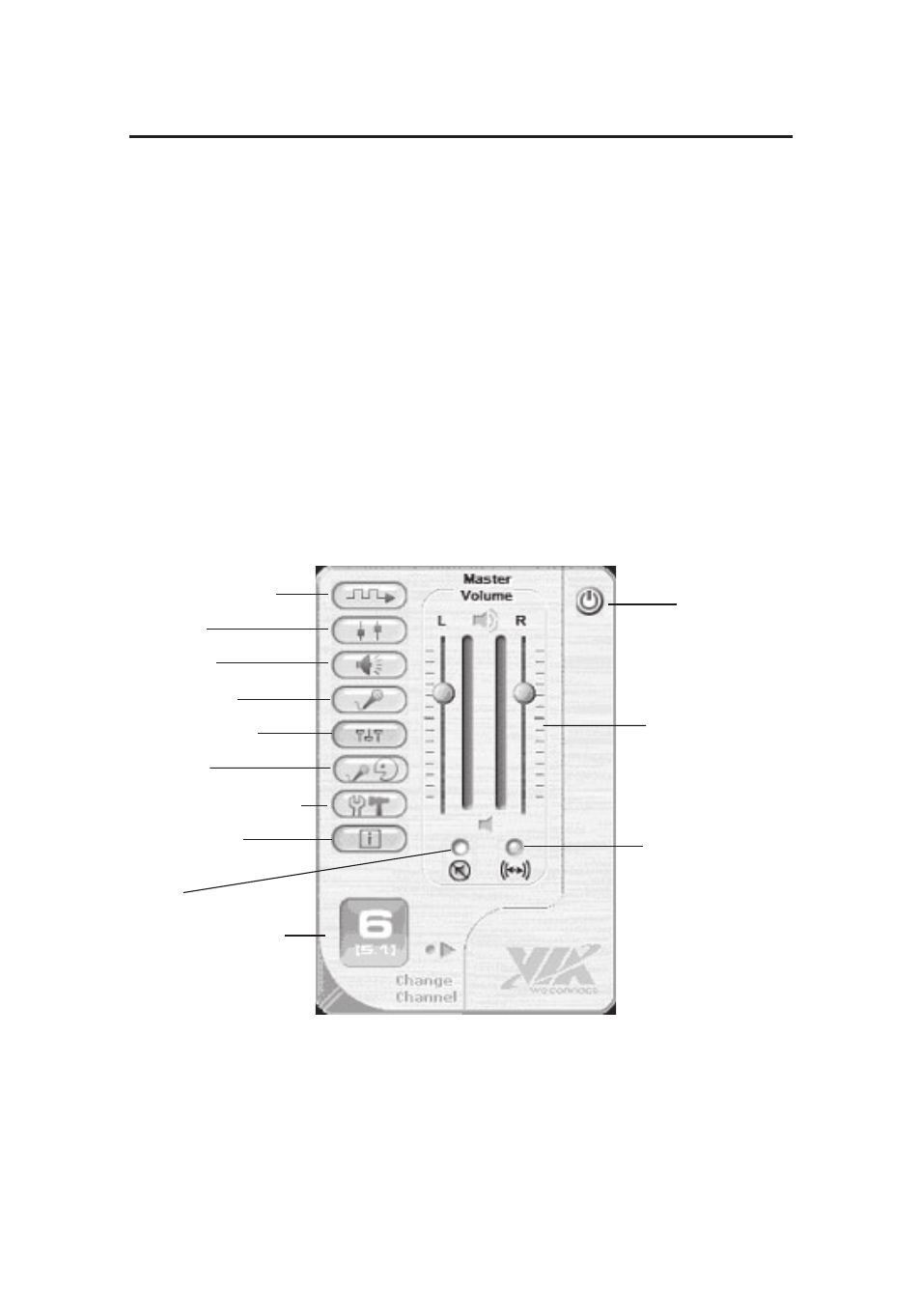
9
Audio Deck
Audio Deck is an easy to use, full featured audio utility
that allows you to adjust audio outputs, recording,
sound effects and surround sound support to match
your taste and mood.
Quick Start Icon
During driver installation, the Audio Deck quick start
icon is placed in the taskbar by the system clock. Click
on the icon to open the Audio Deck Control Panel.
Control Panel
S/PDIF Control
Playback
Recording
Information
Advanced Controls
Speaker
Change Channel
Sound Effects
Close
Stereo Link
Mute
Master Volume
Control
KalaOK
•
S/PDIF Control: Sets Digital output (Toslink) signal
source
•
Speaker: Sets the volume for the various speakers
•
Playback: Adjusts the volume of each output device
See also other documents in the category SIIG Hardware:
- Network Card (6 pages)
- 04-0444A (8 pages)
- Transport GX21 B5350 (70 pages)
- 5.1 (20 pages)
- ID-SC0711-S1 (24 pages)
- RS-232 (12 pages)
- 04-0625A (8 pages)
- FIERY EX2101 (8 pages)
- SATA II-150 (16 pages)
- II-150 (12 pages)
- 04-0288E (12 pages)
- 04-0629A (12 pages)
- 04-0192A (4 pages)
- Network Device EVTEK-5103 (2 pages)
- 04-0417C (12 pages)
- FREEFLOW 701P48438 (20 pages)
- CYBER 2S1P (12 pages)
- PCI 2S (10 pages)
- 133 (12 pages)
- 7.1 (12 pages)
- 5090S (12 pages)
- 4110 (8 pages)
- FIERY 700 (8 pages)
- 04-0265F (16 pages)
- 04-0205F (8 pages)
- 5052 (8 pages)
- 700 (12 pages)
- 04-0418A (20 pages)
- 04-0322C (16 pages)
- PCI 4S (10 pages)
- 04-0343C (12 pages)
- UltraATA 133 (26 pages)
- I/O Expander 2S (12 pages)
- 04-0725A (12 pages)
- 04-0207A (8 pages)
- 104-0561C (12 pages)
- 04-0373C (36 pages)
- CYBER 1S1P PCI (12 pages)
- 04-0589A (8 pages)
- 04-0263E (8 pages)
- 4590 (8 pages)
- 04-0341D (12 pages)
- 04-0322B (12 pages)
- Computer Drive (8 pages)
