Installing the camera stand, Setting up the camera – Swann CONNECT CAM 500 User Manual
Page 3
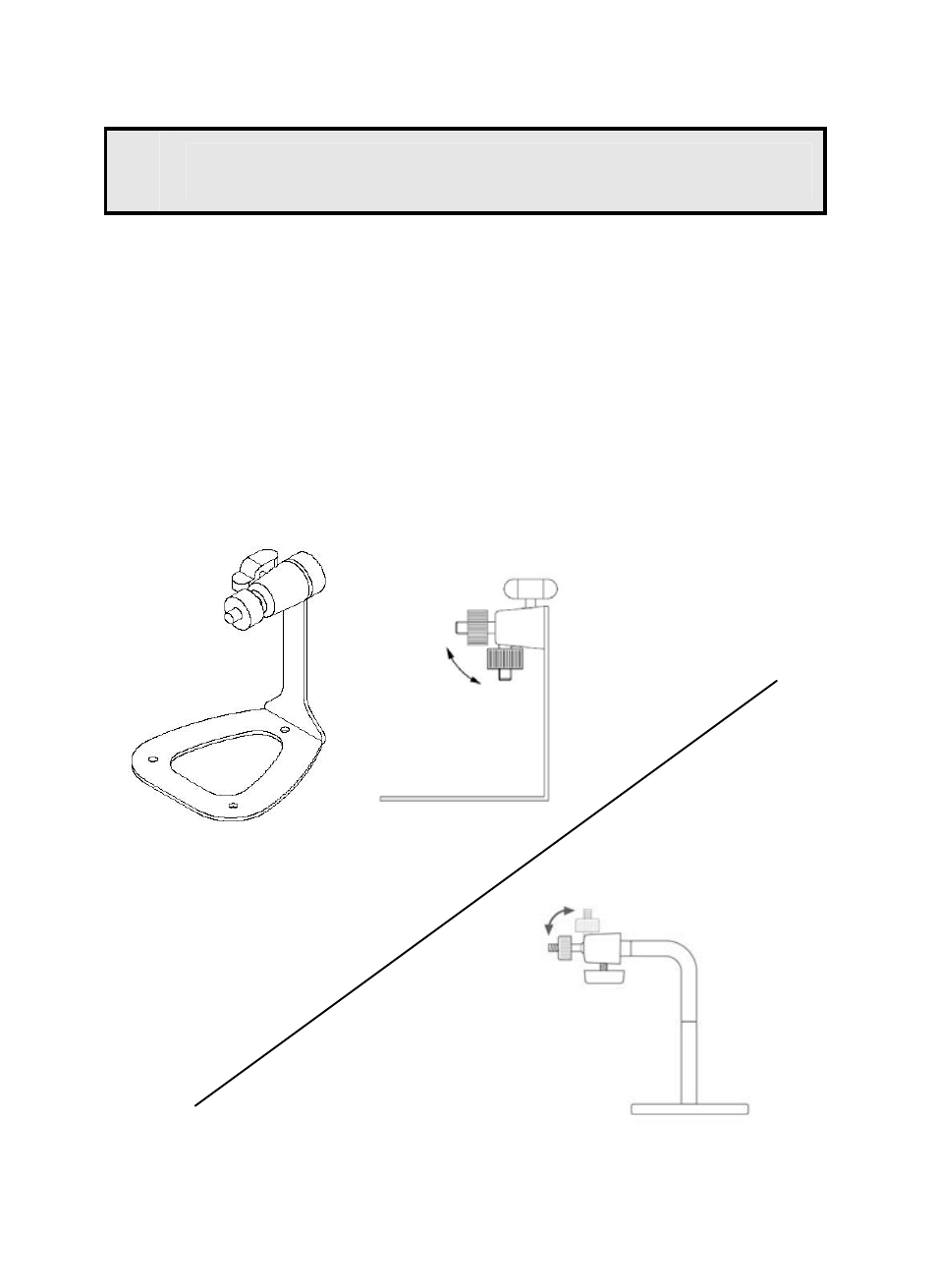
2
Setting Up the Camera
Installing the Camera Stand
The camera comes with a camera stand, which uses a swivel ball
screw head to lock to the camera’s screw hole. When the camera
stand is attached, you can place the camera anywhere by mounting
the camera through the three screw holes located in the base of the
camera stand.
- 2 -
The Camera Stand
