Power pod setup – Sirius Satellite Radio XS028 User Manual
Page 8
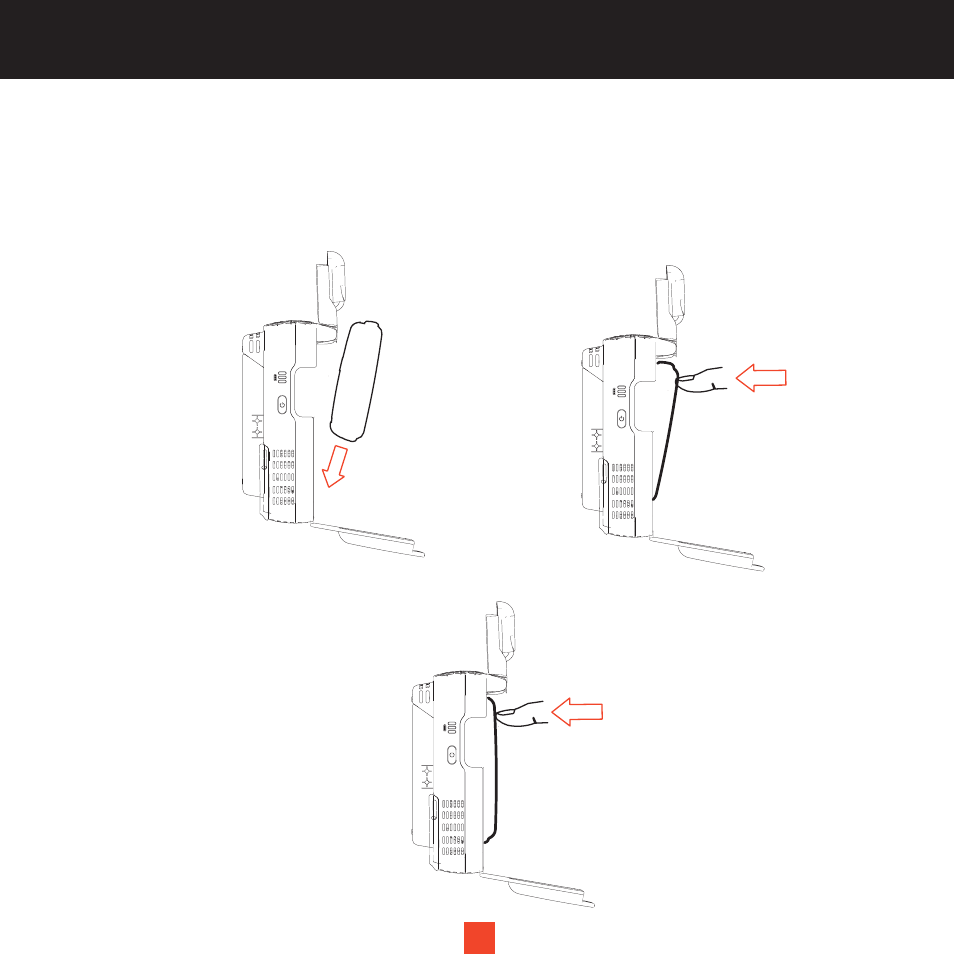
3
POWER POD
SETUP
To set up your Xact Stream | jockey Power Pod
TM
Place the Stream | jockey Satellite Receiver in the cradle as shown so that the guides are lined up with the
Power Pod cradle. Then rotate the receiver forward to engage the connectors. The receiver will lock in place.
Turn on the power by pressing the power button on the Stream | jockey Receiver.
ROTATE RECEIVER AND
CONNECTOR INTO POWER POD
3.
2.
POWER POD LOCKS
RECEIVER IN PLACE
1.
PUSH RECEIVER ONTO
CONNECTOR
See also other documents in the category Sirius Satellite Radio Satellite:
- SIR-SL1C (36 pages)
- SP-R2 (46 pages)
- Stratus 5 SV5 (2 pages)
- STH1 (8 pages)
- SR-100C (12 pages)
- STREAMER SIR-STRC1 (46 pages)
- 10 (94 pages)
- INV2 (80 pages)
- STARMATE ST1 (36 pages)
- XS022 (12 pages)
- SDSV6V1 (98 pages)
- XS097 (36 pages)
- CONNECT SIR-CL3 (14 pages)
- ESR-T100 (14 pages)
- XTR3CK (36 pages)
- SR-101C (44 pages)
- EQ-SIRANT (14 pages)
- 4 (64 pages)
- SXV100 (2 pages)
- E x e c u t i v e S o u n d S y s t e m (32 pages)
- TTR1 (88 pages)
- Jensen JHK1 (10 pages)
- XTR7CK (36 pages)
- SPORTSTER 5 (124 pages)
- S50 (170 pages)
- S50 (58 pages)
- ST2 (60 pages)
- SDST5V1 (124 pages)
- SIR-KEN1 (14 pages)
- STILETTO 100 (88 pages)
- SIR-PNR1 (14 pages)
- FEA FM Extender Antenna (22 pages)
- Satellite Radio (2 pages)
- SR-H550 (40 pages)
- Orbiter SR4000 (16 pages)
- SIR-ECL1 (16 pages)
- 3 (58 pages)
- MSR4425 (19 pages)
- SR200 (43 pages)
- XS021 (12 pages)
- DSR 3700 (2 pages)
- SIR-JVC1 (14 pages)
- Sirius Starbase SC-FM1 (36 pages)
- SIRIUS STILETTO 10 (20 pages)
- KS-SRA100 (20 pages)
