Using the calculator function – Seiko WP5402R User Manual
Page 10
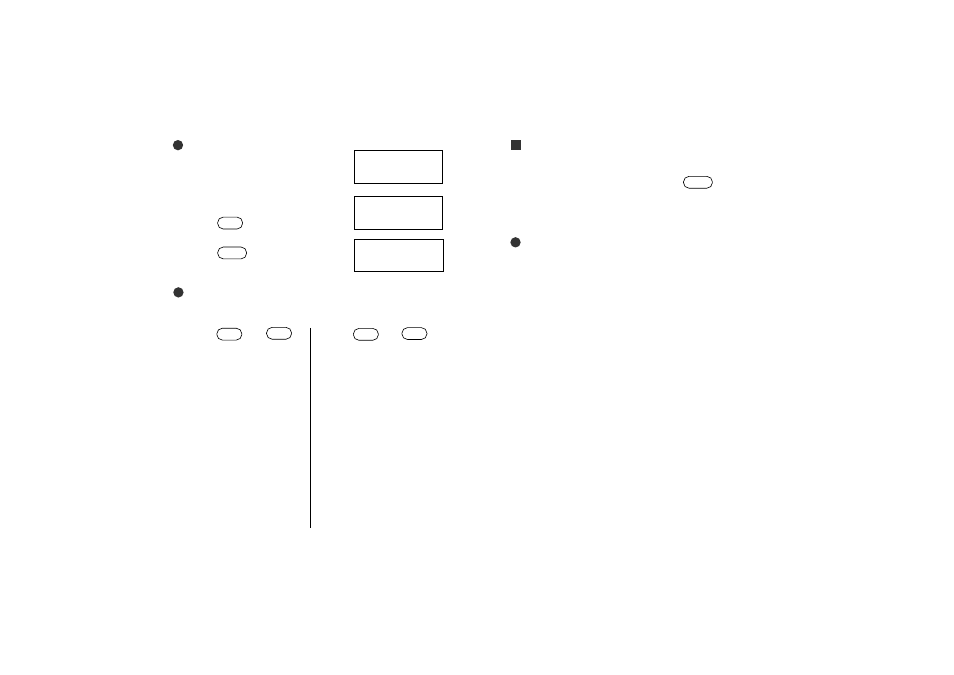
Metric Conversion
Example: Miles to Kilometers
1. Enter the number you wish
to convert.
2. Press twice.
3. Press .
2 Miles = 3.218688 Kilometers.
Metric / Currency Conversion Menu
Displayed in the following order;
Press (or ).
Press (or ).
-> HOME CURR
-> LOCAL CURR
For converting
For converting
from foreign currency
to foreign currency
KM (kilometer) -> MILE
MILE -> KM
KG (kilogram) -> POUND
POUND -> KG
TEMP: C (Centigrade) -> F
TEMP: F (Fahrenheit) -> C
METER -> YD (yard)
YD -> METER
METER -> FT (feet)
FT -> METER
CM (centimeter) -> INCH
INCH -> CM
GRAM -> OZ (ounce)
OZ -> GRAM
L (liter) -> QT (quart) (US)
QT (US) -> L
L -> GAL (gallon) (US)
GAL (US) -> L
ML(milliliter) -> OZ (US)
OZ (US) -> ML
L -> QT (UK)
QT (UK) -> L
L -> GAL (UK)
GAL (UK) -> L
ML -> OZ (UK)
OZ (UK) -> ML
Using the Calculator Function
The unit functions as a calculator with memory
and percent capabilities when is pressed.
Numbers and arithmetic operations only can be
input in this mode.
Keys and their Functions
1.
CALC
Selects Calculator mode, Currency
and Metric converters.
2.
1 ~ 0
Number input keys.
3.
+, –, x,
÷
Mathematical function keys.
4.
MC
Clears memory.
5.
MR
Recalls number in memory.
6.
M+
Enters number in memory.
7.
C
Clears last entry with one press.
8.
CLR
Clears all entries.
9.
+/–
Changes sign of number.
10.
%
Percentage key.
* “Running Total feature” keeps any total you
store via the
M+
key, safe in memory, even if
you switch to other modes, or if the unit shuts
off. If you want to clear the values in memory,
press the
MC
key.
ENTER
2.
MILE -> KM
2.
3.218688
CALC
▼
▼
▲
▲
▲
