Sirius satellite radio tuner, Sirius id, Basic operation – Sirius Satellite Radio ACCURIAN 6.1ch Sirius-Ready A/V Surround Receiver User Manual
Page 37
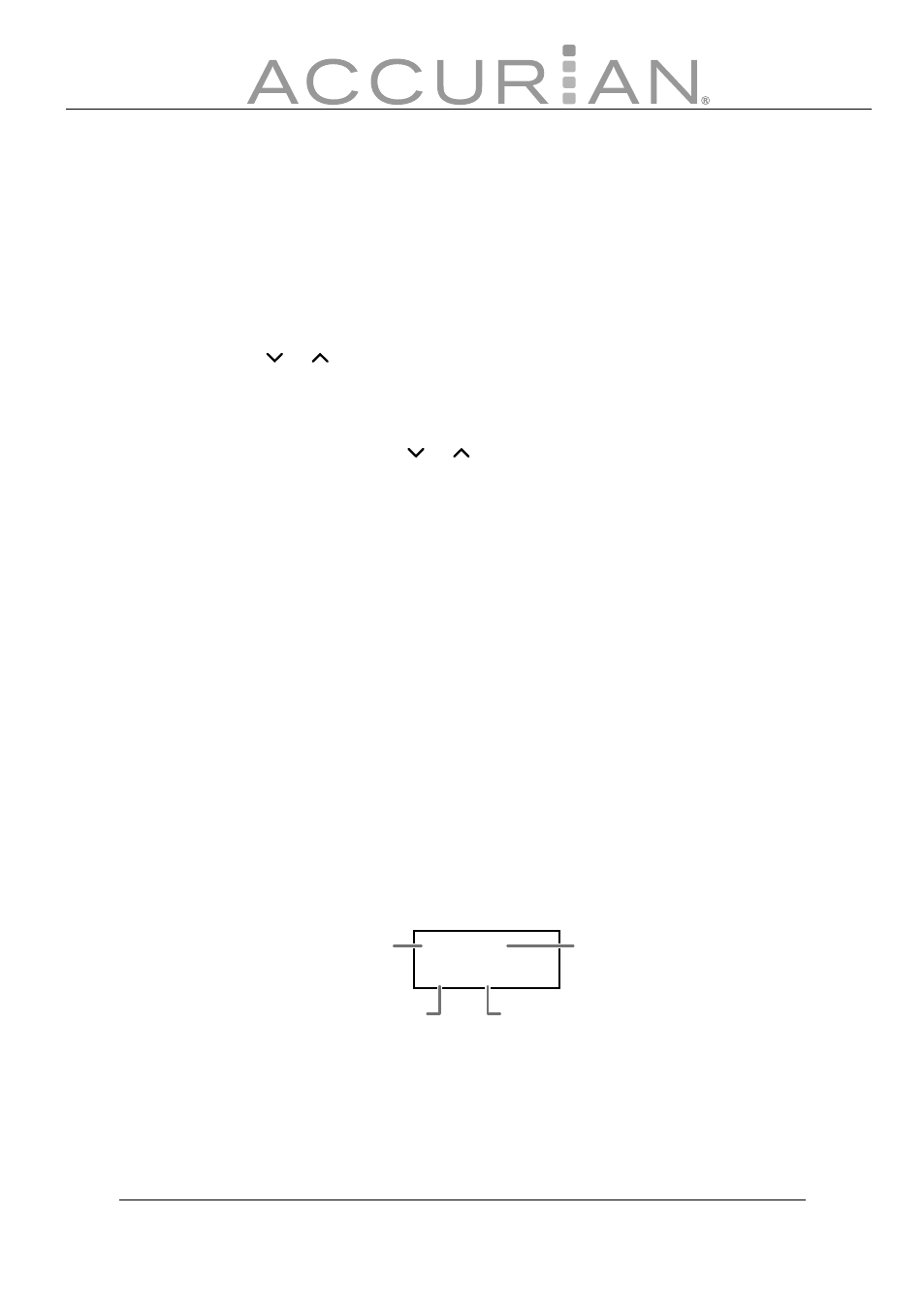
37
Manual Memory Presetting
1. Select the tuner mode by turning INPUT SELECT or pressing
TUNER
on the remote control.
2. Select the AM or FM by pressing FM/AM or turning INPUT SELECT.
3. Press TUNING MODE to change the tuning mode from preset to
manual.
4. Select the frequency you want to preset by pressing TUNING/
PRESET
or .
5. Press MEMORY briefl y.
6. While P_ _ is fl ickering, select a preset channel to store the station
using TUNING/PRESET or , and then press MEMORY.
To store more stations, repeat Steps 3 to 6.
SIRIUS Satellite Radio Tuner
Sirius ID
During the process of activating your Sirius subscription, you will need to
provide your Sirius ID.
Press OSD on the remote control twice to display your Sirius ID.
Basic Operation
1. After you have successfully activated your SIRIUS subscription, the
Normal Operation (Default) information will appear (below) on the
receiver’s display.
2. Use CH
T or S to select channels.
001 Hits1
_ _ POP
BAND PRESET
(2 Character)
CATEGORY NAME
(Max:8 Character)
CHANNEL NUMBER
(3 digit)
CHANNEL NAME
(Max:8 Character)
