Sencore VP300 User Manual
Page 29
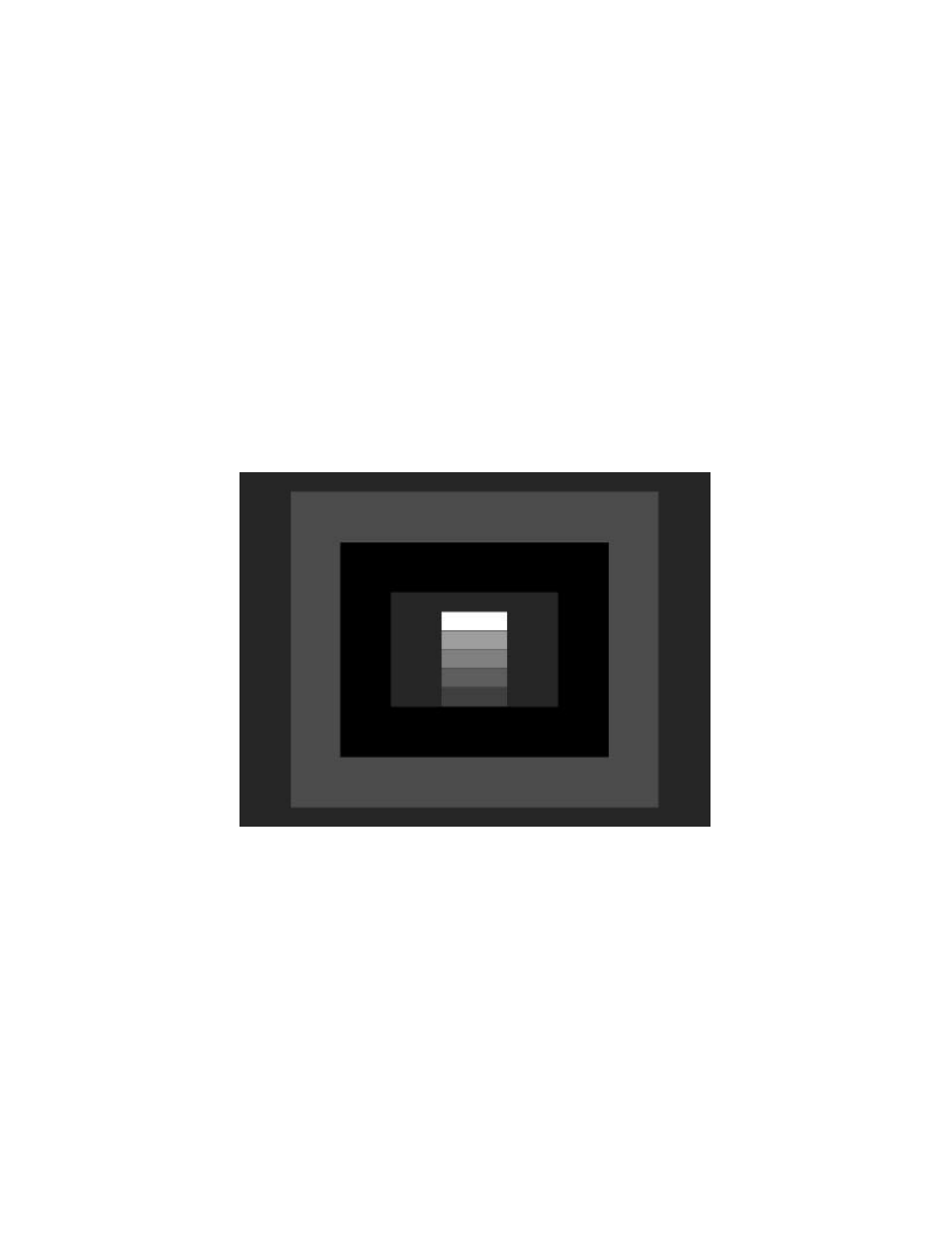
Page 28
Appendix B - Video Display White Balance Adjustment
Following is a general white balance (gray scale, color temperature) video display adjustment
procedure that will produce a properly adjusted display in most cases. If a service manual is
available for the display, however, use the manufacturer’s adjustment procedure.
White Balance Adjustment
1. In your color analyzer’s setup utility, select the white reference or CIE chromaticity
coordinates to which the display is to be adjusted.
Note: Most displays should be adjusted to the CIE D65 daylight standard (x =
0.313, y = 0.329) for best color accuracy with standard program material.
2. Adjust the brightness control to make blacks just black (use the Pluge pattern, or use the
pluge bars in the Window pattern) and adjust the contrast control for maximum brightness
without blooming or raster distortion (use the Needle pattern).
Fig. 1 - VP300 Pluge pattern
3. Select the VP300 Window1 pattern and adjust the pattern level for a low IRE level to
produce approximately 1-2 Ft-Lamberts of luminance in the center of the white window, as
measured with the color analyzer.
4. Leaving the cutoff control for the initially strongest color (as viewed on the dim CRT) at its
original or preset level, adjust the other two cutoff controls to obtain color balance at the
desired white reference.
Note: The ColorPro Delta RGB display indicates which is the strongest and
weakest color.
