Sakar 68379 User Manual
Page 3
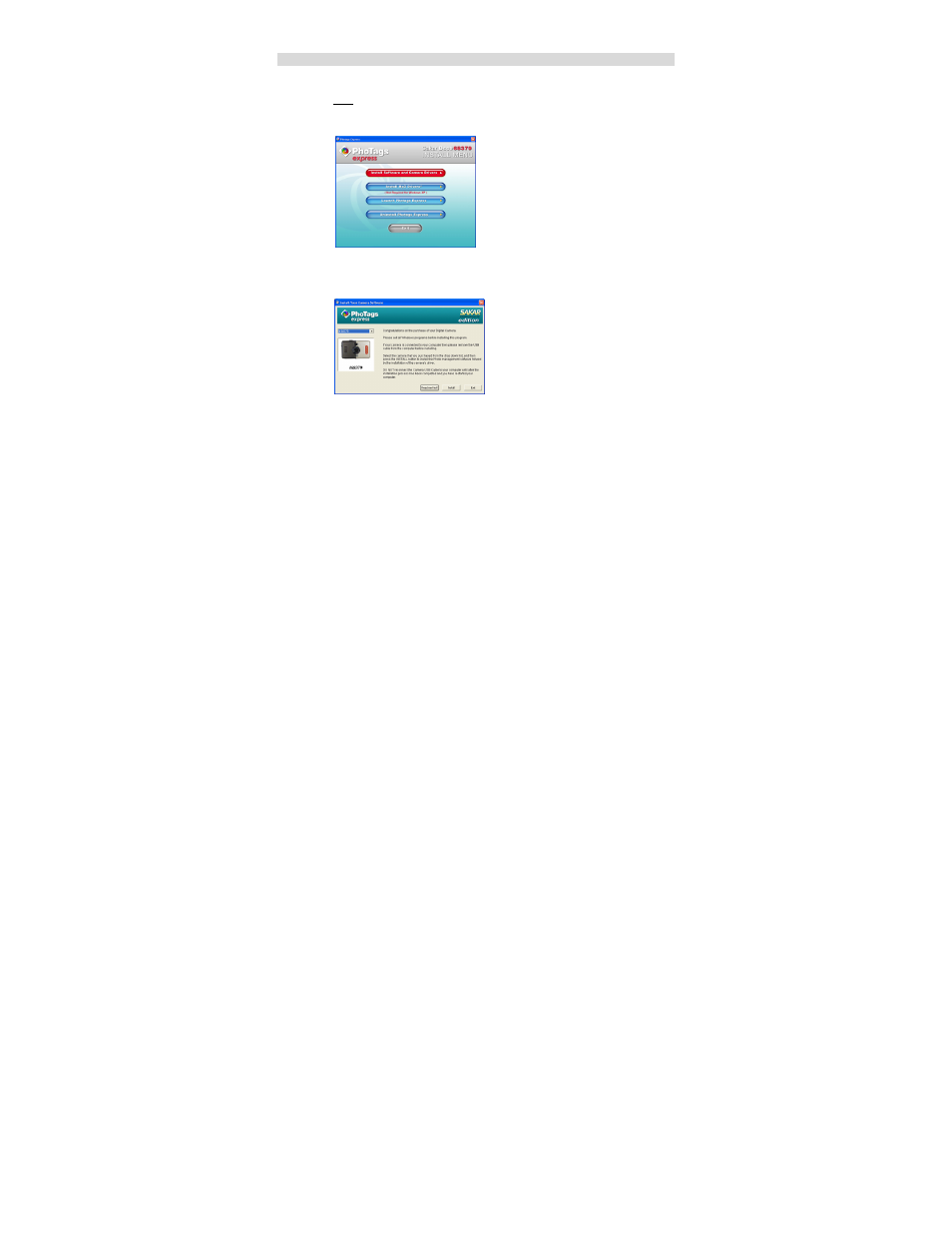
you follow the step by step instructions that will appear on your screen
during the installation process.
SECTION Three- Software, Camera Driver & MP3 Driver Installation
1.
Insert the CD into your CD-Rom drive. Make sure that your camera is
not connected to the computer.
2.
Select the “Install Software and camera drivers” option on the Install
menu.
3. On
the
“Install your camera software” screen, click the “Install” button
to install PhoTags Express followed by the installation of PhoTags
WebCam Express and your Camera driver.
4.
On the “PhoTags Express" screen, click the “Next” button.
