页 12, Basic functions, Photos – Sungale CD706A User Manual
Page 12
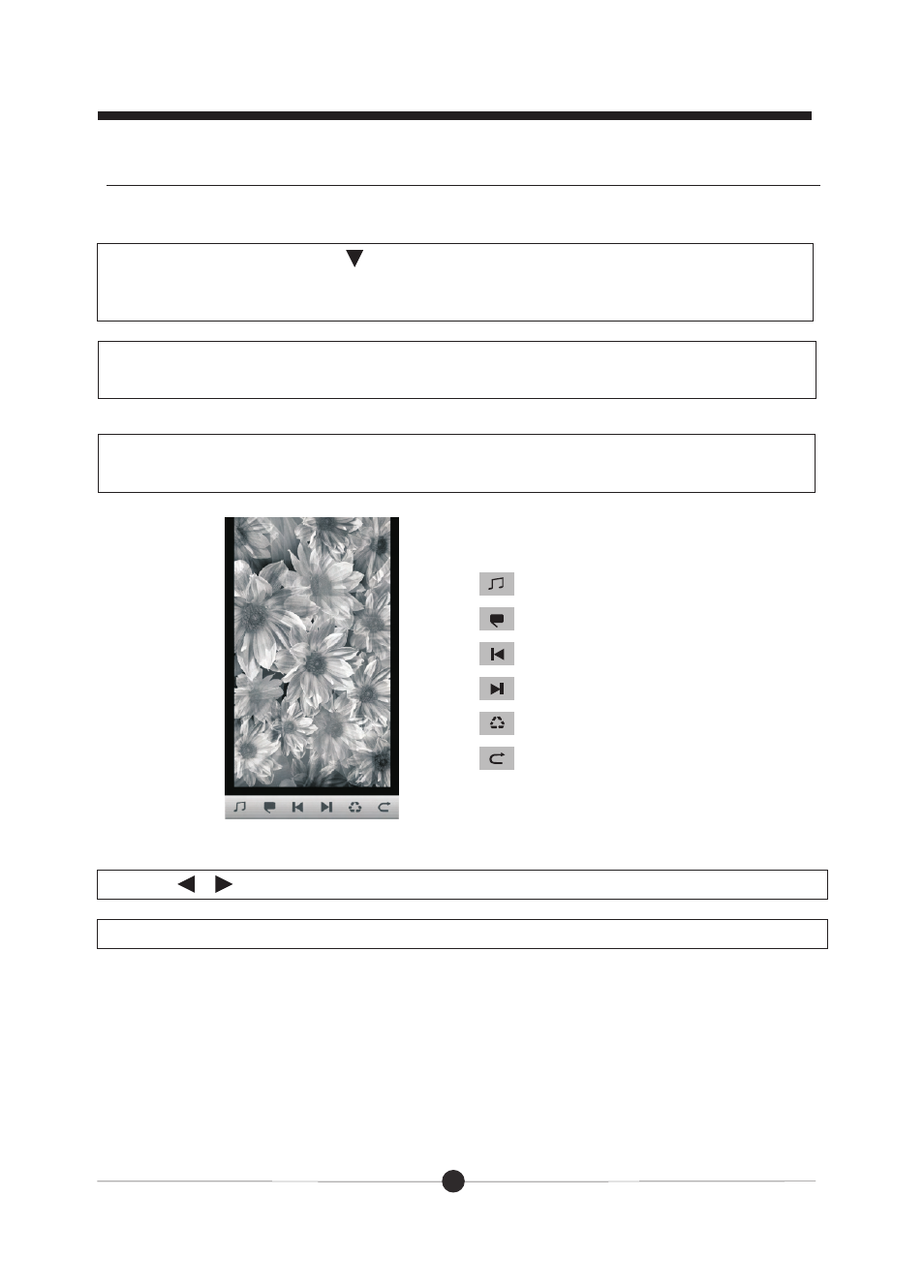
Photos
:Add or close background music
:full screen slideshow
:last picture
:next picture
:rotate photos
:return
1.
ress to move the underline to “Photos” and press OK,
you will find “Internal memory” or also with SD/MMC card listed. Press OK to
enter. There will be files listed. Press OK to start playing pictures.
In the main menu, p
Press / to select the 6 icons above and press OK to confirm you selection.
Press “Exit” button to exit.
There will be several icons at the bottom of the screen, there functions are as
follow:
11
Basic functions
2. Press “Photo” button and the pictures names will be listed on the screen.
Press OK to start playing pictures.
There are two ways to go to photos.
