The remote control, Compact, User manual compact v2.0 e 18 – Studer Innotec C3548 COMPACT User Manual
Page 18
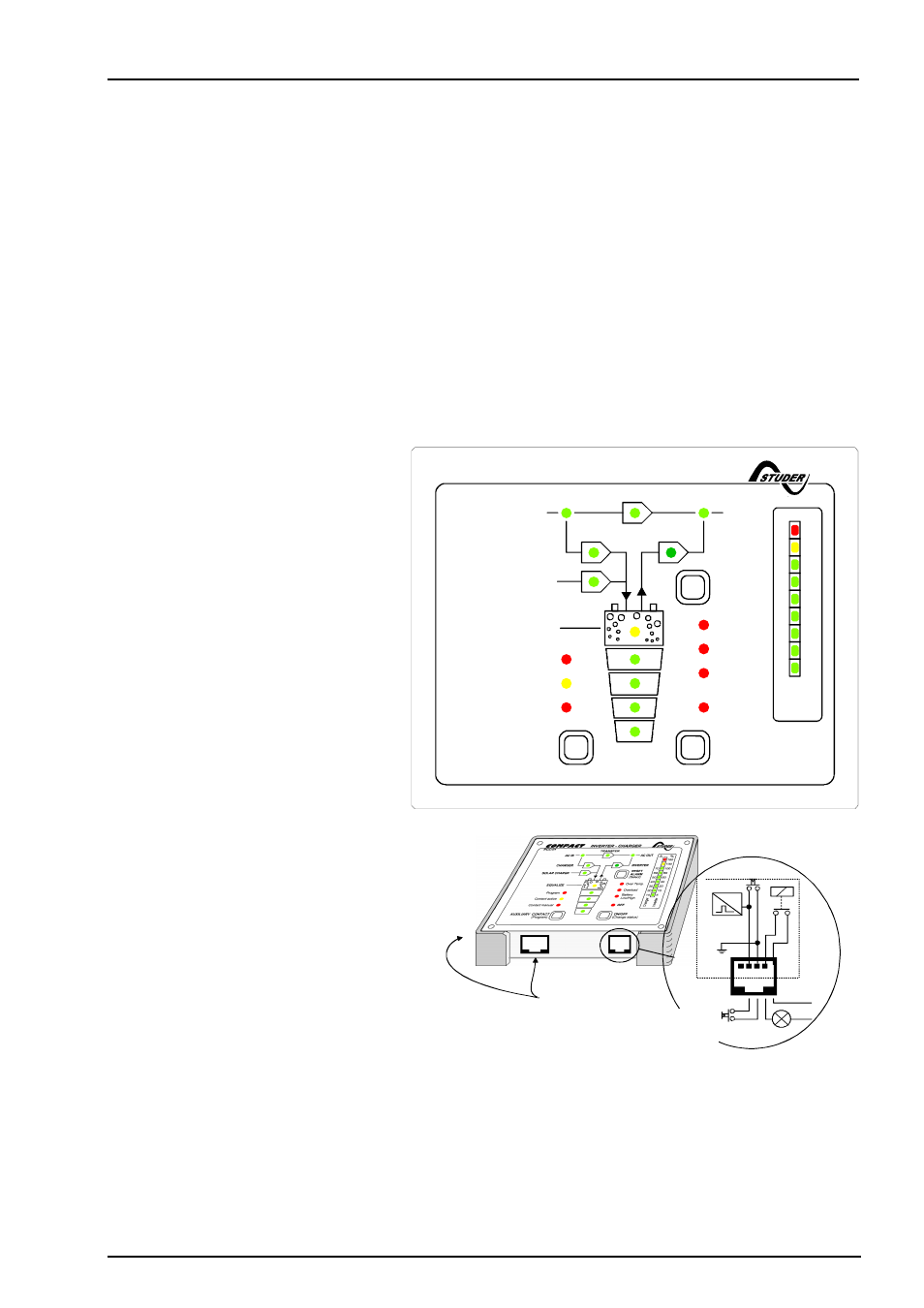
STUDER INNOTEC
COMPACT
COMPACT
COMPACT
COMPACT
User manual
COMPACT V2.0 E
18
Maximum Contact load:
-230Vac /16Amp-30Vdc/1A!
With the Push Button 21 „AUXILARY CONTACT“ the contact can be manually switched on or off
independent of programming and the operating situation. The LED 5 “Contact active” show the
state of the contact. The drawing up the screw terminal “AUX CONTACT” is the inactive position
mode, LED 5 “Contact active” off.
The switching on and off of this contact can be freely programmed for every operating situation of
the COMPACT witch situation is indicated with a LED. There is no limitation to its application and it
is left to your wishes and desires as to where and how you would like to use it. The example and
the setting of this contact are explain chapter 5.4.2.
In factory we program this for a dysfunction alarm. The contact is active when one of these
situations are detected:
• Over temperature (LED 10 lit)
• Overload (LED 11 lit)
• Over or less voltage of batteries (LED 12 lit or blink)
• COMPACT is turned off manually or with a fault (LED 13 lit)
4.10
The Remote Control
As an option a Remote Control can
be connected to the COMPACT. All
operating controls and displays
except from level adjustment are
available on the Remote Control.
The Remote Control is supplied
with a 20m long cable. It can
lengthened to 40m. The Remote
Control is suitable for surface
mounting on the wall or on to a
switch board. It is fixed with 4
screws. The COMPACT can also
be programmed with the Remote
Control. The Programming is
described in the section
„Programming“.
The output power and the charging
currents are displayed on the
Remote Control.
In the Remote Control there is an
additional Alarm Contact and a Control
Input built in. These two functions are
available through Tip-jack RJ11/4 for use.
This Auxiliary Contact is Front / Work
Contact (max. 0.5A!), which is
independent of the Auxiliary Contact of the
COMPACT. This contact is active in case
of an alarm of the COMPACT.
The Control Input is connected in parallel to the ON/OFF- push button. The COMPACT can be
switched on or off through this input with an impulse button or an impulse contact.
Order Number for Remote Control: RCC-01
Dimensions: H x B x T / 111.5 x 136.5 x 25mm
Caution: No external voltage should be connected to this Input Control.
OFF
AC OUT
Over Temp.
Overload
AC IN
SOLAR CHARGE
Contact manual
Contact active
Program
COMPACT
AUXILIARY CONTACT
ON/
OFF
INVERTER - CHARGER
(Select)
RCC-01
INVERTER
CHARGER
(Program)
(Change status)
Battery
Low/High
RESET
ALARM
10
20
30
40
50
60
70
TRANSFER
Charger
Inverter
5
10
20
40
60
80
100
130
160
A
%
EQUALIZE
1 2 3 4
ON/
OFF
! -
batt
!
R
e
m
o
te
c
o
nt
or
l
60V/0,5A
max
.
Remote
control
COMPACT
COMPACT
COMPACT
COMPACT
only
Dry contact
