Configuring the country code, To configure the country code, To verify the configured country code – Server Technology Sentry Global Security Modem User Manual
Page 8: 6• operations sentry global security modem, Installation and operations manual
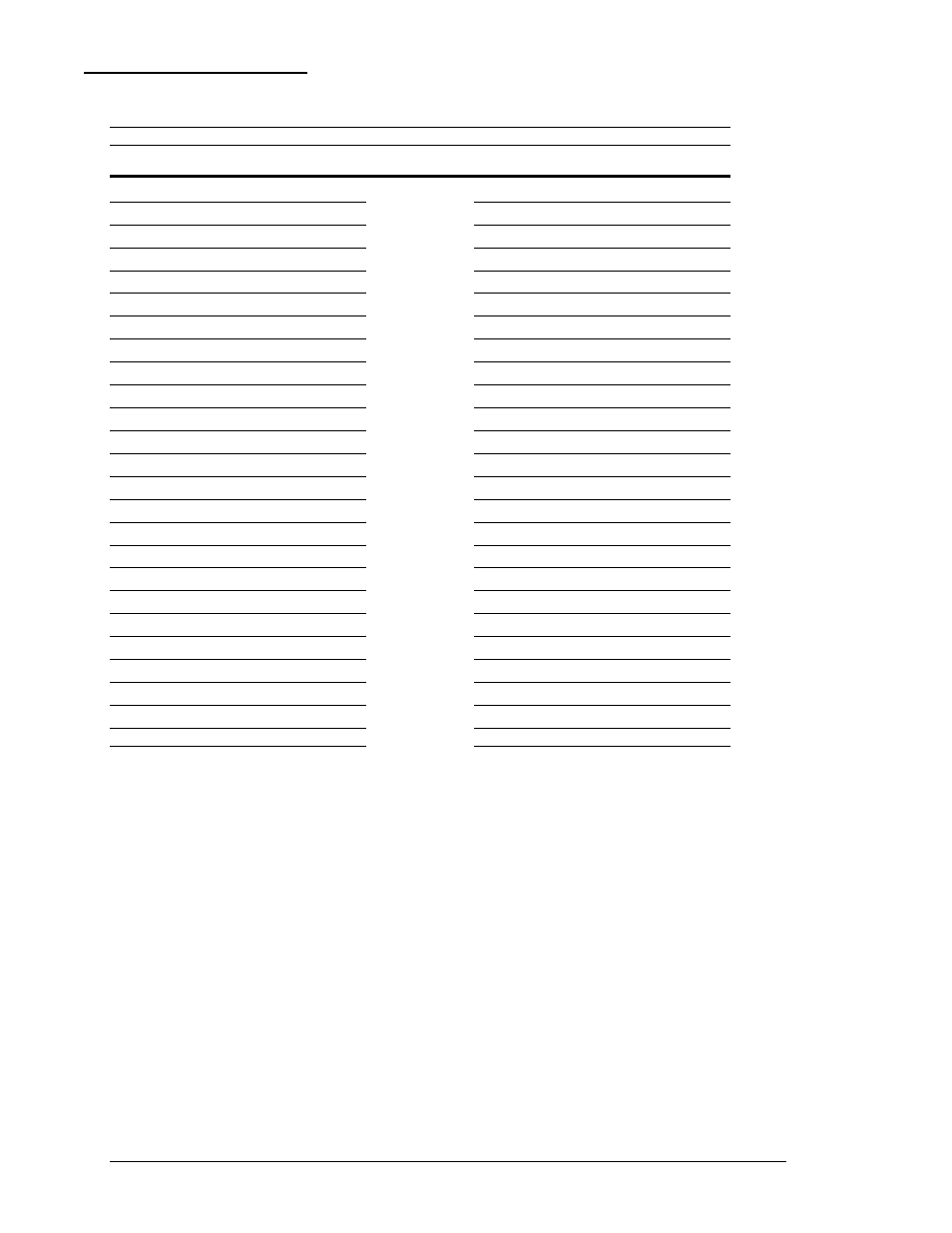
Configuring the Country Code
The Sentry integrated Modem is compliant for use per Telecom Certification for the countries listed in
the following table. The AT%T19,0, command is used to set the country code. The default value is 34.
NOTE: For countries not listed, please contact Server Technology Technical Support.
Country Codes
(Approved as of February 2003)
Country
Code
Result Code
Country
Code
Result Code
Argentina 34
52
Australia 1
1
Austria 34
52
Belgium 34
52
Brazil 34
52
Canada 34
52
Chile 34
52
China 34
52
Cyprus 34
52
Czech Republic
25
37
Denmark 34
52
Estonia 34
52
Finland 34
52
France 34
52
Germany 34
52
Greece 34
52
Hong Kong
30
48
Hungary 30
48
Iceland 34
52
India 30
48
Indonesia 30
48
Ireland 34
52
Israel 30
48
Italy 34
52
Japan 10
16
Liechtenstein 34
52
Luxembourg 34
52
Malaysia 30
48
Mexico 34
52
Netherlands 34
52
New Zealand
9
9
Norway 34
52
Philippines 30
48
Poland 30
48
Portugal 34
52
Russia 34
52
Singapore 30
48
Slovak Republic
30
48
South Africa*
35
53
South Korea
34
52
Spain 34
52
Sweden 34
52
Switzerland 34
52
Taiwan 34
52
Thailand 34
52
Turkey 34
52
United Kingdom
34
52
United States
34
52
*Compliance requires use of an approved surge protection device in conjunction with modem.
To configure the country code:
After successfully logging into the modem, type at%t19,0, followed by the country code and press Enter.
Type atz and press Enter to reset the modem with the new settings.
Example
The following command sets the modem for compliance in Singapore:
at%t19,0,30
OK
atz
OK
To verify the configured country code:
Type ati9 and press Enter. The displayed Result Code should match the code listed in the previous table.
.
6
• Operations
Sentry Global Security Modem
Installation and Operations Manual
