Sony HT-AF5 User Manual
Page 57
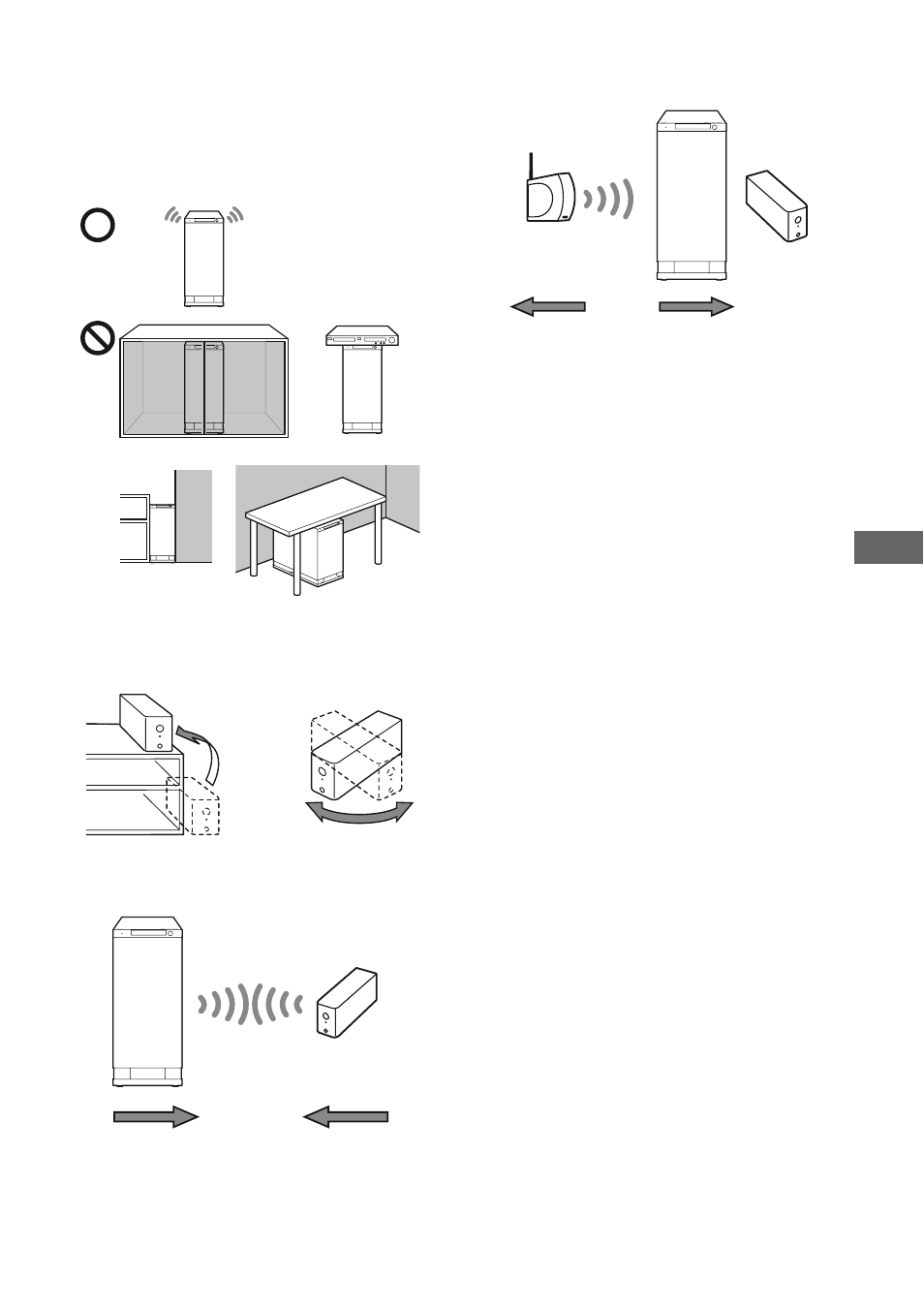
57
GB
S-AI
R Op
eratio
ns
• Keep as much space as possible around
S-AIR products.
– Avoid placing S-AIR products on top of or
directly below other electronic equipment.
– Avoid placing S-AIR products in a closed
rack, metal rack or under a table.
• Adjust the location (height, orientation, and
place in the room) of S-AIR products until
reception is the most stable.
– Place so that the wireless adapters of the
S-AIR main unit and sub unit are closer.
– Place so that S-AIR products are separated
from other wireless devices.
– Place so that S-AIR products are separated
from metal doors or tables.
If you still cannot improve S-AIR
reception, change the “RF CHANGE”
setting (page 58).
This manual is related to the following products:
