If you want to... do this – Sharp CV-2 User Manual
Page 24
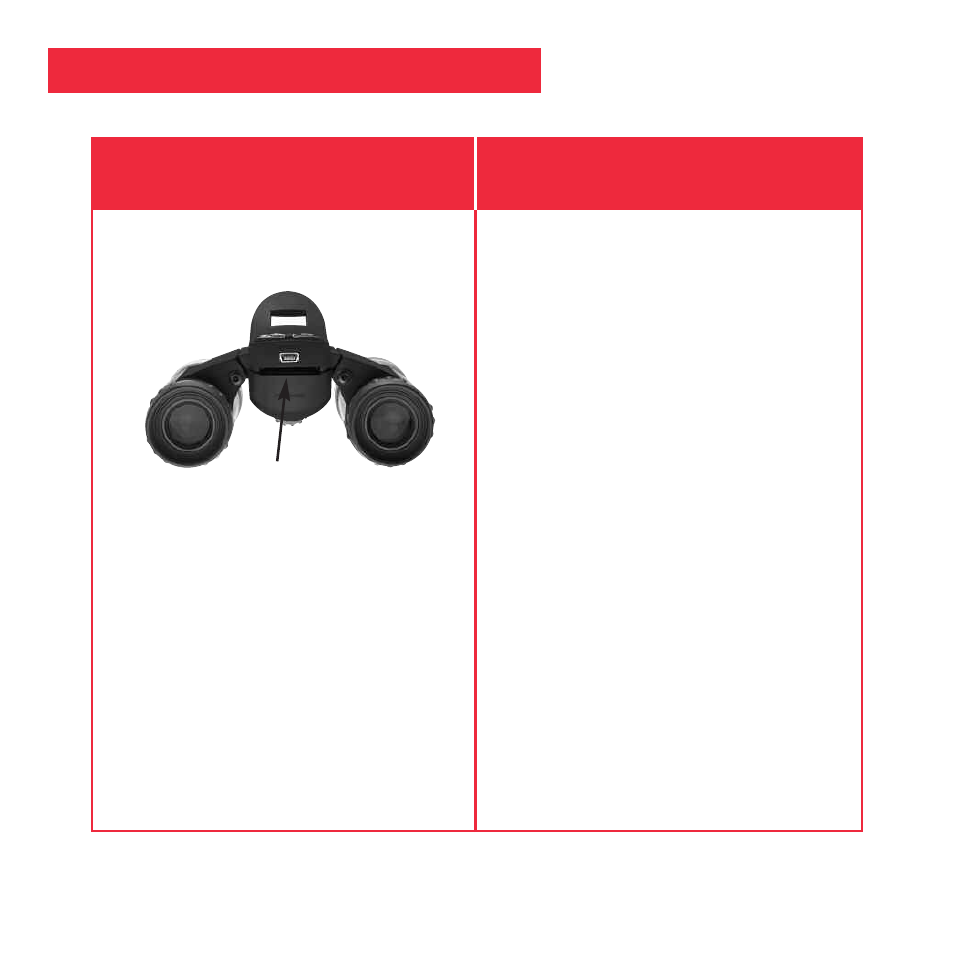
24
Operations
Download Pictures
If you want to...
Do this...
USB Port
If using Windows 98SE or lower,
drivers must be installed on your PC
and can be found on the included
CD-Rom.
If using Windows 98ME or higher,
CaptureView automatically installs on
your PC. No drivers are needed.
Just attach one end of the USB cable
to the camera's USB port and the
other end to your PC's USB port.
Your PC considers the camera as a
mass storage device and displays it
like a hard drive. You can then copy
your still pictures or video to your com-
puter or even copy files to the memory
on the camera.
Note: You cannot load to a Unix sys-
tem using the camera's USB port—
this port can download only to
Windows OS or Mac OS 9.0 or
higher.
However, by using a flash card
reader, you can also download your
images to a Macintosh using an
OS earlier than 9.0 or to a Unix
system. When using a flash card
reader, the flash card looks like a
hard drive to your computer.
