Chapter 2. basic operation – Sphereteq P-3600 User Manual
Page 15
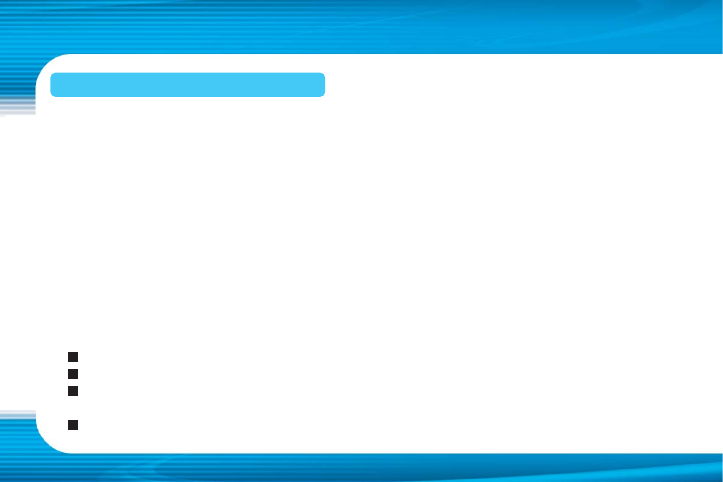
Chapter 2. Basic Operation
11
Preface
You have chosen a high-end Caliber personal
navigation system. Congratulations! Please enjoy
using it. The NavMate navigation software pro-
vides turn-by-turn route guidance while traveling to
your destination. Before operating, take a few min-
utes to review the safety and operating instructions
in this manual so you can quickly and safely
become familiar with your NavMate software's
many features.
This User Manual explains the NavMate software's
functions, and provides details on:
Using the control buttons
Entering destinations
Understanding the different screens available
on your NavMate software
Adjusting user preferences
NavMate software provides turn-by-turn visual and
voice assistance to direct you to your selected des-
tination. The software quickly calculates step-by-
step directions to any destination available on the
included navigation map.
The NavMate software uses Global Positioning
System (GPS) satellites, and a digital roadway map
database to calculate and display travel directions.
The system's GPS antenna receives signals from a
constellation of 24 satellites orbiting the earth and
uses the strongest of signals, to determine your
position to within meters.
2.1. Preface and Safety Information
