Patch 116441-01 or higher, To install portal server patch – Sun Microsystems One Portal Server User Manual
Page 10
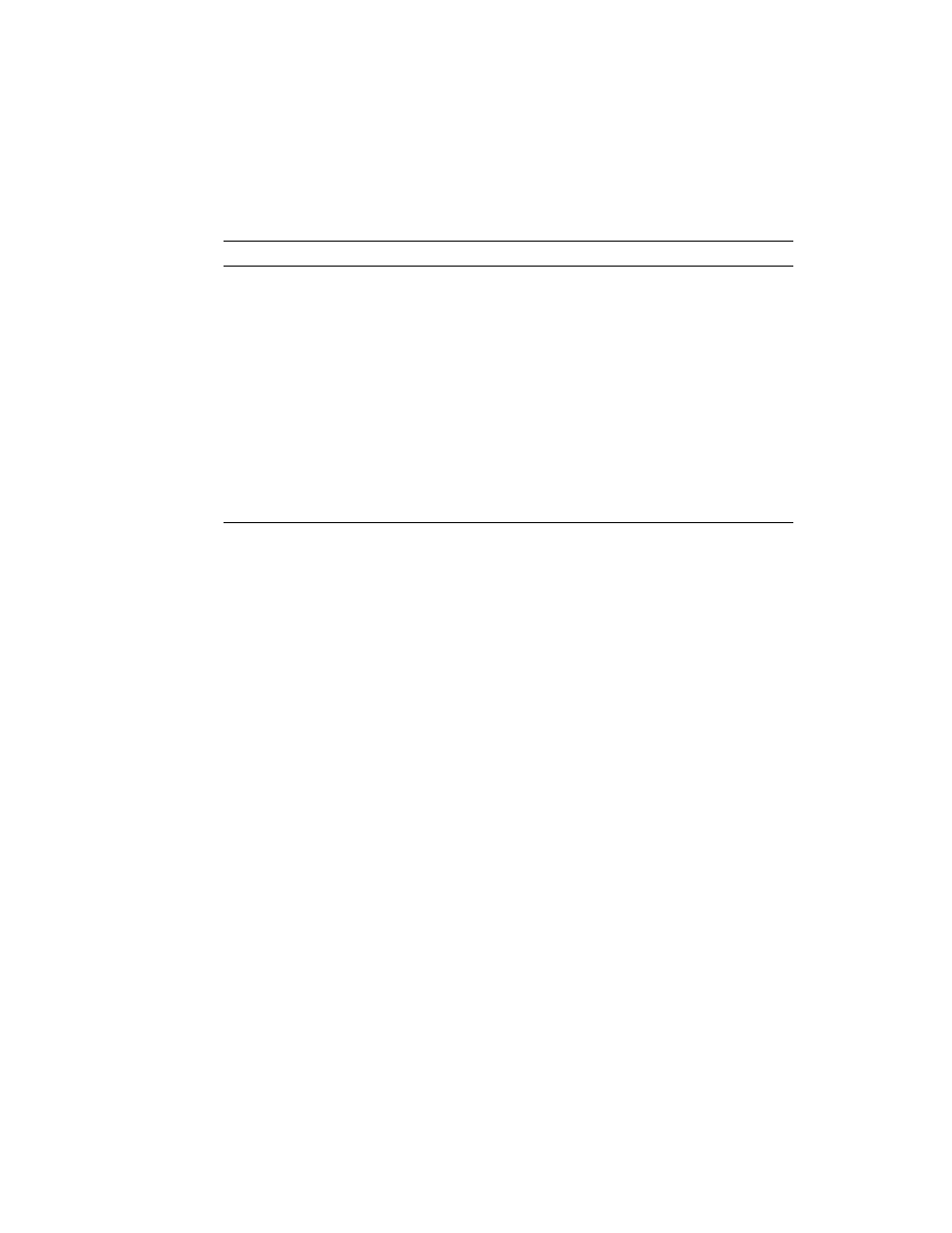
Patch 116441-01 or Higher
8
Sun ONE Portal Server, Mobile Access 6.2 • Installation Guide • December 2003
Patch 116441-01 or Higher
Several bugs in the Portal Server 6.2 software adversely affect how Lotus Notes
and Microsoft Exchange address book, calendar, and mail applications function.
Patch 116441-01 or higher for Portal Server 6.2 software provides fixes for these
defects. See
Appendix A, “Patch 116441-01 Reference,”
for details about these bugs.
Installing this patch for Portal Server 6.2 is strongly recommended if you plan to
offer these applications to your mobile portal users now or in the future. This patch
is available on the Mobile Access 6.2 software CD-ROM and is also available for
download at
http://www.sun.com
.
To Install Portal Server Patch
1.
Become superuser with the
su
command.
2.
Stop Portal Server.
3.
Change the current directory to the location where the patch is:
cd /
tmp_patchdir
4.
Use the
patchadd
command:
/usr/sbin/patchadd 116441-01
CPU
Dual CPU class system
RAM
512 Mbytes
Disk space
1 Gbyte
Swap space
1 Gbyte
Web container
Sun™ ONE Web Server 6.1
Sun™ ONE Application Server 7.0, Platform Edition, Update 2
Sun ONE Application Server 7.0, Standard Edition software
Web browser
Netscape™ Communicator 6.2x or higher
Microsoft Internet Explorer 5.5 or 6.0
Clients using cHTML, iHTML, JHTML, XHTML, HDML, VoiceXML,
and WML
Table 1-1
System Requirements for Mobile Access 6.2 Installation (Continued)
Component
Requirement
