Installing batteries (optional) – Sirius Satellite Radio XS025 User Manual
Page 12
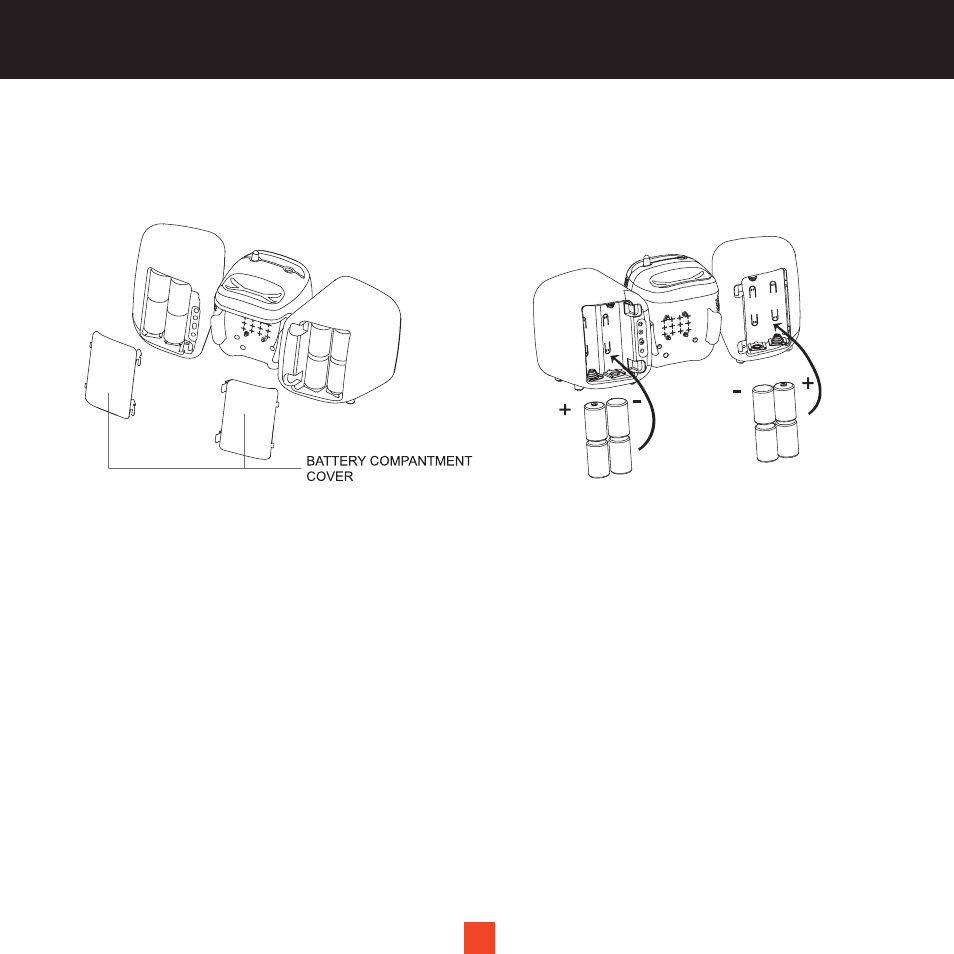
7
Installing Batteries (optional)
Your Boombox can also be used with 8 D-Cell batteries as shown:
1. Push the battery cover latches forward and remove the battery compartment covers.
2. Insert the 8 D-Cell batteries follow the battery polarity as shown; then close the cover.
Note: The batteries are bypassed automatically whenever the supplied AC Adapter is plugged into the
power jack on the back of the Boombox.
