Handling and operation, Switching on and off, Settings – Silvercrest KH 2377 User Manual
Page 19
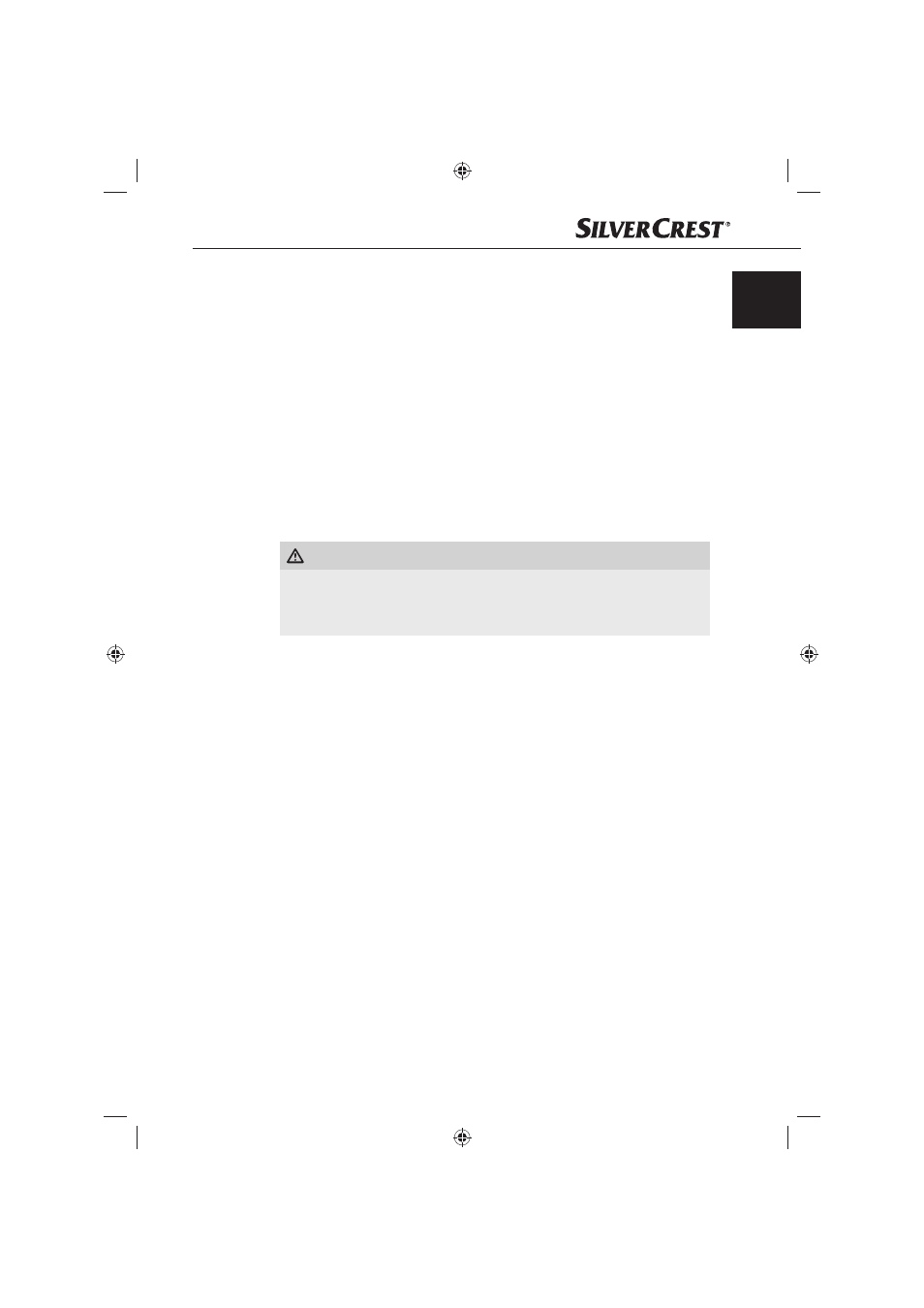
17
Handling and operation
KH 2377
GB
IE
Switching On and Off
Press briefl y the
POWER/DIM button to switch the device on. In the
display the notice WELCOME appears.
Briefl y tap the
POWER/DIM button. In the display appears AUTO DIM.
Briefl y tap the
POWER/DIM button again. In the display appears MAN
DIM.
AUTO DIM: The display illumination will, depending on the lighting conditions,
set automatically.
MAN DIM: The display illumination can be set in two stages (H = High and
L = Low) by turning the multi controller.
To switch off hold down the
POWER/DIM button longer.
Settings
WARNING
Hearing damage as a result of too high a volume!
If the volume is set too high it can lead to permanent hearing damage.
Set the volume to moderate levels only.
►
Volume
Turn the multi controller to set the volume.
Mute switching (MUTE) on / off
Press the
MUTE button to switch the sound off . "MUTE" blinks in the display.
To switch the sound on again press the
MUTE button once more. The mute
switching is rescinded when receiving a PTY or TA station.
