Checking unit condition, Stopping the engine, Starting the engine (continued) – Shindaiwa X7502872100 User Manual
Page 13
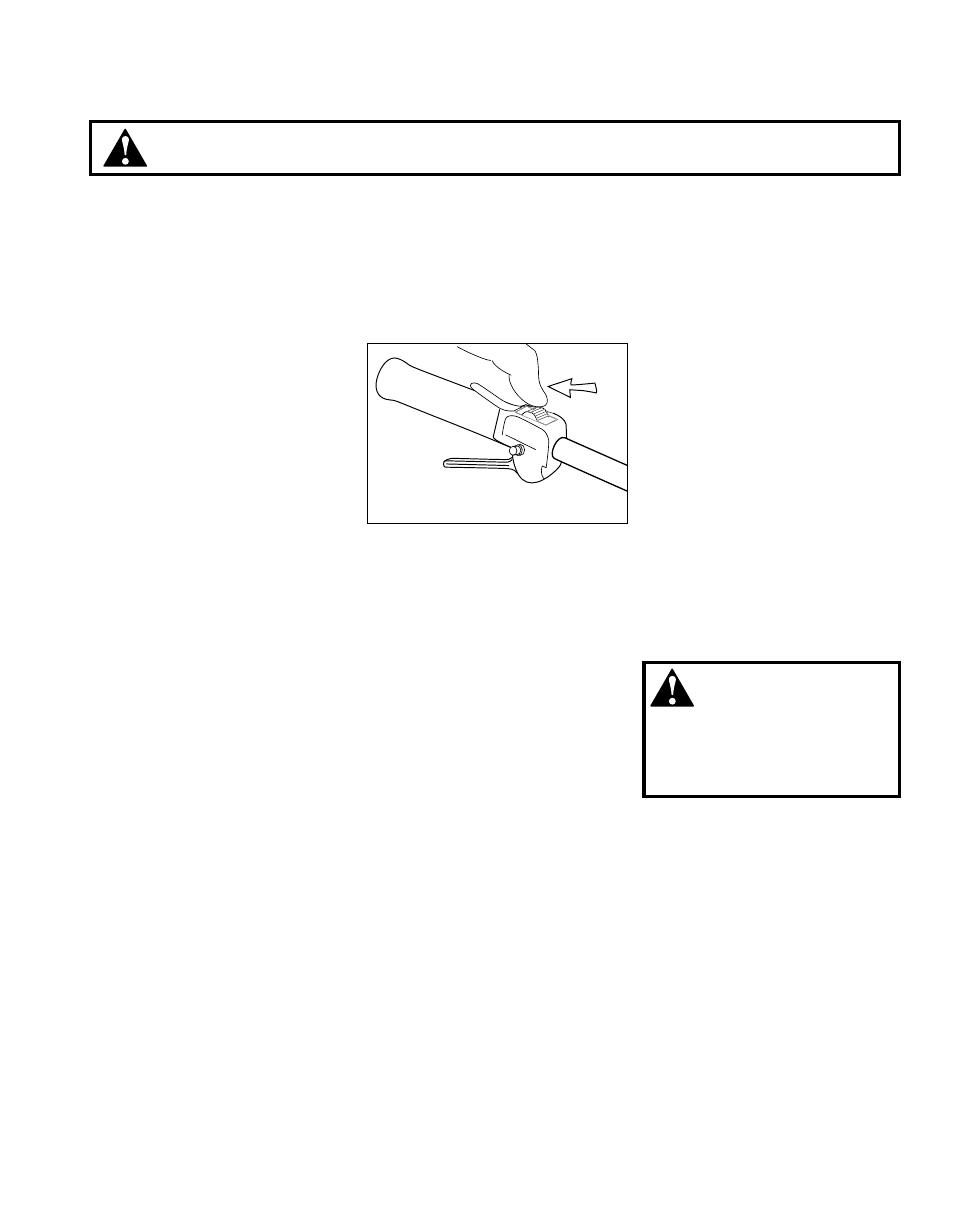
13
Slide ignition to OFF
OFF
NEVER operate the unit with protec-
tive devices removed!
Use only authorized Shindaiwa parts and
accessories with your Shindaiwa hedge
trimmer. Do not make modifications to
this unit without written approval from
Shindaiwa.
ALWAYS make sure the cutting attach-
ment is properly installed and firmly
tightened before operation.
NEVER use a cracked or warped cut-
ting attachment: replace it with a ser-
viceable one.
Checking Unit Condition
ALWAYS make sure the cutting attach-
ment fits properly into the appropriate
attachment holder. If a properly installed
attachment vibrates, replace the attach-
ment with new one and re-check.
ALWAYS stop the engine immediately
and check for damage if you strike a
foreign object or if the unit becomes
tangled. Do not operate with broken or
damaged equipment.
NEVER allow the engine to run at high
RPM without a load. Doing so could
damage the engine.
NEVER operate a unit with worn or dam-
aged fasteners or attachment holders.
wARnInG!
A cutting attachment shield
or other protective device is no
guarantee of protection against rico-
chet. YOU MUST ALWAYS GUARD
AGAINST FLYING DEBRIS!
Idle the engine briefly before stopping
(about 2 minutes), then slide the igni-
tion switch to the “O” (Engine OFF)
position.
Stopping the Engine
wARnInG!
Burn danger from hot engine! Allow engine to cool before removing cylinder cover.
Starting a flooded engine
Slide the ignition switch to the “I” (ON) position
1.
.
Open the choke, put the throttle lever in the full throttle position, then clear excess fuel from the combustion chamber by
2.
cranking the engine several times.
If the engine still fails to start or fire, refer to the troubleshooting flow chart at the end of this manual.
3.
Starting the Engine (continued)
