Sega Genesis 2 User Manual
Page 20
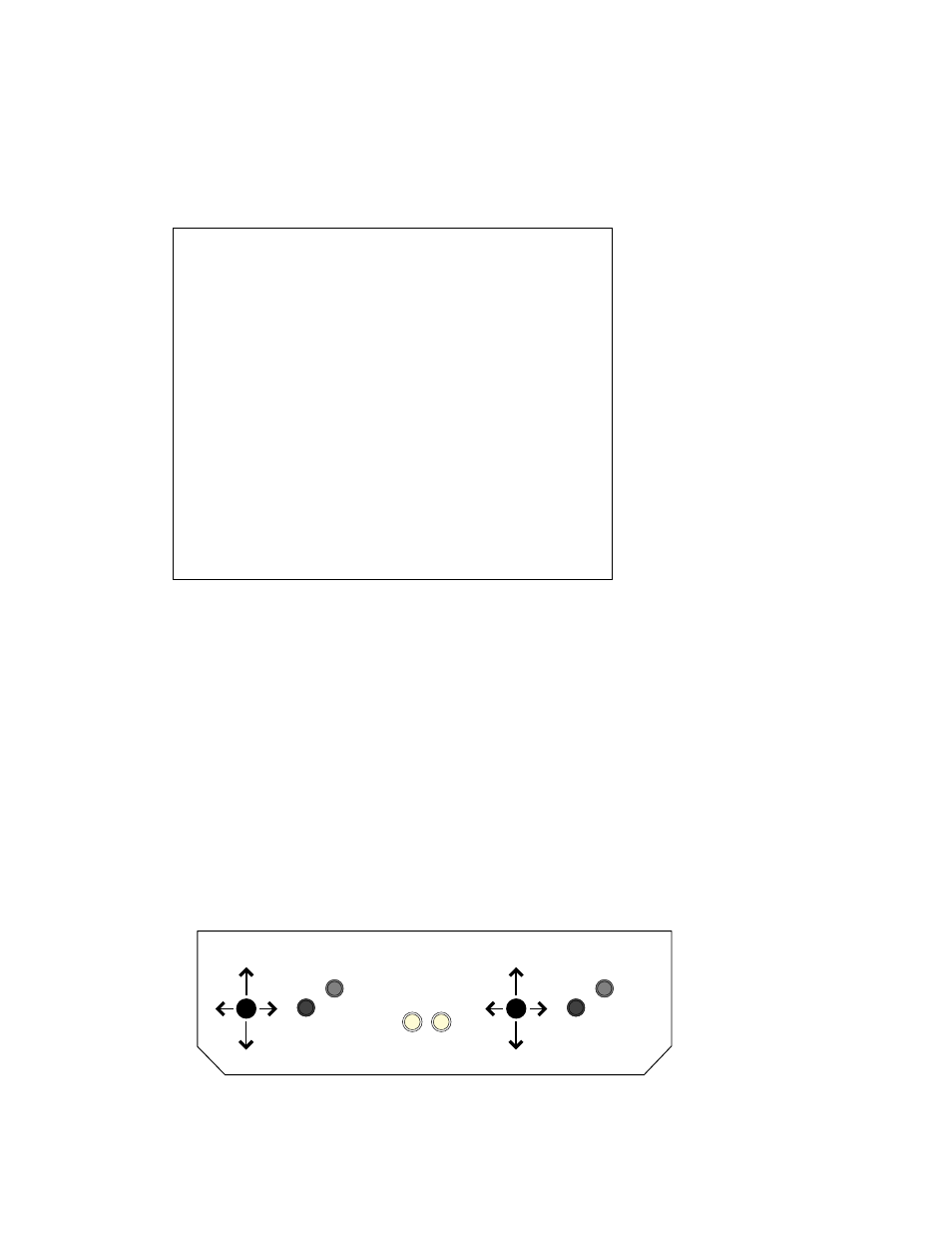
18
www.seuservice.com
a. INPUT TEST
This test displays the state of each switch & button. If the display goes ON when the
switch or button is activated, the connection is satisfactory.
CONTROL PANEL
UP
SHOT1
SHOT2
START
1P
2P
SHOT1
SHOT2
RIGHT
LEFT
DOWN
UP
RIGHT
LEFT
DOWN
<>
PLAYER
1P 2P
UP
OFF OFF
DOWN
OFF OFF
RIGHT
OFF OFF
LEFT
OFF OFF
SHOT1
OFF OFF
SHOT2OFF OFF
START
OFF OFF
PRESS TEST BUTTON TO EXIT
UP:
Changes to ON when inclining the LEVER towards the monitor.
DOWN:
Changes to ON when inclining the LEVER towards you.
RIGHT:
Changes to ON when inclining the LEVER towards the right.
LEFT:
Changes to ON when inclining the LEVER towards the left.
SHOT 1: Changes to ON when pressing the SHOT1 (TOP SPIN) Button.
SHOT 2: Changes to ON when pressing the SHOT2 (SLICE SPIN) Button.
START: Changes to ON when pressing the START Button.
Press the TEST Button to return to the TEST MENU screen.
