General control, Bas ic ope ratio n – Sharp XL-3000 User Manual
Page 15
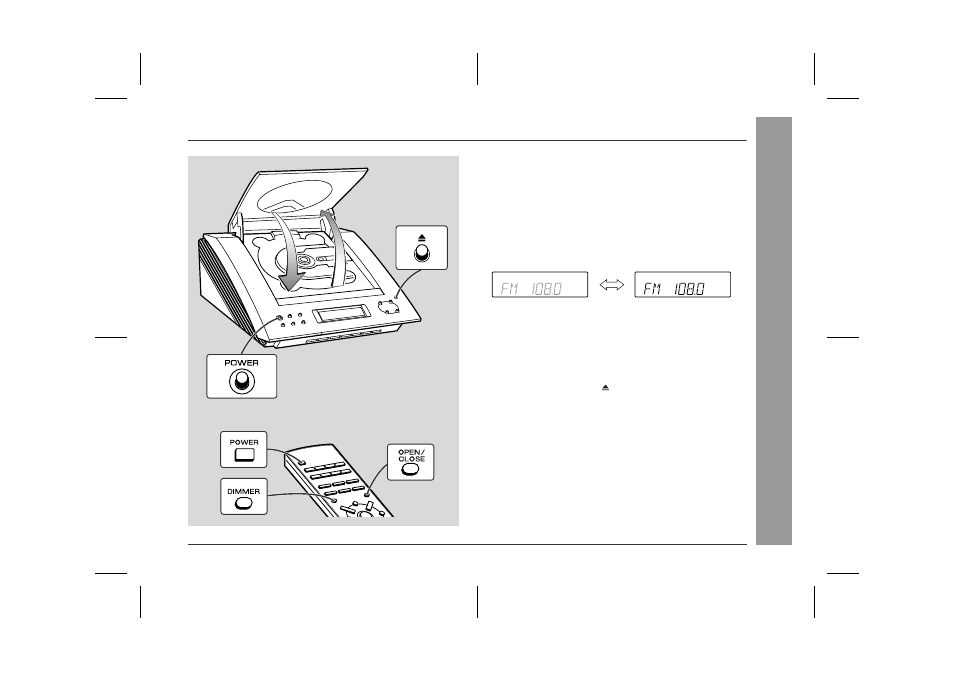
01/1/17
XL-3000(U2)2.fm
15
Bas
ic Ope
ratio
n
-
G
e
ner
a
l Contr
o
l -
General Control
„
To turn the power on
Press the POWER button to turn the power on.
To set the unit to stand-by mode:
Press the POWER button again.
„
To change the display brightness (2 levels)
You can switch the display brightness by pressing the DIMMER but-
ton on the remote control.
„
Opening and closing the CD compartment
The CD compartment cover is motorized.
When the power is turned on, you can open or close the CD com-
partment cover by pressing the (OPEN/CLOSE) button.
Caution:
z
Do not stop or move the CD compartment cover manually. It may
cause malfunctions to the unit.
z
Be careful not to jam your fingers in the CD compartment cover.
Dimmed
Brightened
See also other documents in the category Sharp Acoustics:
- XL-ES5 (31 pages)
- CD-BA250 (32 pages)
- CP-ES900 (36 pages)
- CD-SW440N (16 pages)
- CP-G20000S (48 pages)
- CD G14000 (48 pages)
- SD-AS10 (64 pages)
- MD-M1H (52 pages)
- CD-BA2100 (18 pages)
- SD-EX220 (32 pages)
- CD-ES700 (36 pages)
- CD SW340 (40 pages)
- CD-ES900 (36 pages)
- CD-ES600 (36 pages)
- MD-MX10H (40 pages)
- CD-MPS900 (42 pages)
- CD-ES770 (36 pages)
- MD-MX20 (44 pages)
- CD-BA150 (18 pages)
- CD-DP900E (32 pages)
- XL-UH240 (40 pages)
- XLDH259P (16 pages)
- XL-MP150E (48 pages)
- SD-EX200 (30 pages)
- XL-MP150 (42 pages)
- MD-M2H (52 pages)
- CD-DH950P (16 pages)
- XL-DH229 (16 pages)
- UP-3300 (249 pages)
- MD-C2H (56 pages)
- CD-PC3500 (24 pages)
- CD-SW300 (44 pages)
- CD-ES777 (36 pages)
- XL-E80 (32 pages)
- CD-MPS600 (42 pages)
- CD-G10000 (47 pages)
- CDPC3500 (24 pages)
- CD-BA120 (18 pages)
- XL-HP707 (36 pages)
- MD-X60H (56 pages)
- MD-MX30 (44 pages)
- XL-MP130 (42 pages)
- XL-S10 (31 pages)
- MD-X8 (60 pages)
- XL-35H (33 pages)
