Step 3: use your swatch, Paparazzi, Storage battery – Swatch Paparazzi NONE User Manual
Page 7
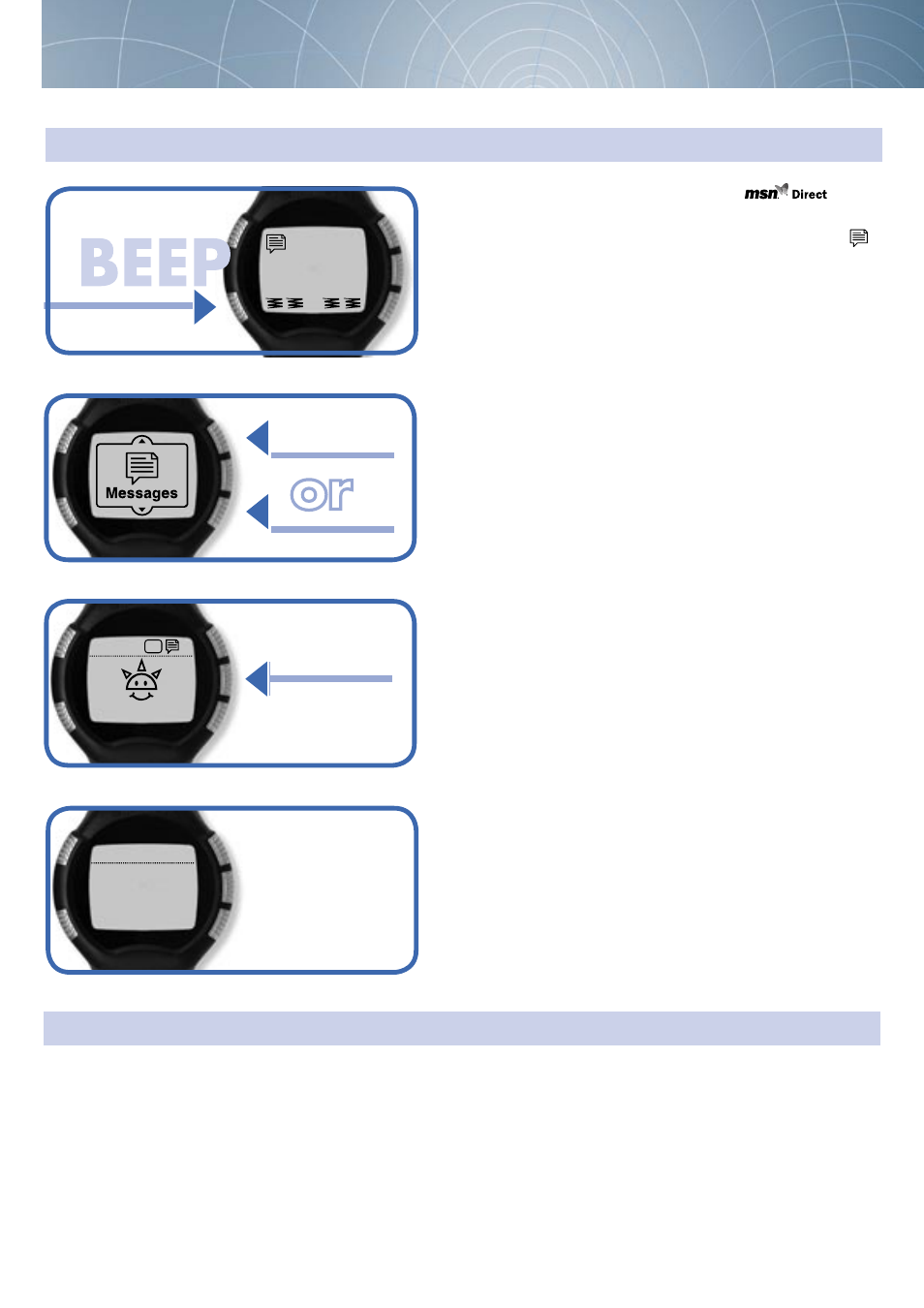
7
Step 3: Use your SWATCH
®
Paparazzi
After you‘ve activated and personalized the
service,
your watch is ready to use. Within 12 hours, you‘ll receive a
welcome message indicated by the icon on the screen ( ),
and your personalized content. To read the welcome message,
press MODE (CHANNEL) until you hear a beep...
... and then press PREVIOUS or NEXT several times until
the Messages screen is displayed.
Wait a moment or press ENTER so that the welcome mes-
sage is displayed.
You can now take advantage of the network func-
tions of your SWATCH
®
Paparazzi!
Storage Battery
Your SWATCH
®
Paparazzi is fitted with a Lithium-Ion type
storage battery. It left the factory fully charged.
If no information is displayed following the starting procedure
described on page x, connect your SWATCH
®
Paparazzi to
the socket on the charger provided and wait until the display
is activated automatically.
Note: If you want to know the charge level of your SWATCH
®
Paparazzi, look up the “Watch Info” page in “Settings” mode
(see pages 13 and 21).
�����
������ ������
����� ��
��� ��
��
�������
����
�
��
Use
�������
���� ����� �� ���
��������� ��� ����
���� �� ���������
������� ��������
