10 device operation, Listening to fm radio, Voice/fm radio/line-in recording – SRS Labs MP3 MiniMax3 User Manual
Page 10
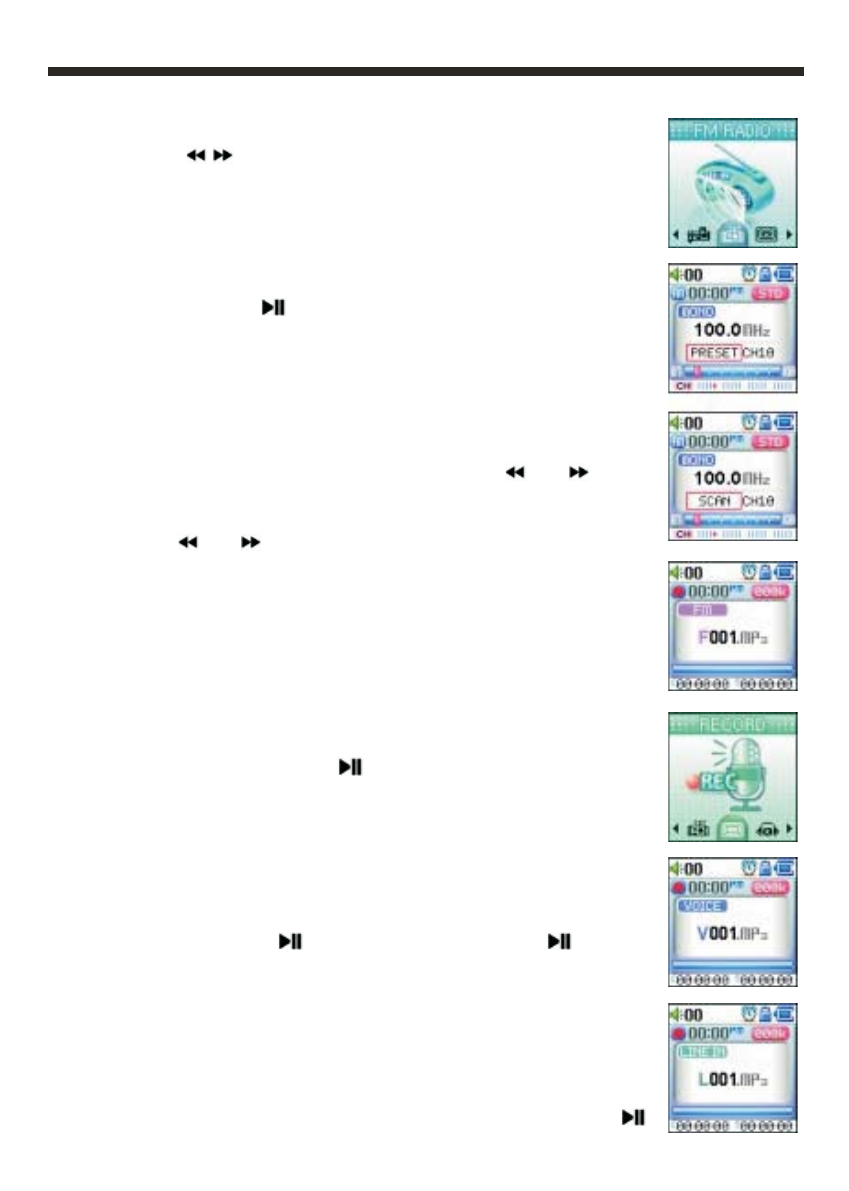
Listening to FM Radio
PRESET Mode
You can store in preset channels up to 20 FM stations. If you choose
the PRESET mode for a first time, by pressing REC button you can
automatically find and store FM stations into presets. The device will
scan the whole frequency scale and consecutively assign numbers to
memorized stations. To switch betwenn presets use
nd
buttons.
a
SCAN Mode
Press briefly
nd
buttons to tune frequency back/forward at 0,1
MHz step. Press and hold buttons to find the nearest FM radio station
in chosen direction. You can store the station into memory by pressing
REC button. The icon SAVE will appear on the screen.
a
Voice/FM Radio/Line-In recording
FM Radio recording
While listening to the FM radio broadcast press and hold REC button to
start recording. Press MENU or
button to stop recording. The
device will return into the FM Radio mode. (Attention! If there is Line-In
cable connected to the player, after pressing REC button you will
record external signal, not FM Radio broadcast!)
Voice recording
Enter the main menu and select RECORD. Recording will start
immediately after button
is pressed. Press MENU or
button to
stop recording.
Immediate voice/Line-In recording
In case you need to start voice or Line-In recording immediately without
using menu, press and hold REC button in play mode. Recording will
start immediately through the built-in microphone or Line-In input (it
depends if the Line-In cable is connected or not). Press MENU or
button to stop recording.
10
device operation
Press buttons
to select FM RADIO mode in main menu. Press
MENU button to enter the mode. You can use FM tuner in two modes:
PRESET and SCAN. You can switch between these two modes by
pressing MENU button. Press briefly FUNC button to switch the signal
output between earphones and speaker. Press and hold FUNC button
to select European, Japan or global frequency region/scale. To mute
the sound press briefly
button.
