Installing driver for mac os – SanDisk SDDR-300 User Manual
Page 8
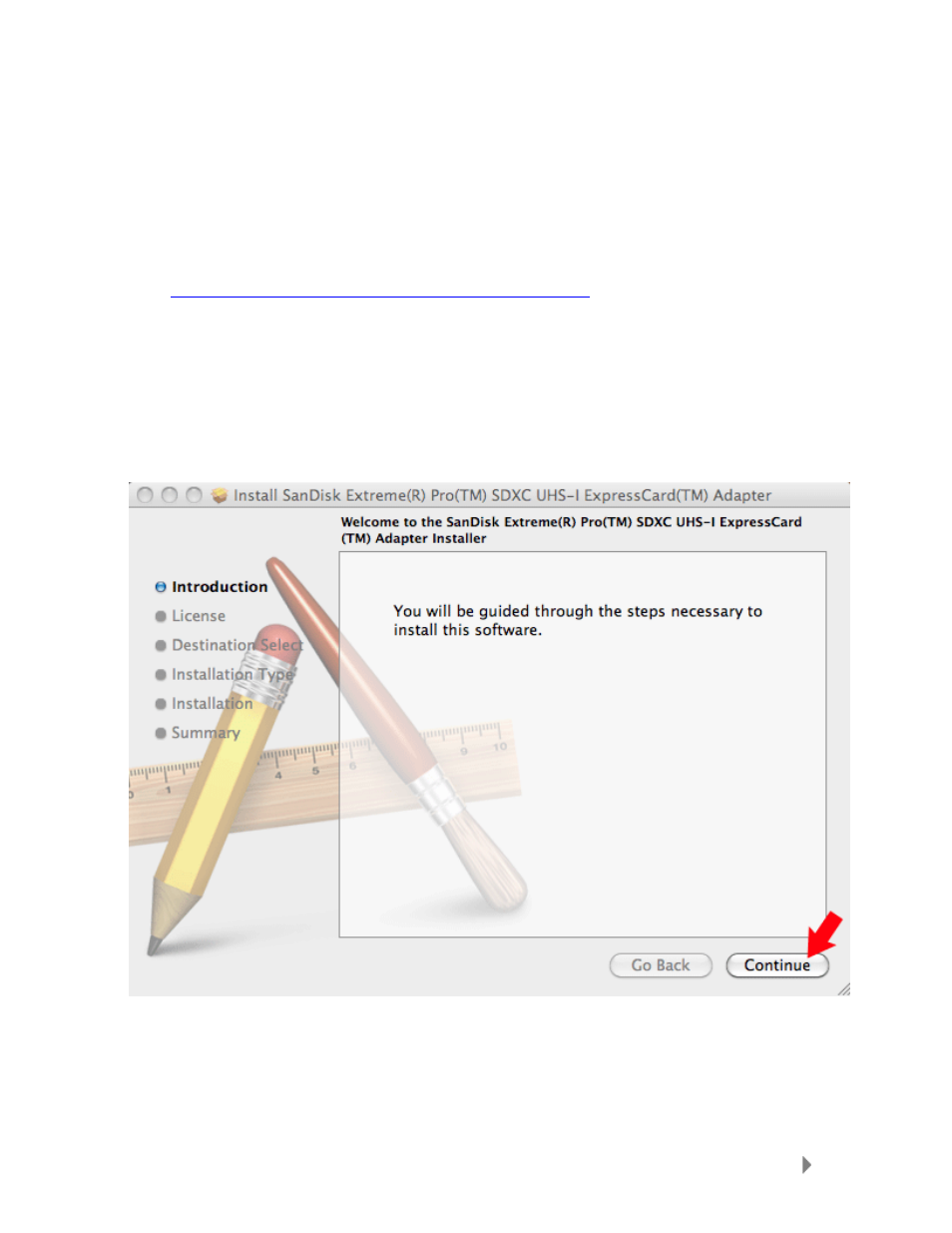
Driver Installation
8
Installing driver for Mac OS
®
This section describes the procedures for installing the driver for this adapter for use under
Mac OS
®
10.4.11, 10.5x, and above operating systems.
STEP 1 – Download the driver
1. Click
and download the Mac driver.
2. Save the driver on your computer desktop.
STEP 2 – Install the driver
1. Insert an SD™ card into the SanDisk Extreme
®
Pro™ SDHC™/SDXC™ UHS-I ExpressCard
®
adapter.
2. Carefully plug the adapter into the ExpressCard slot on your computer.
3. Double-click on the Mac folder.
4. Double-click on SanDisk_Driver.mpkg.
5. Click Continue.
