Sunbeam FP5900 User Manual
Page 25
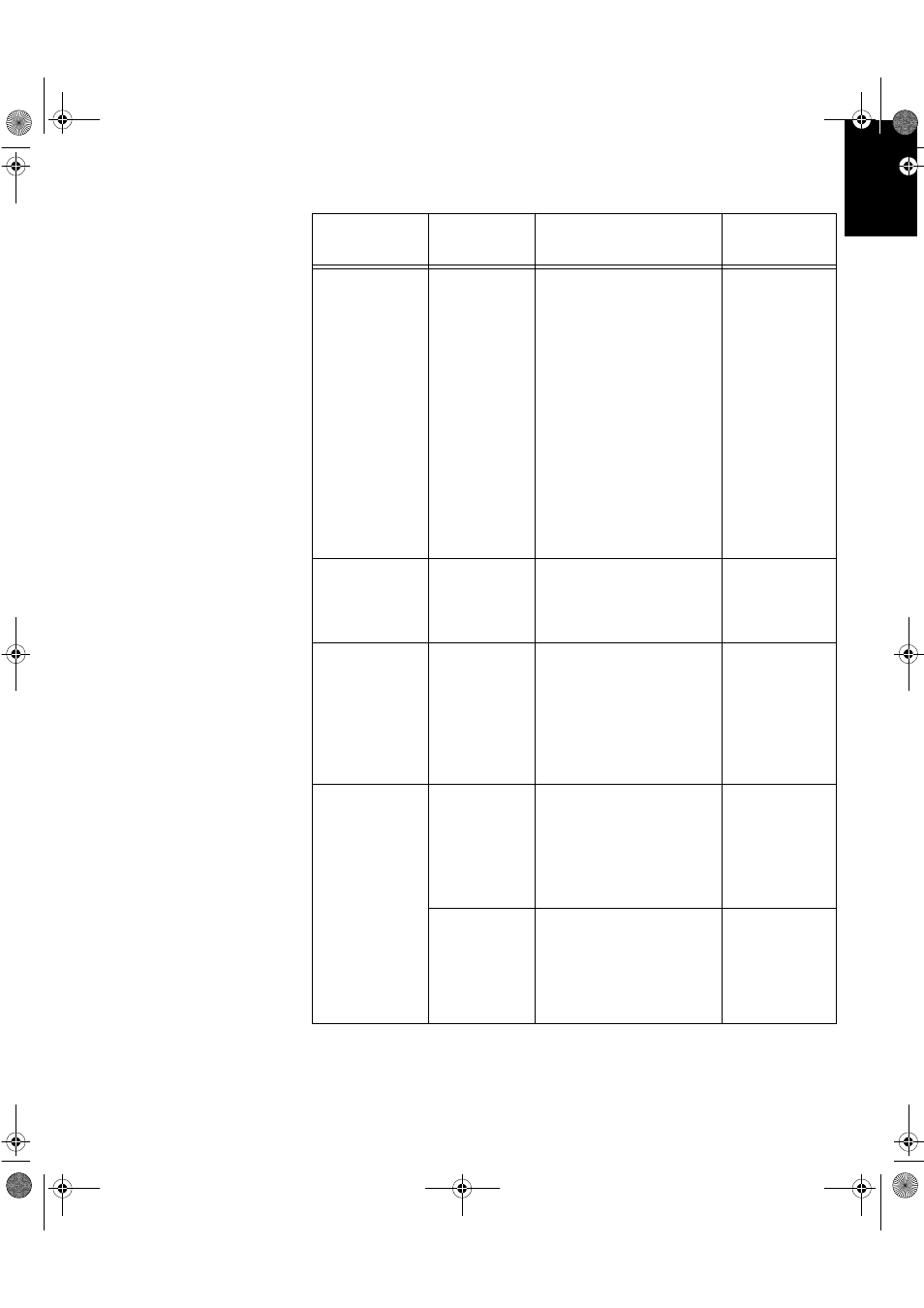
23
DEUTSC
H
ENGLISH
FRAN
Ç
AIS
ES
P
A
Ñ
OL
IT
ALI
A
N
O
JAP
A
NESE
COMPL &
W
A
RR
Screen is blank
and power
indicator is off
No power to
monitor
Ensure that the
electrical outlet and the
monitor are both switched
on.
Check that the power
cord is firmly plugged into
the electrical outlet and the
power supply unit.
If the power cord plug
has a removable fuse,
replace it.
Try another power
cord.
Try another electrical
outlet.
Connecting
your Monitor
for Analog
section on
page 5
Screen is blank
and power
indicator is
steady green
Brightness
and Contrast
may be too
low
Adjust brightness and
contrast.
User
controls
section on
page 15
Screen is blank
and power
indicator is
steady amber
The monitor is
in the Power
Management
Standby state
Press any key on the
keyboard or move the
mouse to restore
operation.
Check the Power
Management software on
your computer
Power
Management
section on
page 19
Screen is blank
and power
indicator is
Flashing green
every 0.5
second
The monitor is
not receiving
a video signal
Check that the signal
cable is firmly connected to
the computer.
Check that no pins are
bent in the signal cable
connector.
Connecting
your Monitor
for Analog
section on
page 5
Display mode
of the
computer is
outside the
range of the
monitor
Reconfigure the
computer to use a
supported display mode.
Further
Information
section on
page 20
Problem
Possible
Cause
Suggested Action
Reference
T84H_setup0915_final.fm Page 23 Monday, September 25, 2000 7:40 PM
