Int sd, Copy and paste or delete files, Press to open the file explorer menu – Slick ER701 User Manual
Page 37
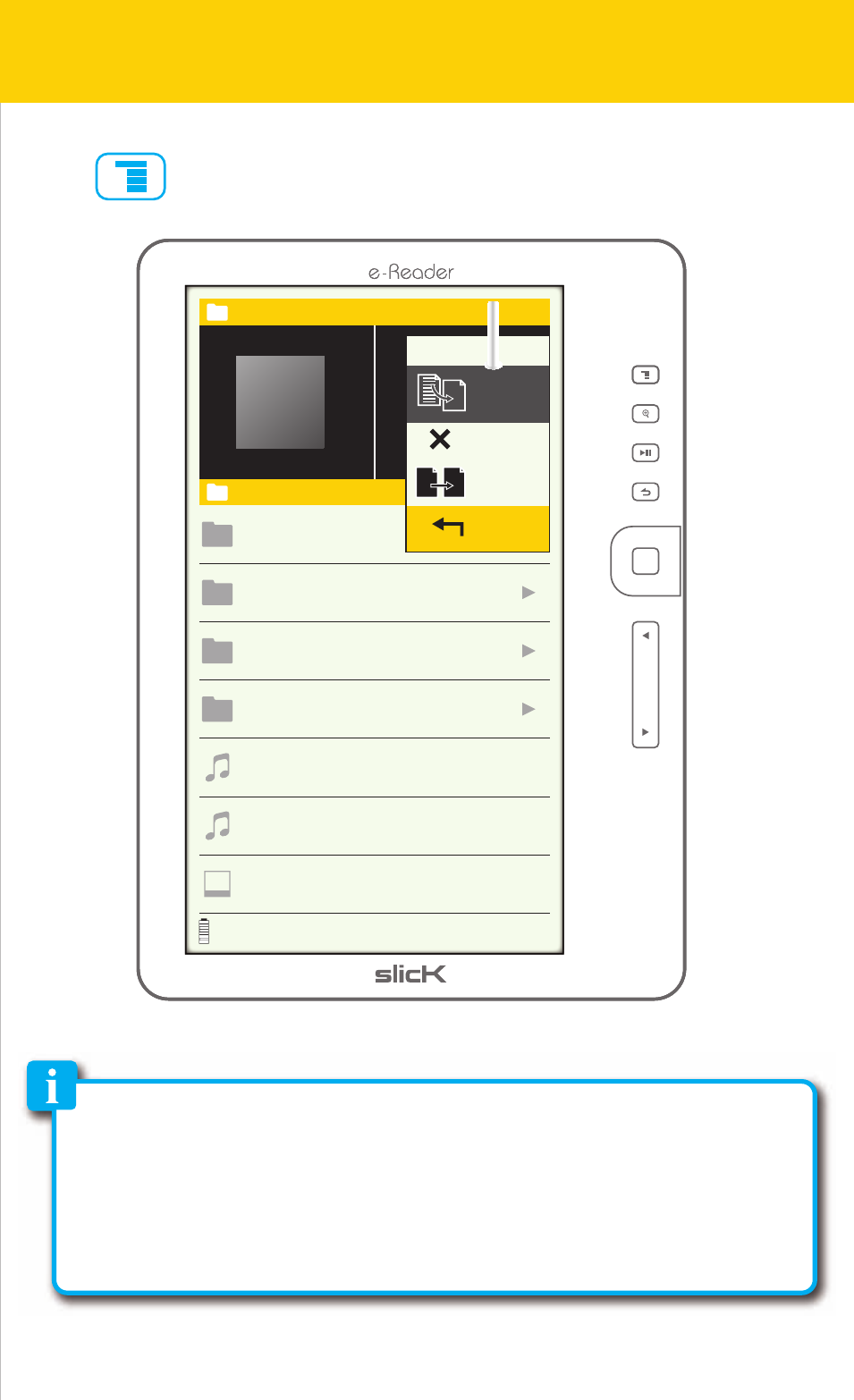
File Explorer
1/2
audio
33685KB
Photo-color
93297KB
video
93297KB
book
3008KB
Track02.mp3
197KB
Track01.mp3
173KB
snowboarding.jpg
209KB
INT
SD
Copy
Delete
Paste
Return
Press to open the File Explorer menu.
Copy and paste or delete files
In the File Explorer menu, it is possible to copy and paste files between the
internal memory and Micro SD card or delete files..
37/41
