Get started, Troubleshooting, For more information – Sprint Nextel EP68-00356A User Manual
Page 2: Connecting the airave (continued), Package contents
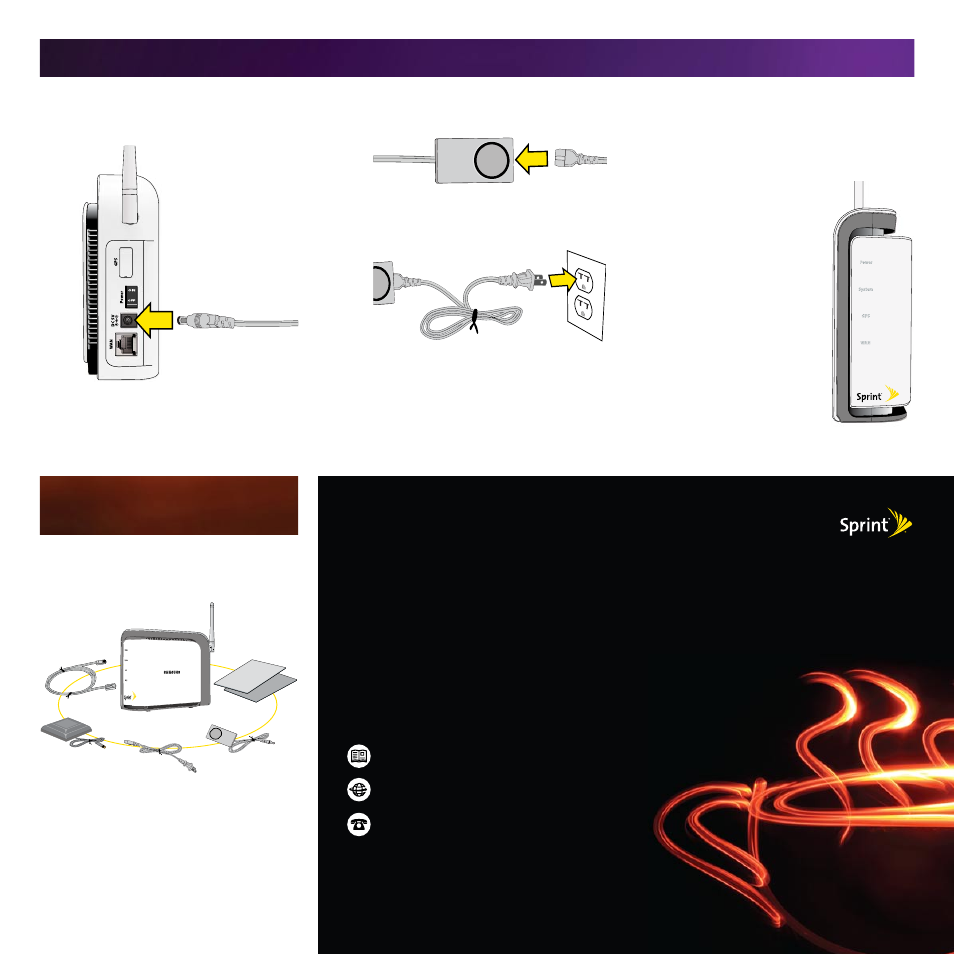
4
Plug the power supply connector into the DC 5V
power port located at the rear of the base station.
(to power supply)
AIRAVE
5
6
Insert one end of the power cord into the power supply.
Plug the other end into an available power outlet.
(to outlet)
(to AIRAVE)
WARNING! Insert the plug from the power cord into
the power outlet last. Failure to do so could cause an
electrical short or power surge to the base station.
Tip: Once all four lights
are steady blue (not
blinking), you are ready
to use your base station.
A short double tone on
your wireless phone
before making and
receiving calls indicates
you are within range of
the AIRAVE.
7
Move the power switch to the On position. Once on,
the base station will acquire a GPS signal and go
through an automated setup sequence. During this
time, the unit’s LEDs will change color. When all LEDs
have changed to steady blue (stopped blinking), your
device is ready to use.
This process may take up to
one hour.
Troubleshooting
What if my GPS LED is still red after one hour?
If the GPS LED is still red after one hour, you will need to install
the optional GPS antenna. (See “Antenna Installation” in the
User Guide.)
How do I know my phone is connecting through
the AIRAVE?
By dialing *99 on your wireless phone, an audio message will
confirm if you are in range of the AIRAVE. Also, you will hear a
short double tone on your wireless phone before making and
receiving calls.
For More Information
Check out the
AIRAVE User Guide that came
with your device.
Visit the the AIRAVE Web site at
www.sprint.com/airave.
Contact Sprint Customer Service at
1-866-556-7310 (for activation and technical issues)
— or—
1-888-211-4727 (for billing and other questions)
©2008 Sprint. Sprint and the logo are trademarks of Sprint. Other marks are the property of their
respective owners.
Connecting the AIRAVE (continued)
3
Power
System
GPS
WAN
Package Contents
Power Cord
AIRAVE Base Station
Printed Materials
Ethernet Cable
Power Supply
GPS Antenna
Remove and identify these components:
EP68-00356A
Get started.
All you need to know to get going.
