Sony wega KV-XR34 User Manual
Page 5
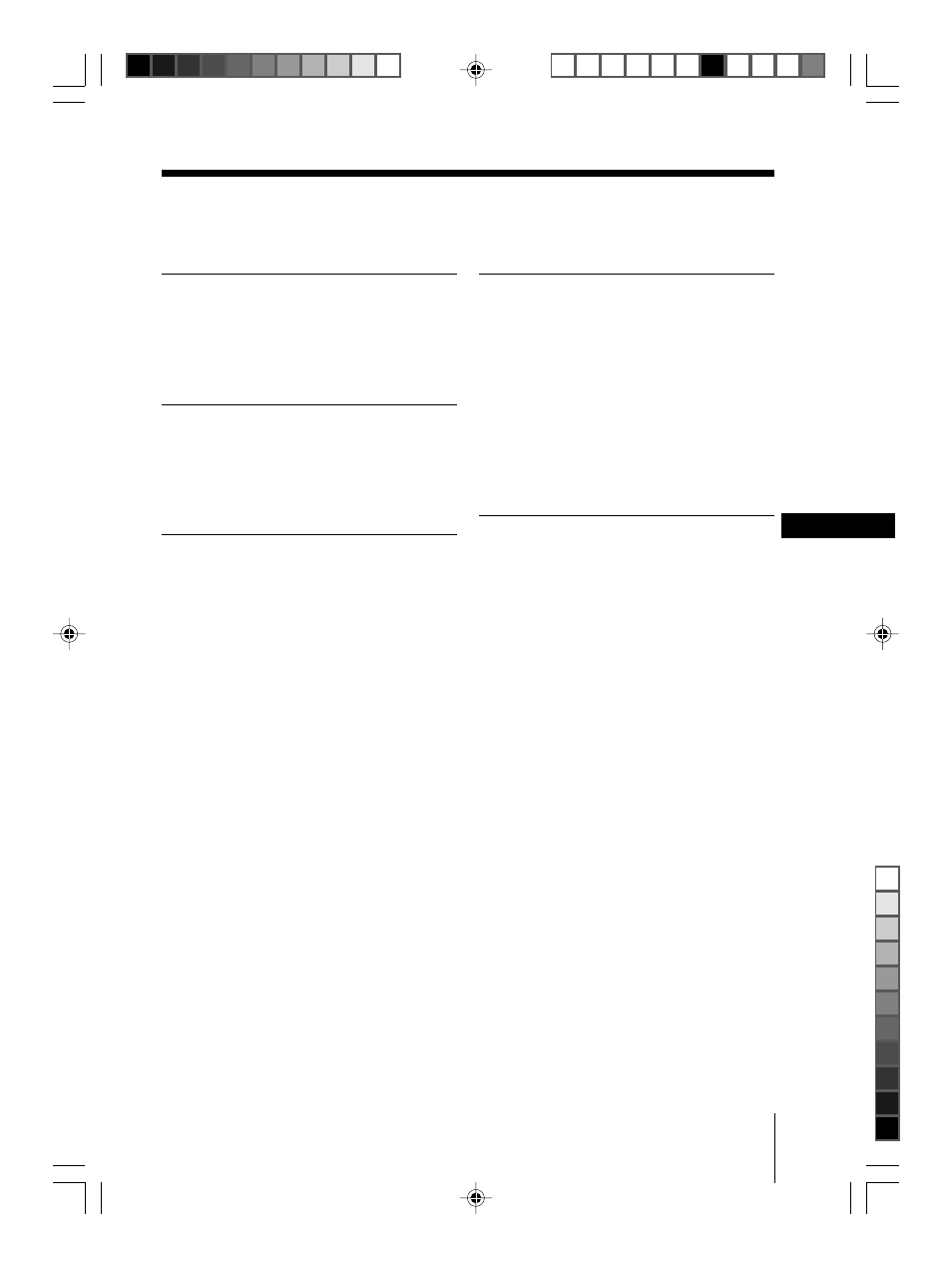
5
Sony KV-XR34M83 Group C7 (
GB
)_4-100-628-11 (1)
Introducing the menu system .......... 12
Changing the “Picture” setting ........ 15
Changing the “Sound” setting ......... 16
Changing the “Timer” setting .......... 18
Changing the “Channel Setup”
setting .................................................. 19
Changing the “Setup” setting .......... 21
Connecting the 3D WOOFER
(KV-XR29M83/XR29M53 only) ....... 22
Connecting optional components ... 22
Troubleshooting ................................. 24
Specifications ...................... Back cover
Table of Contents
Getting Started ..................................... 6
Setting up your TV
(“Initial Setup”) .................................... 7
TV front and rear panels ..................... 8
Using the remote control and
basic functions ...................................... 9
Selecting the picture and
sound modes ...................................... 11
GB
01GB03TOC-MIX.p65
12/12/2003, 12:16 PM
5
Black
