Technical data, General data, Adjusting the microphone gain – Sennheiser P/N 025-250-015 User Manual
Page 6
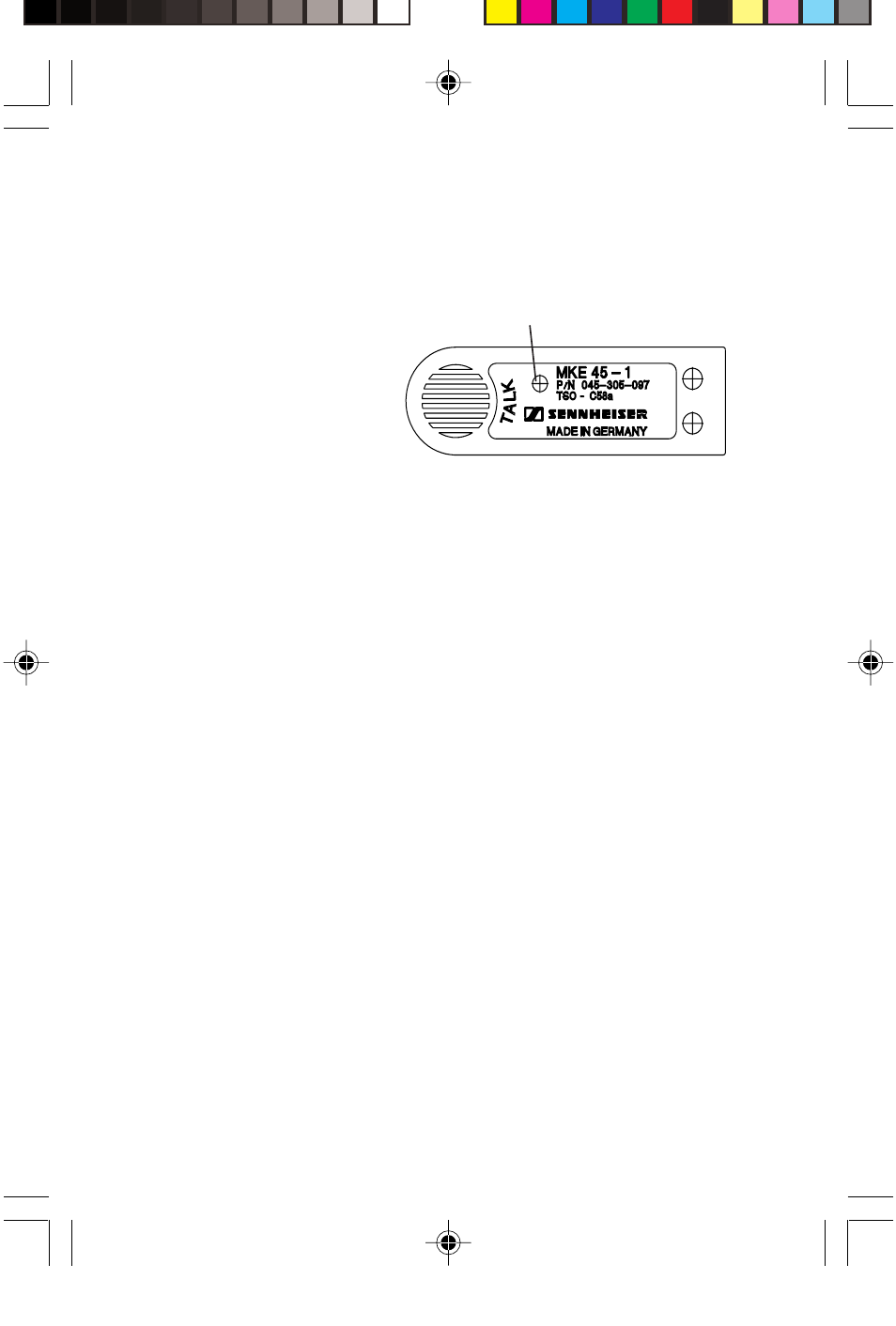
6
Technical data
Headphone
Transducer principle
dynamic, closed
Coupling to the ear
supraaural
Transmission range
30-16.000 Hz
Rated impedance
600
Ω (2 x 1.200 Ω parallel)
Frequency characteristic
97 dB
± 3 dB at 1 kHz, 1 mW
THD
< 1 %
Load rating
200 mW
Microphone incl. preamplifier
Transducer
Back electret-condenser capsule
noise compensated
Transmission range
300-5.000 Hz
Max. sound pressure level
120 dB
Output voltage
400 mV
± 3 at 114 dB
(as per RTCA/DO-214)
Load impedance
150
Ω
Supply voltage
typ. 16 V DC,
(8-16 V DC; approx. 8-25 mA
as per RTCA/DO-214)
General data
Weight without cable
approx. 170 g
Connecting cable
single-sided, length: 1.8 m
Connection plug
3-pole 1/4" (6.35 mm) jack plug,
wired mono, for headphone
PJ-068, 5.25 mm for microphone
Adjusting the microphone gain
According to JTSO approval C58a, the microphone output voltage is factory-
preset to 400 mV. If the microphone output voltage is too high or too low for
your intercom system, it can be re-adjusted on the microphone. To do so, use a
Mic Gain Adjustment
small slotted screwdriver and
turn the ‘Mic Gain Adjustment’
screw (see illustration on the
left) until you have reached the
desired setting.
