Sonic Impact Technologies Sonic Impact Video-55 User Manual
Page 5
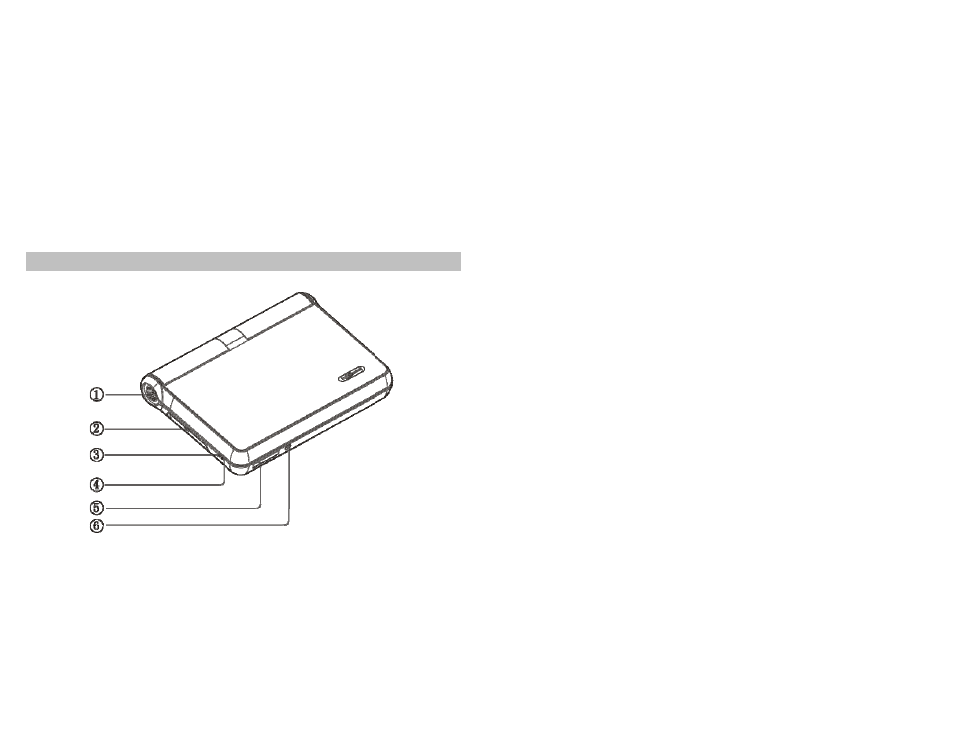
2 Introduction to host functional interface
1
Speaker, The device is equipped with two 1.25" full-frequency titanium alloy cone speakers, one
at each end, to provide high-quality audio performance.
2
Functional interface gate, with video output, video input, audio input, external power interface
and "USB" interface
3
Operating status indicator light indicates the current operational status of the device. The
indicator light has the following four statuses.
a. Turned on: Green light is on
b. Standby: Red light is on
c. Muted: Green light flashes
d. Turned off: Lights are off
4
Battery status indicator light indicates only the current operating status of the battery. This light
has the following four indicators:
a. Sufficient electric power: Green light is on
b. Insufficient electric power: Red light flashes
c. Charging: Green light flashes
d. Turned off: Light is off
5
Remote control storage compartment. Ejection-type remote control storage compartment, which
further facilitates storage and removal of the remote.
6
Remote control signal receiving window: Used to receive the remote control signal
