Sony PEG-UX40 User Manual
Page 18
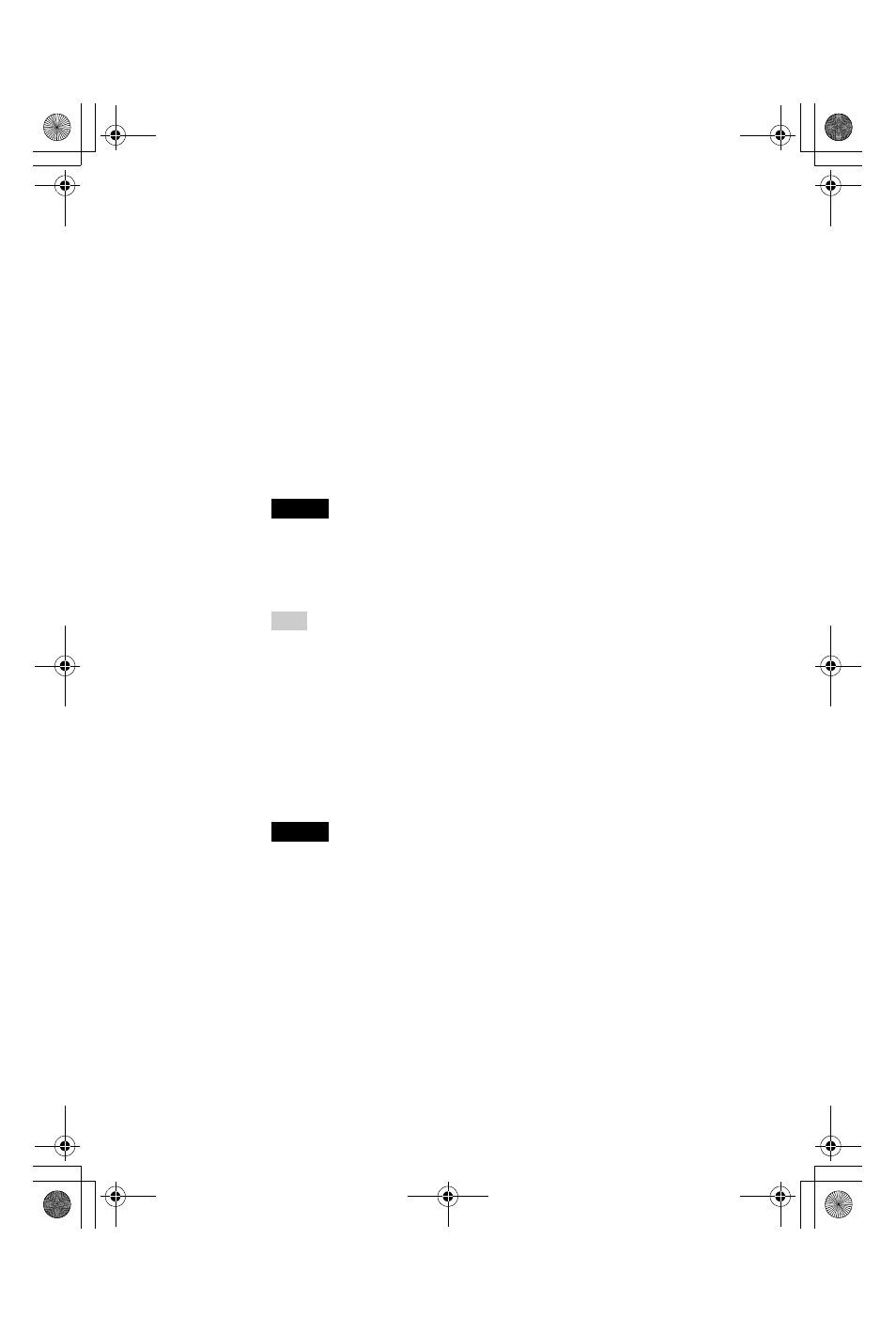
18
Sony Personal Entertainment Organizer PEG-UX50/UX40 4-676-072-11 (1)
Installation of Palm™ Desktop for CLIÉ on your computer
is complete.
6
Click [Next].
The Setup Type window is displayed.
7
Select the setup type [Complete] or [Custom] and the
destination folder if you select [Custom].
8
Click [Next].
The Select User window is displayed.
9
Click [Create New User] to create a new user name in the
Select User
window.
You can enter any user name you prefer.
Note
If you have more than one CLIÉ handheld
Enter a user name that is different from the one you use for another CLIÉ
handheld.
If you set an identical user name for multiple CLIÉ handhelds, errors may occur.
Tip
If you want to transfer data between CLIÉ handhelds
Refer to “Transferring data from another CLIÉ™ handheld” in the supplied
“Handbook”.
10
Click [Next].
The Connections window is displayed.
11
Select [USB] or [Serial Port], depending on how you want
to connect your CLIÉ handheld to your computer.
Note
Select [USB] for your CLIÉ handheld.
12
Click [Next].
The Ready to Install the Program window is displayed.
13
Click [Install].
Palm™ Desktop for CLIÉ installation starts.
Follow the on-screen instruction.
14
Click [Finish].
01US01COV.book Page 18 Friday, July 11, 2003 1:15 PM
