Customizing your monitor, Navigating the menu, Xdisplaying the current input signal – Sony CPD-E215E User Manual
Page 8
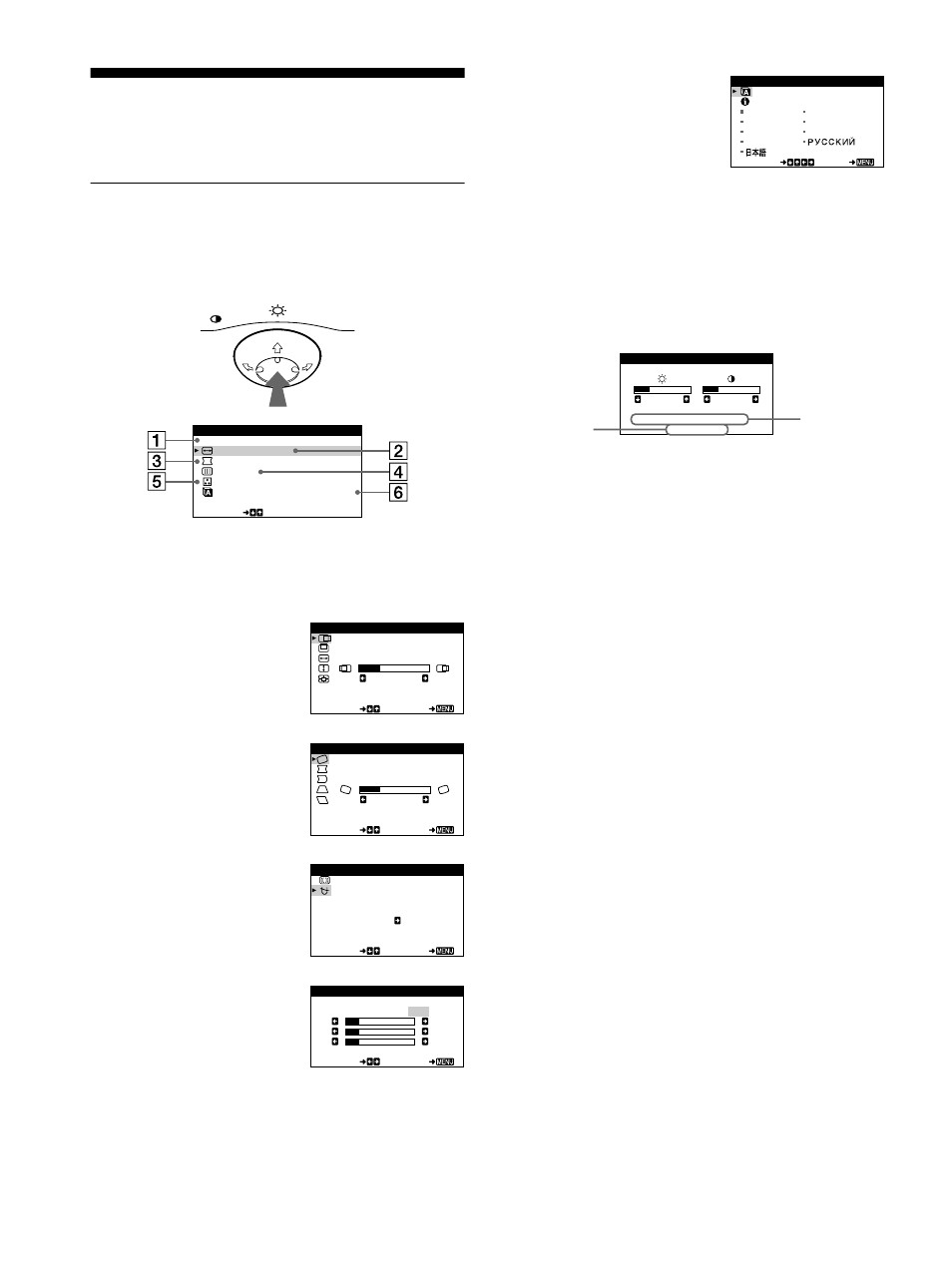
8
Customizing Your Monitor
You can make numerous adjustments to your monitor using the
on-screen menu.
Navigating the menu
Press the center of the control button to display the main MENU
on your screen. See page 9 for more information on using the
control button.
Use the control button to select one of the following menus.
x
Displaying the current input signal
The horizontal and vertical frequencies of the current input signal
are displayed under the BRIGHTNESS/CONTRAST menu. If the
signal matches one of this monitor’s factory preset modes, the
resolution is also displayed.
1
EXIT
Select EXIT to close the menu.
2
SIZE/CENTER (page 9)
Select the SIZE/CENTER
menu to adjust the picture’s
centering, size or zoom.
3
GEOMETRY (page 10)
Select the GEOMETRY
menu to adjust the picture’s
rotation and shape.
4
Select the SCREEN menu to
degauss the screen and adjust
the moire cancellation level.
5
COLOR (page 10)
Select the COLOR menu to
adjust the picture’s color
temperature. You can use this
to match the monitor’s colors
to a printed picture’s colors.
MENU
EX I T
S I Z E / CENT ER
GEOME TRY
SCREEN
COLOR
SE L ECT
L ANGUAGE / I NFORMA T
N
O
I
MENU
H - C E N T ER
2 6
SE L ECT
EX I T
S I ZE / CENTER
SE L ECT
EX I T
RO T A T I ON
2 6
GEOMETRY
D EGA U S S
ON
SE L ECT
EX I T
SCREEN
K
K
K
R
5 0
G
5 0
B
5 0
SE L ECT
EX I T
COLOR
5000
6500
9300
USER
6
LANGUAGE/
INFORMATION
(page 7, 14)
Select the LANGUAGE/
INFORMATION menu to
choose the on-screen menu’s
language and display this
monitor’s information box.
SVENSKA
ESPAÑOL
NEDER L AN S
D
DEUT SCH
I T A L I ANO
ENGL I SH
FRANÇA I S
SE L ECT
EX I T
LANGUAGE / I NFORMAT I ON
2 6
2 6
H : 6 8 . 7 k H z
V : 8 5 H z
1 0 2 4 X 7 6 8
BR I GHTNESS / CONTRAST
the horizontal
and vertical
frequencies of
the current
input signal
the resolution
of the current
input signal
