Getting started – Sega OLYMPIC 2008 MAN-S075-UK User Manual
Page 5
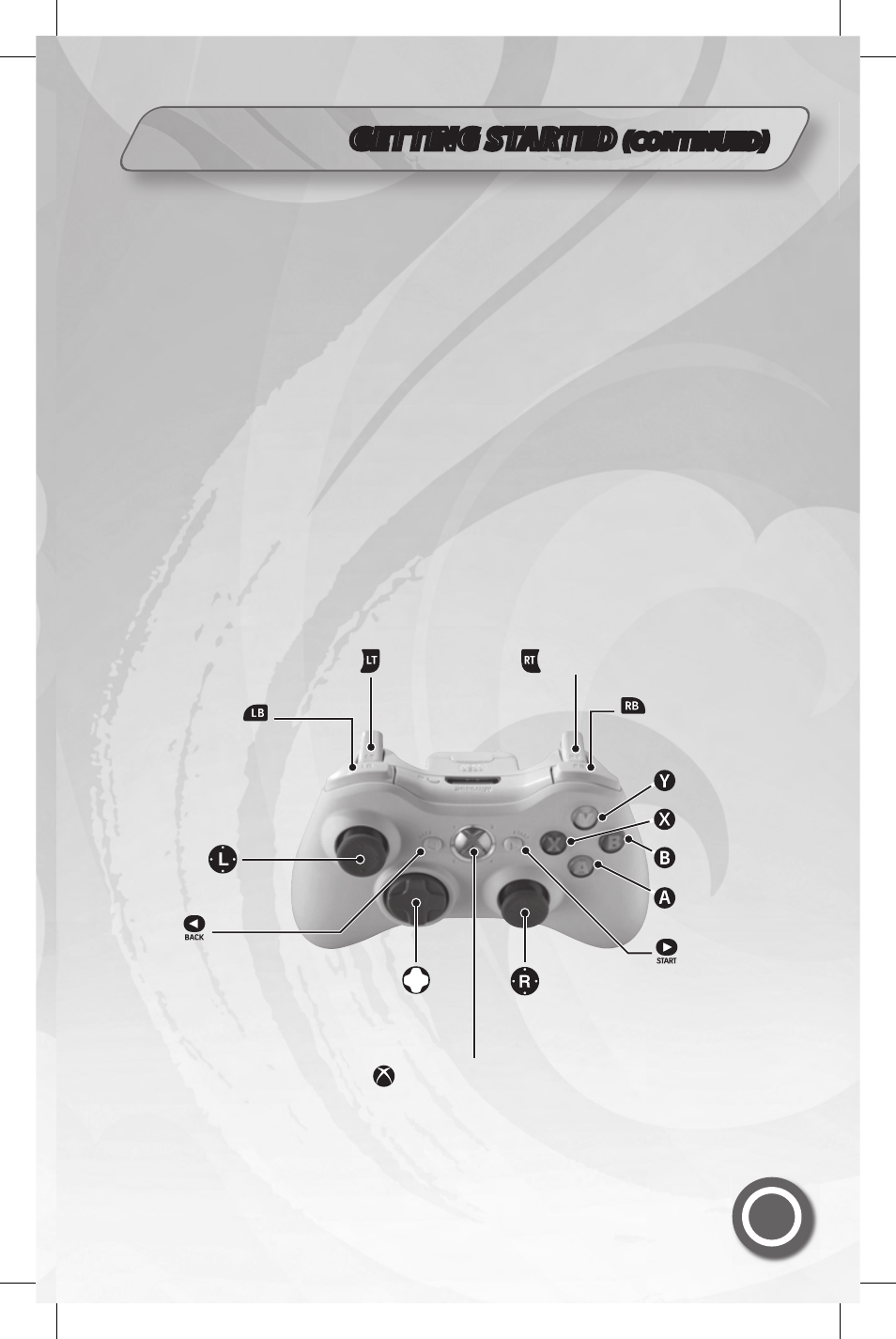
3
Once you’ve selected your mode and event(s), you’ll be taken to the relevant stadium in
preparation for the action.
You can skip the opening cut-scenes by pressing the button as indicated on screen.
If you’re unfamiliar with the event mechanics, the controls and the sequence of stages
throughout the event, Tutorials can offer a step-by-step guide to how to play. Before the event
starts simply press the tutorial button as indicated on screen.
If you wish to Restart (not available in ‘Olympic Games’), Abandon Event or Exit Game, you can do
so via the in event Pause Menu.
At the end of each event you will be presented with a results screen showing your overall
position, time or score and also the results of the competing athletes.
Xbox Guide button
Right Trigger
Right Bumper
START
Right Stick
D-pad
Left Trigger
Left Bumper
Left Stick
BACK
GETTING STARTED
(CONTINUED)
