Using the usb cable – Spracht W890I User Manual
Page 54
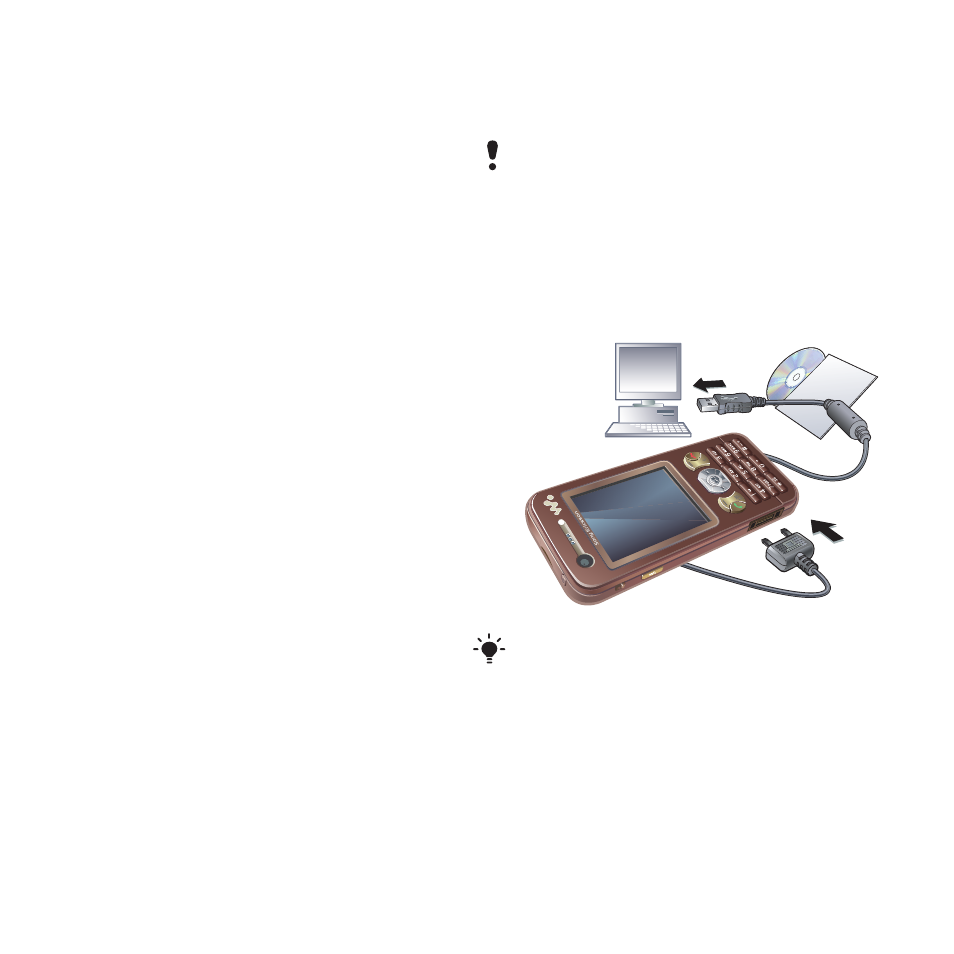
File transfer
You can synchronize and transfer files
using Bluetooth wireless technology.
See Synchronization using a computer
on page 53.
Using the USB cable
You can connect your phone to a
computer with the USB cable to
transfer files using
Mass storage
or
Media transfer
. You can also
synchronize, transfer files and use your
phone as a modem using
Phone
mode
. For more information go to the
Getting started section at
Before you use the USB cable
You need one of these operating
system to transfer files using a USB
cable:
•
Microsoft ®Windows® 2000
•
Microsoft ®Windows® XP (Pro and
Home)
•
Microsoft ®Windows Vista™ (32 bit
and 64 bit versions of: Ultimate,
Enterprise, Business, Home
Premium, Home Basic)
Media transfer and Mass storage
If you have Windows Media Player 11
or higher installed on your PC you can
drag and drop files between your
phone or memory card and a computer
in Microsoft Windows Explorer.
Only use a USB cable supported by your
phone. Do not remove the USB cable
from your phone or computer during file
transfer as this may corrupt the phone
memory or the memory card.
To use media transfer and mass
storage mode
Before transferring files you must install
the Sony Ericsson PC Suite software on
your computer. See To install the Sony
1
Connect the USB cable to the phone
and the computer.
2
Phone:The phone will shut down in this
mode and restart when disconnected
from the USB cable.
52
Connectivity
This is an Internet version of this publication. © Print only for private use.
