Chapter 4 recording and playback, 1 recording, 1-1 preparations for recording – Sony HDW-1800 User Manual
Page 32: Recording and playback, Chapter, Switch and menu settings
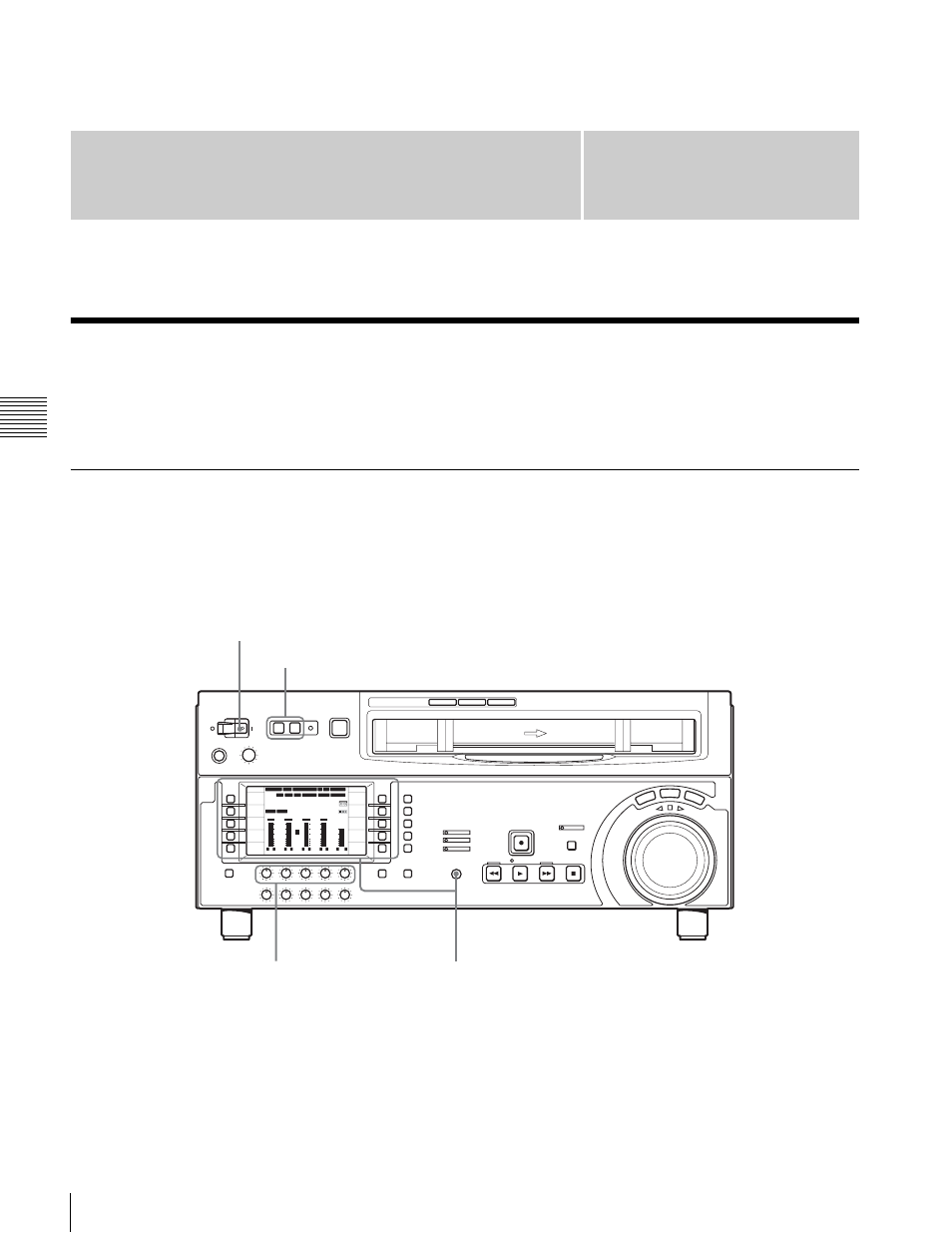
Chapter
4
C
h
ap
te
r 4
R
e
c
o
rd
in
g
an
d
P
la
y
ba
c
k
32
4-1 Recording
Recording and Playback
4-1 Recording
This section describes video and audio recording on the
unit.
4-1-1 Preparations for Recording
Switch and menu settings
Before you start recording, make necessary switch and
menu settings.
For details on each setting, see the pages indicated in
parenthesis.
12 34
:
47 12
:
:
5 9 . 9 4
S D I
2 F A S M
LTC
1 0 8 0
1 0 8 0
D F
LTC
EXT-LTC
R-RUN
PROLL
HOME
V I D E O I N
S D I
E D I T
E . P R E S E T
C L R C N T
HOME
P B / E E
P B
C O N F I
E N A B L E
C O U N T E R
C T L
M E N U
T C G S E T
L
R
1
SDI1
3 + 4
BANK3
R E M : 2 0 m i n
H D
C O N D
VITC
L
R
2
ANA2
2
-60
-40
-30
-20
-10
0
dB
L
R
3
SDI3
1
L
R
4
AES4
4
-60
-40
-30
-20
-10
0
dB
L
R
CUE
3+4
-40
-20
-10
-20
10
dB
EMPH
DATA
EMPH
DATA
C O N F I
PARARUN
Turn on: POWER switch
(see page 12): off
Select the input audio signal
Select the input video signal
Select the audio channel to be monitored
PREREAD setting
CONFI setting
(see page 64): ENABLE
PB/EE setting
COUNTER setting
(see page 65): Select the time data to be
displayed.
REC INHI setting
Adjust the audio recording
levels
