Sony PCV-R528DS User Manual
Page 24
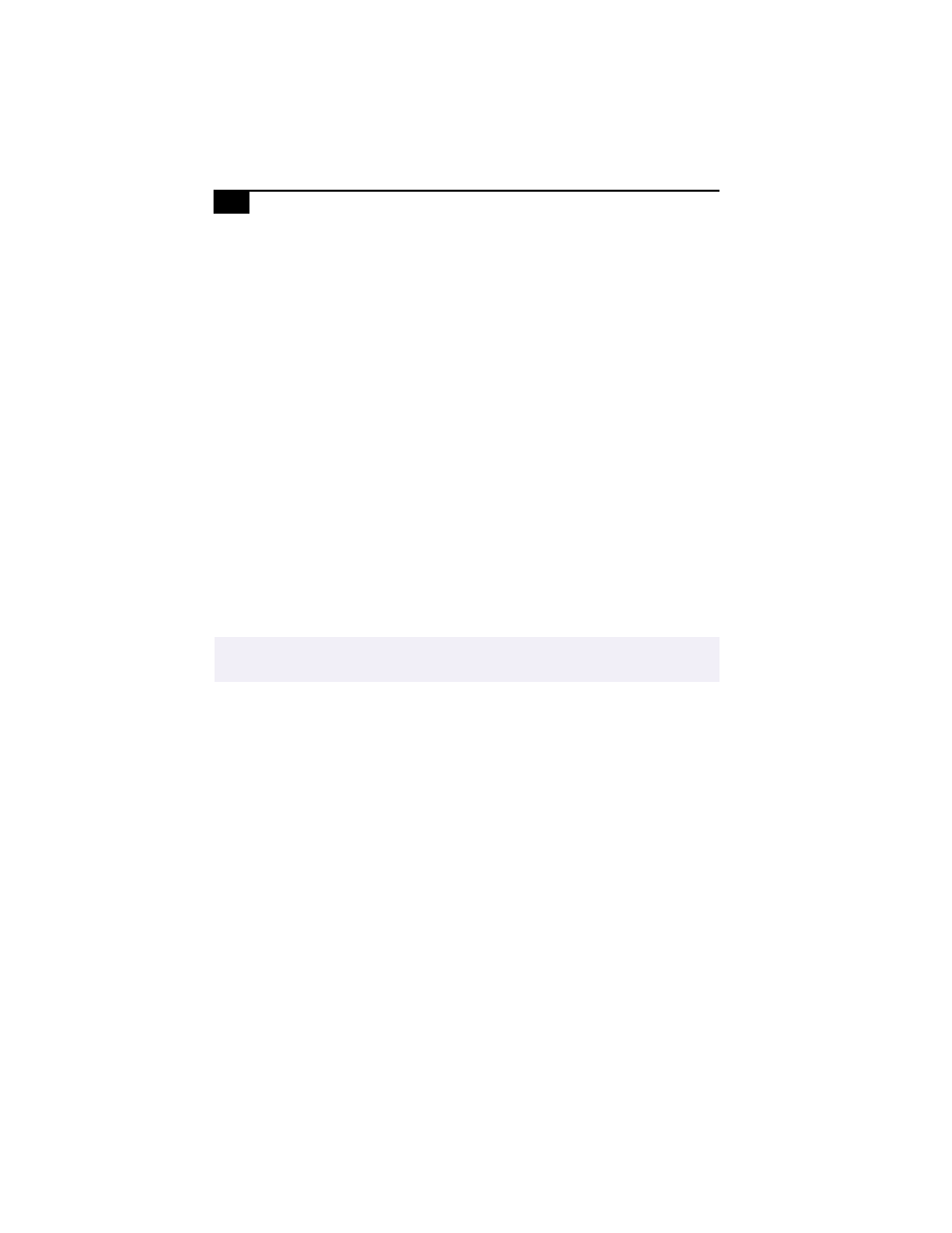
VAIO Digital Studio Computer User Guide
20
My mouse needs to be set up for left-hand use
To set up the mouse for left-hand use:
1
Click the Start button to display the Start menu.
2
Point to Settings.
3
Click Control Panel.
4
Double-click the Mouse icon.
5
Click the Buttons tab.
6
Under Buttons, select Left-handed.
7
Click the OK button to close the Mouse Properties dialog box.
My keyboard does not work
Check that the keyboard is plugged into the
USB
connector.
I cannot find the Windows taskbar
❑
Check that the taskbar is not hidden or shrunken.
❑
Use the mouse to point to the left, right, top, and bottom edges of the
screen.
✍
See the
VAIO Digital Studio Computer Read Me First for additional information on using your
Sony computer.
This manual is related to the following products:
