SIIG PCI-32T User Manual
Page 4
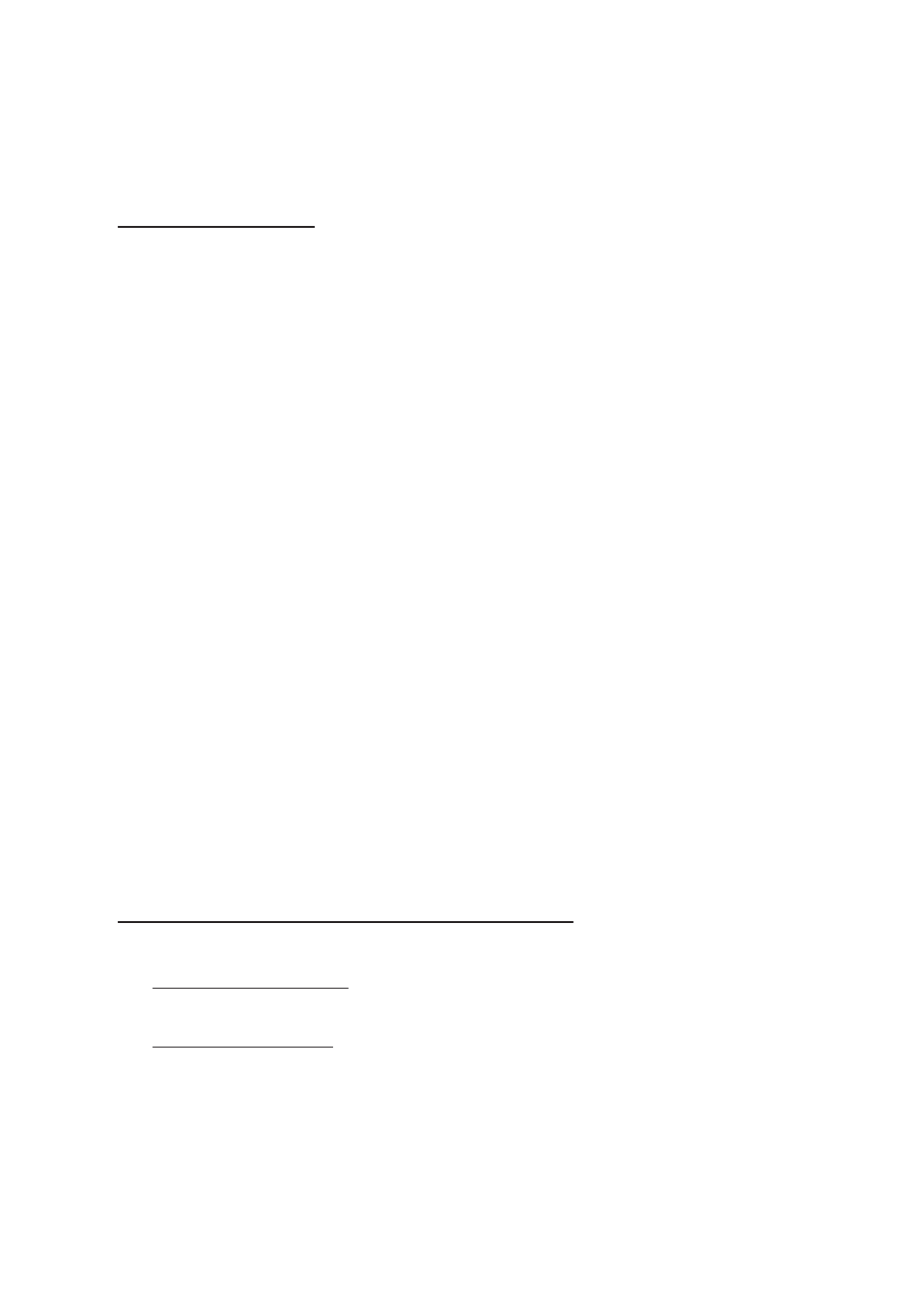
4
6. Insert the driver CD, check CD-ROM drives, then click Next.
7. Click Next.
8. Click Finish. Restart Windows to complete the installation.
For Windows XP
Windows XP automatically installs it's built-in 1394a driver for the
FireWire 800 PCI-32T. To get the full potential out of the FireWire 800
PCI-32T, install the Firewire 800 driver using the directions below.
1. Right click My Computer, click Manage, then click Device
Manager
.
2. Double click IEEE 1394 Bus host controller, then double click
Texas Instruments OHCI Compliant IEEE 1394 Host
Controller
.
3. Click the Driver tab, then Update Driver button.
4. Select Install from a list or specific location, then click Next.
5. Select Don't search. I will choose the driver to install, then
click Next.
6. Insert the driver CD, click Have disk.
7. Type in D:, then click OK. (Change D: to match your CD-
ROM drive letter)
8. Select OHCI IEEE 1394b Host Controller, then click Next.
9. Click Continue Anyway. Our driver has been thoroughly tested
in Windows for stability. This message appears because Microsoft
has not tested this product through WHQL certification.
10. Click Finish. Restart Windows to complete the installation.
Verify Proper Installation in Windows
1. Check Device Manager to verify successful installation.
Windows 98SE/ME: From the main desktop, right click My
Computer
, then click Properties. Click Device Manager tab.
Windows 2000/XP: Right click My Computer, then click
Manage
. Click Device Manager.
2. Double click 1394 Bus Controller or IEEE 1394 Bus host
controllers
.
- OHCI IEEE 1394b Host Controller should be displayed.
